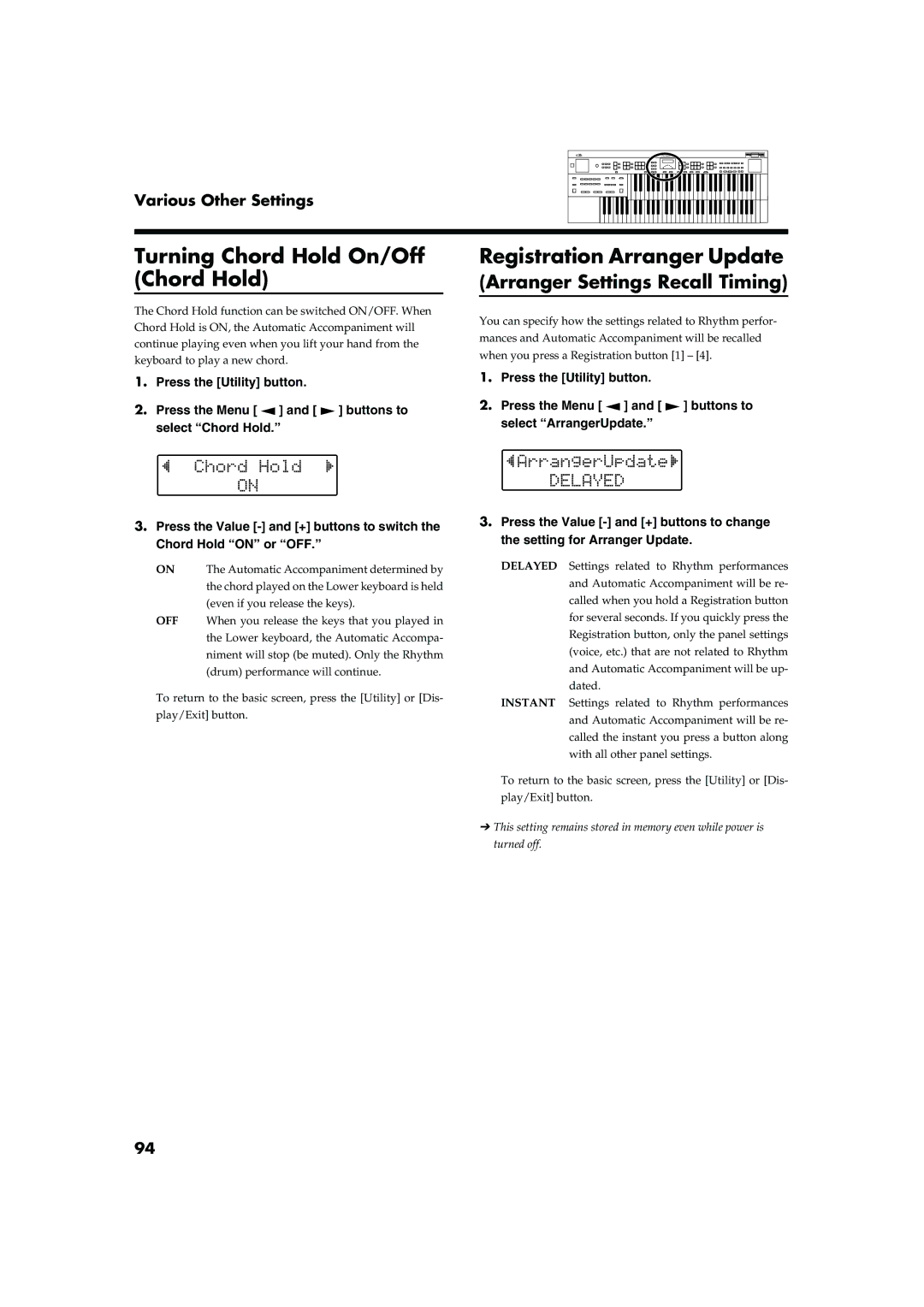Various Other Settings
Turning Chord Hold On/Off (Chord Hold)
The Chord Hold function can be switched ON/OFF. When Chord Hold is ON, the Automatic Accompaniment will continue playing even when you lift your hand from the keyboard to play a new chord.
1.Press the [Utility] button.
2.Press the Menu [ ![]() ] and [
] and [ ![]() ] buttons to
] buttons to
select “Chord Hold.”
3.Press the Value
ON The Automatic Accompaniment determined by the chord played on the Lower keyboard is held (even if you release the keys).
OFF When you release the keys that you played in the Lower keyboard, the Automatic Accompa- niment will stop (be muted). Only the Rhythm (drum) performance will continue.
To return to the basic screen, press the [Utility] or [Dis- play/Exit] button.
Registration Arranger Update
(Arranger Settings Recall Timing)
You can specify how the settings related to Rhythm perfor- mances and Automatic Accompaniment will be recalled when you press a Registration button [1] – [4].
1.Press the [Utility] button.
2.Press the Menu [ ![]() ] and [
] and [ ![]() ] buttons to
] buttons to
select “ArrangerUpdate.”
3.Press the Value
DELAYED Settings related to Rhythm performances and Automatic Accompaniment will be re- called when you hold a Registration button for several seconds. If you quickly press the Registration button, only the panel settings (voice, etc.) that are not related to Rhythm and Automatic Accompaniment will be up- dated.
INSTANT Settings related to Rhythm performances and Automatic Accompaniment will be re- called the instant you press a button along with all other panel settings.
To return to the basic screen, press the [Utility] or [Dis- play/Exit] button.
➔This setting remains stored in memory even while power is turned off.
94