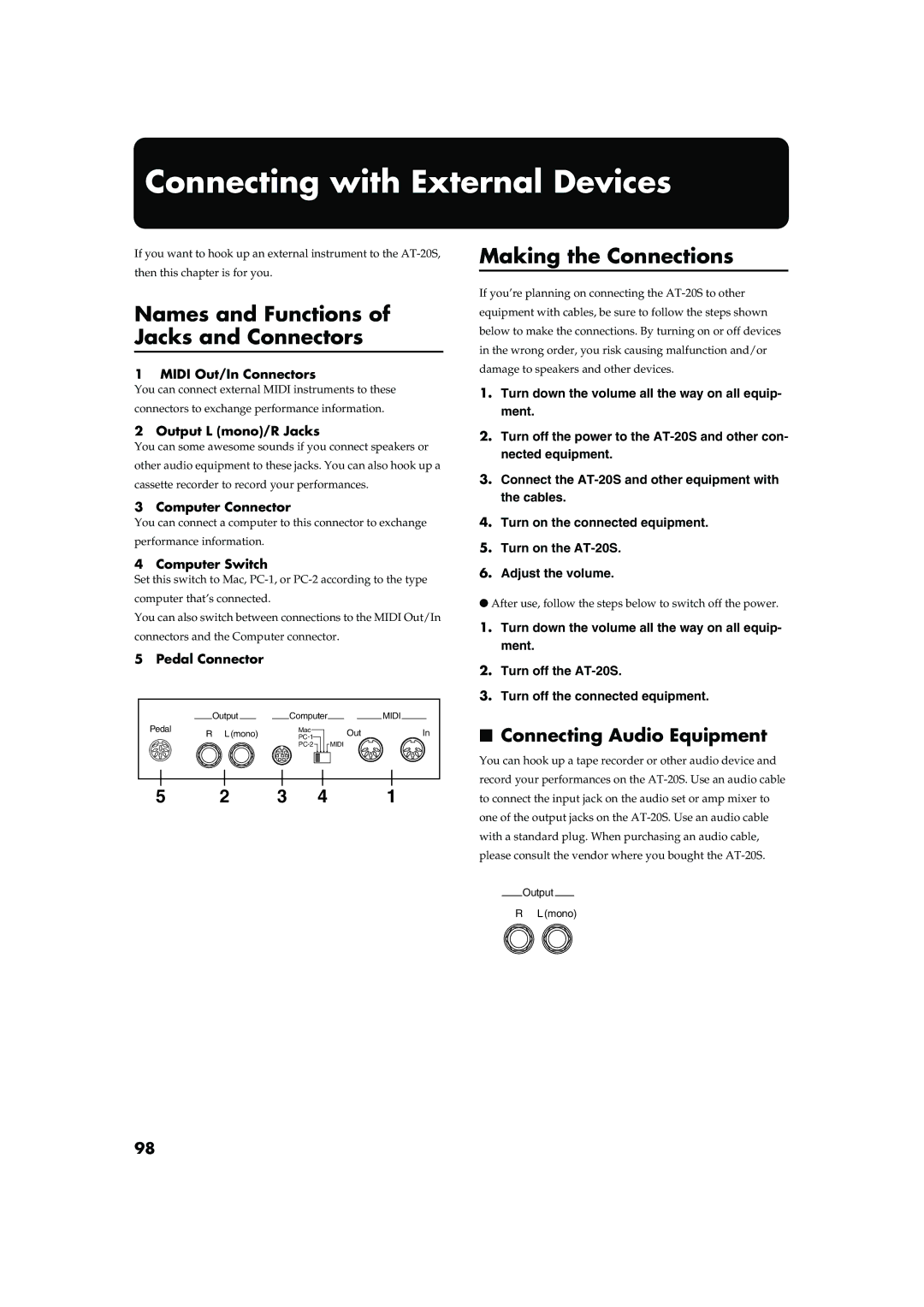Connecting with External Devices
If you want to hook up an external instrument to the
then this chapter is for you.
Names and Functions of Jacks and Connectors
1 MIDI Out/In Connectors
You can connect external MIDI instruments to these connectors to exchange performance information.
2 Output L (mono)/R Jacks
You can some awesome sounds if you connect speakers or other audio equipment to these jacks. You can also hook up a cassette recorder to record your performances.
3 Computer Connector
You can connect a computer to this connector to exchange performance information.
4 Computer Switch
Set this switch to Mac,
You can also switch between connections to the MIDI Out/In connectors and the Computer connector.
5 Pedal Connector
| Output | Computer |
| MIDI |
Pedal | R L(mono) | Mac | Out | In |
| ||||
|
| MIDI |
|
5 | 2 | 3 | 4 | 1 |
Making the Connections
If you’re planning on connecting the
1.Turn down the volume all the way on all equip- ment.
2.Turn off the power to the
3.Connect the
4.Turn on the connected equipment.
5.Turn on the
6.Adjust the volume.
●After use, follow the steps below to switch off the power.
1.Turn down the volume all the way on all equip- ment.
2.Turn off the
3.Turn off the connected equipment.
■Connecting Audio Equipment
You can hook up a tape recorder or other audio device and record your performances on the
Output
R L(mono)
98