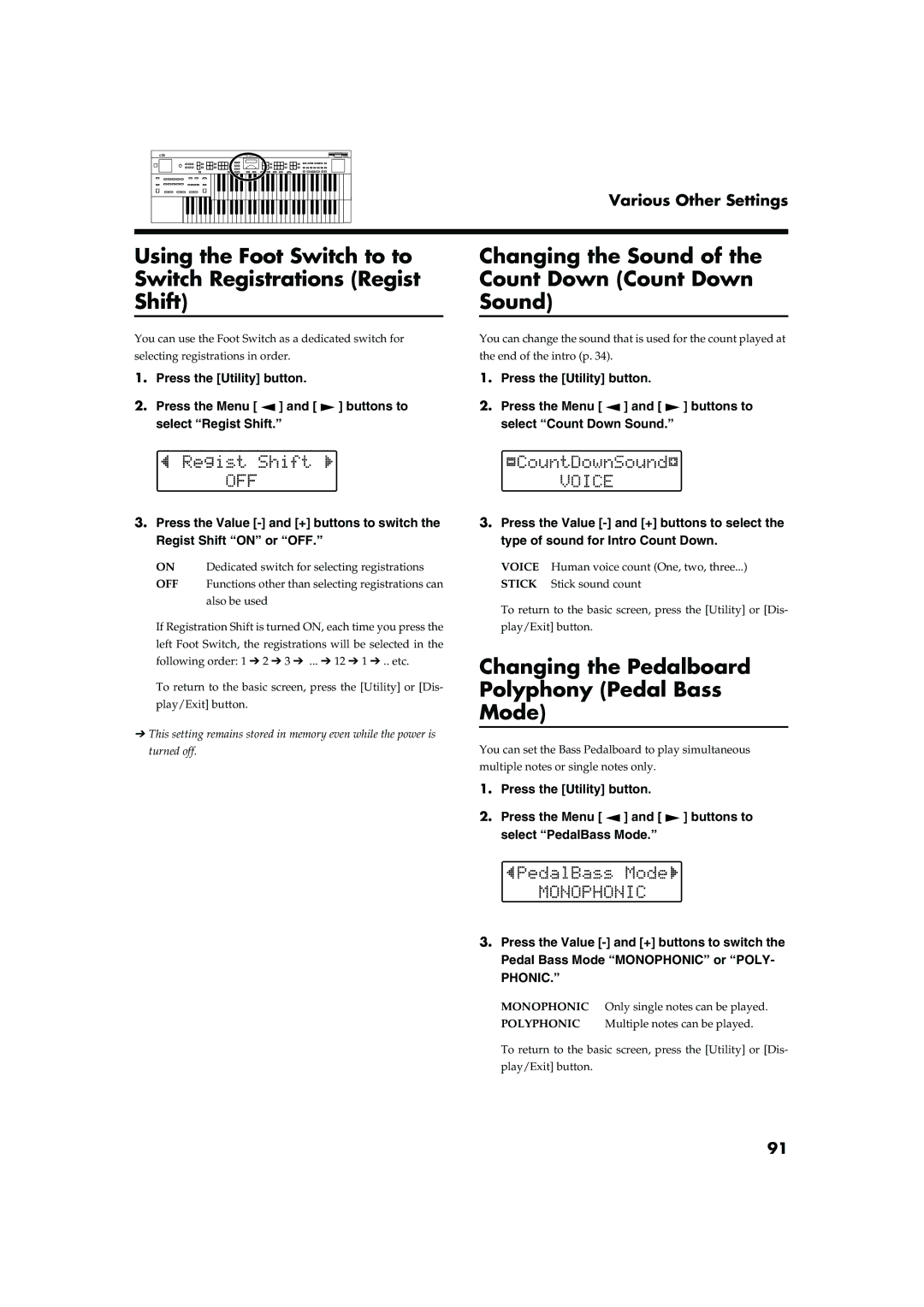Various Other Settings
Using the Foot Switch to to Switch Registrations (Regist Shift)
You can use the Foot Switch as a dedicated switch for
selecting registrations in order.
1.Press the [Utility] button.
2.Press the Menu [ ![]() ] and [
] and [ ![]() ] buttons to select “Regist Shift.”
] buttons to select “Regist Shift.”
3.Press the Value
ON Dedicated switch for selecting registrations
OFF Functions other than selecting registrations can also be used
If Registration Shift is turned ON, each time you press the left Foot Switch, the registrations will be selected in the following order: 1 ➔ 2 ➔ 3 ➔ ... ➔ 12 ➔ 1 ➔ .. etc.
To return to the basic screen, press the [Utility] or [Dis- play/Exit] button.
➔This setting remains stored in memory even while the power is turned off.
Changing the Sound of the
Count Down (Count Down
Sound)
You can change the sound that is used for the count played at
the end of the intro (p. 34).
1.Press the [Utility] button.
2.Press the Menu [ ![]() ] and [
] and [ ![]() ] buttons to select “Count Down Sound.”
] buttons to select “Count Down Sound.”
3.Press the Value
VOICE Human voice count (One, two, three...) STICK Stick sound count
To return to the basic screen, press the [Utility] or [Dis- play/Exit] button.
Changing the Pedalboard
Polyphony (Pedal Bass
Mode)
You can set the Bass Pedalboard to play simultaneous
multiple notes or single notes only.
1.Press the [Utility] button.
2.Press the Menu [ ![]() ] and [
] and [ ![]() ] buttons to
] buttons to
select “PedalBass Mode.”
3.Press the Value
MONOPHONIC Only single notes can be played.
POLYPHONIC Multiple notes can be played.
To return to the basic screen, press the [Utility] or [Dis- play/Exit] button.
91