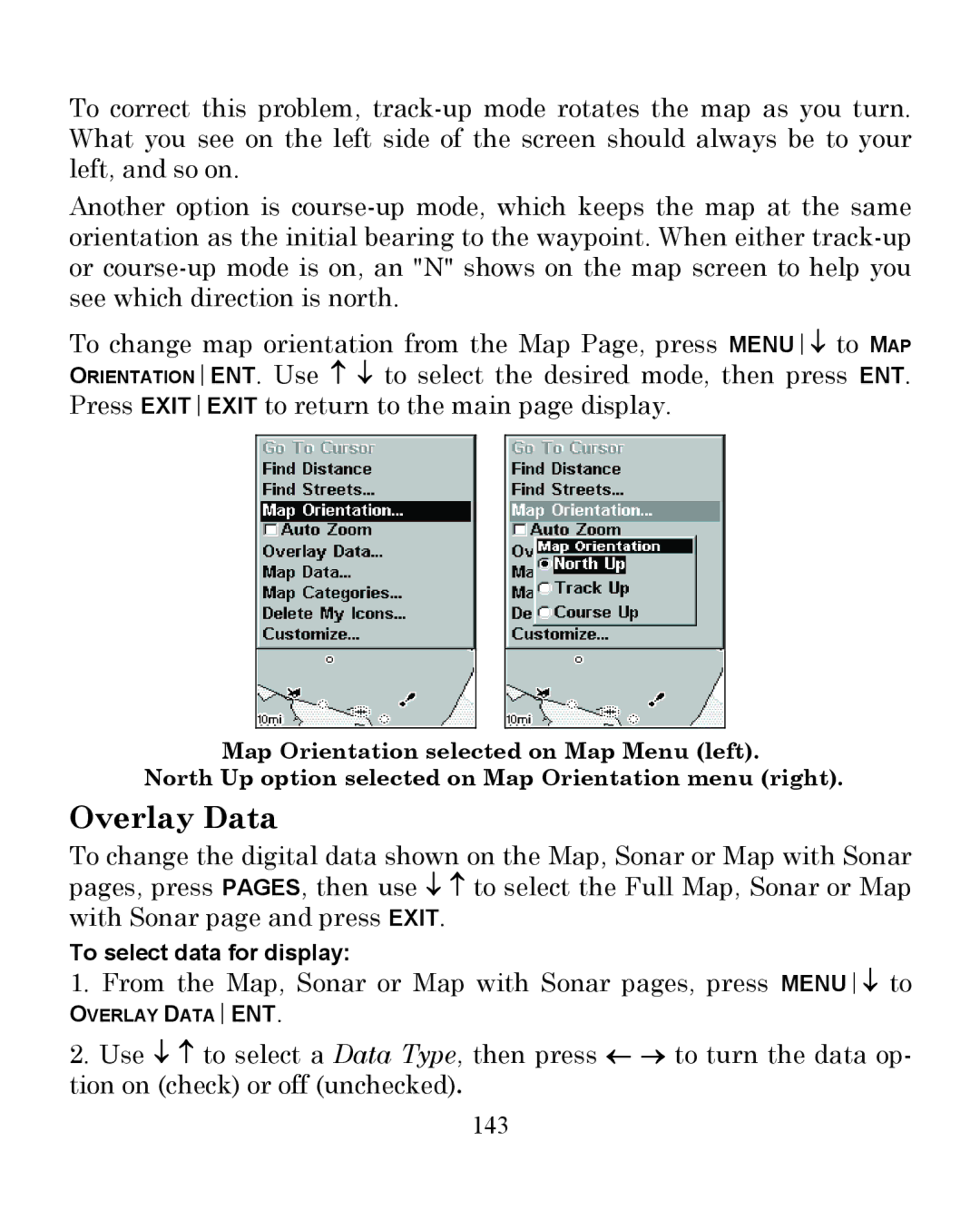To correct this problem,
Another option is
To change map orientation from the Map Page, press MENU↓ to MAP ORIENTATIONENT. Use ↑ ↓ to select the desired mode, then press ENT. Press EXITEXIT to return to the main page display.
Map Orientation selected on Map Menu (left).
North Up option selected on Map Orientation menu (right).
Overlay Data
To change the digital data shown on the Map, Sonar or Map with Sonar pages, press PAGES, then use ↓ ↑ to select the Full Map, Sonar or Map with Sonar page and press EXIT.
To select data for display:
1.From the Map, Sonar or Map with Sonar pages, press MENU↓ to
OVERLAY DATAENT.
2.Use ↓ ↑ to select a Data Type, then press ← → to turn the data op- tion on (check) or off (unchecked).