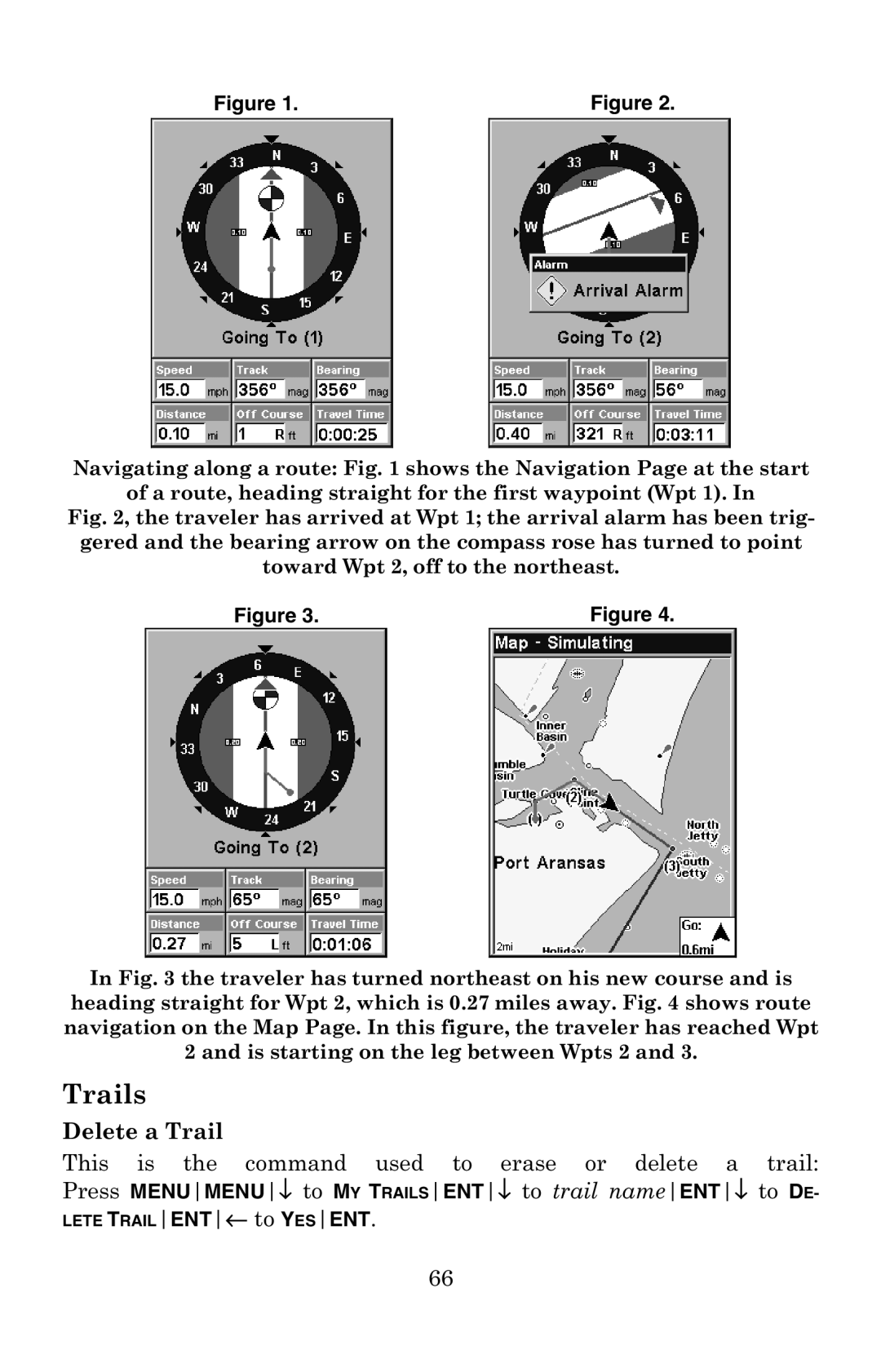Figure 1. |
| Figure 2. |
|
|
|
Navigating along a route: Fig. 1 shows the Navigation Page at the start
of a route, heading straight for the first waypoint (Wpt 1). In
Fig. 2, the traveler has arrived at Wpt 1; the arrival alarm has been trig- gered and the bearing arrow on the compass rose has turned to point toward Wpt 2, off to the northeast.
Figure 3. |
| Figure 4. |
|
|
|
In Fig. 3 the traveler has turned northeast on his new course and is heading straight for Wpt 2, which is 0.27 miles away. Fig. 4 shows route navigation on the Map Page. In this figure, the traveler has reached Wpt 2 and is starting on the leg between Wpts 2 and 3.
Trails
Delete a Trail
This is the command used to erase or delete a trail: Press MENUMENU↓ to MY TRAILSENT↓ to trail nameENT↓ to DE-
LETE TRAILENT← to YESENT.
66