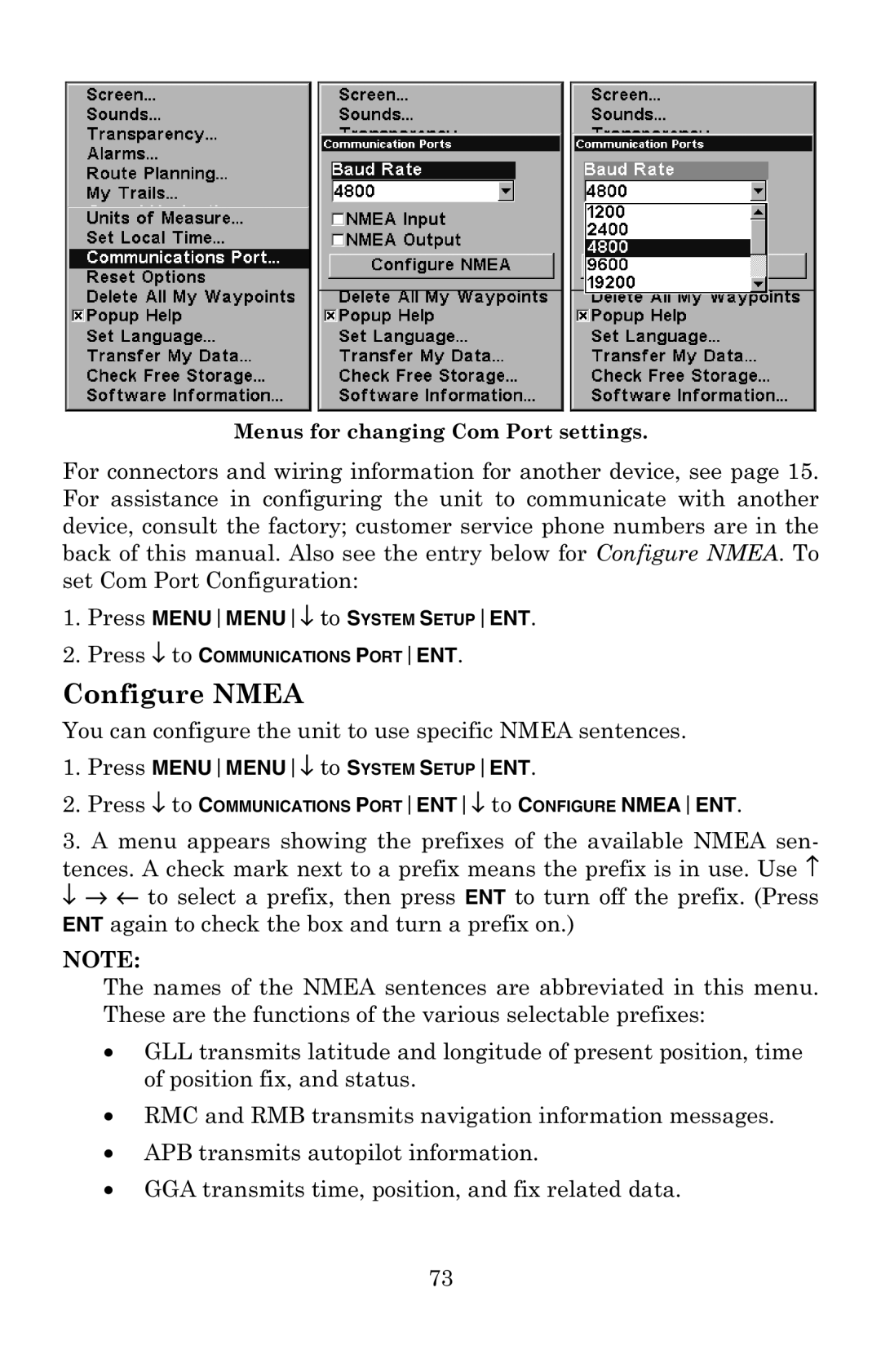Menus for changing Com Port settings.
For connectors and wiring information for another device, see page 15. For assistance in configuring the unit to communicate with another device, consult the factory; customer service phone numbers are in the back of this manual. Also see the entry below for Configure NMEA. To set Com Port Configuration:
1.Press MENUMENU↓ to SYSTEM SETUPENT.
2.Press ↓ to COMMUNICATIONS PORTENT.
Configure NMEA
You can configure the unit to use specific NMEA sentences.
1.Press MENUMENU↓ to SYSTEM SETUPENT.
2.Press ↓ to COMMUNICATIONS PORTENT↓ to CONFIGURE NMEAENT.
3.A menu appears showing the prefixes of the available NMEA sen- tences. A check mark next to a prefix means the prefix is in use. Use ↑ ↓ → ← to select a prefix, then press ENT to turn off the prefix. (Press ENT again to check the box and turn a prefix on.)
NOTE:
The names of the NMEA sentences are abbreviated in this menu. These are the functions of the various selectable prefixes:
•GLL transmits latitude and longitude of present position, time of position fix, and status.
•RMC and RMB transmits navigation information messages.
•APB transmits autopilot information.
•GGA transmits time, position, and fix related data.
73