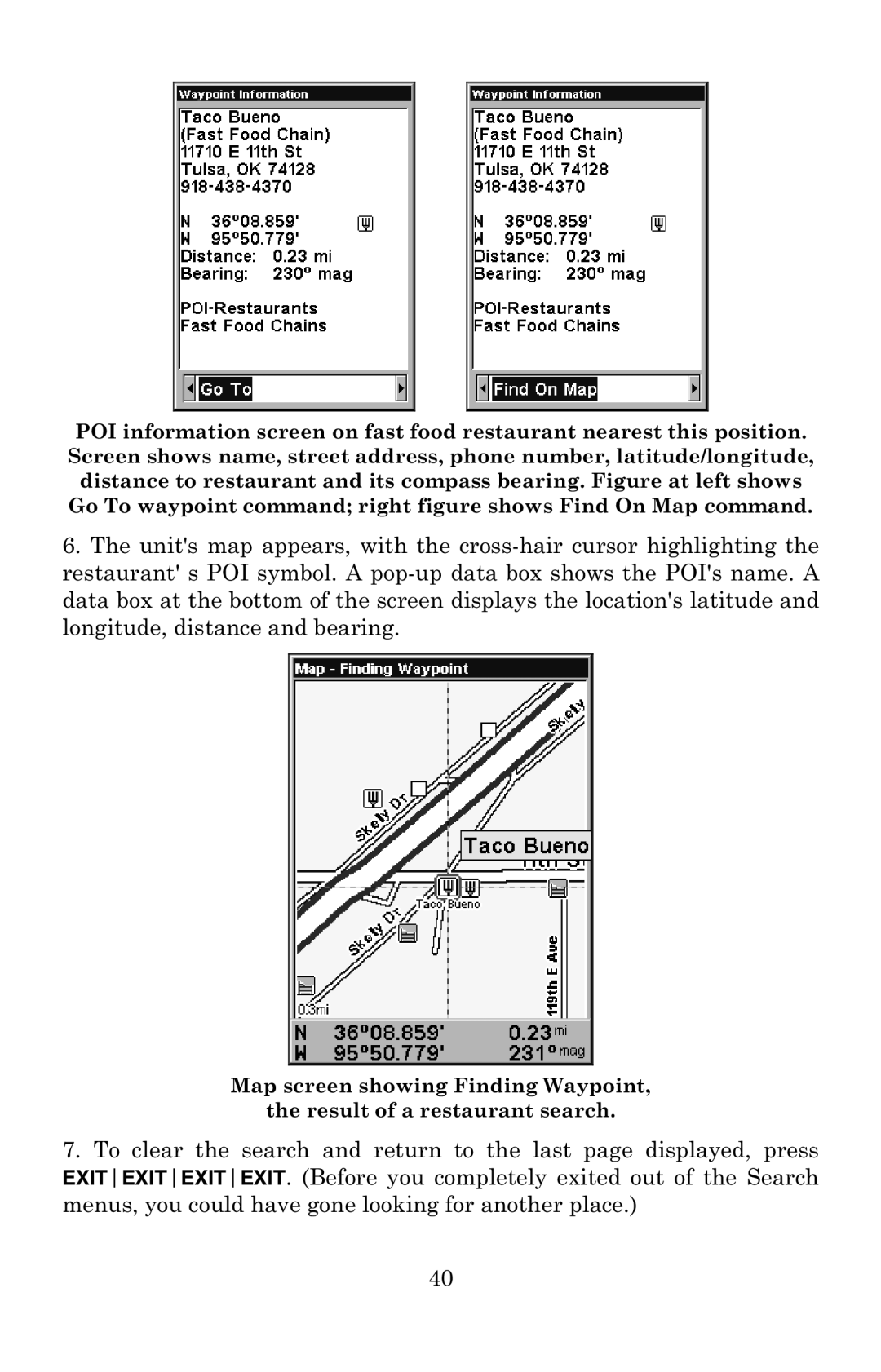POI information screen on fast food restaurant nearest this position. Screen shows name, street address, phone number, latitude/longitude, distance to restaurant and its compass bearing. Figure at left shows Go To waypoint command; right figure shows Find On Map command.
6.The unit's map appears, with the
Map screen showing Finding Waypoint,
the result of a restaurant search.
7.To clear the search and return to the last page displayed, press EXITEXITEXITEXIT. (Before you completely exited out of the Search menus, you could have gone looking for another place.)
40