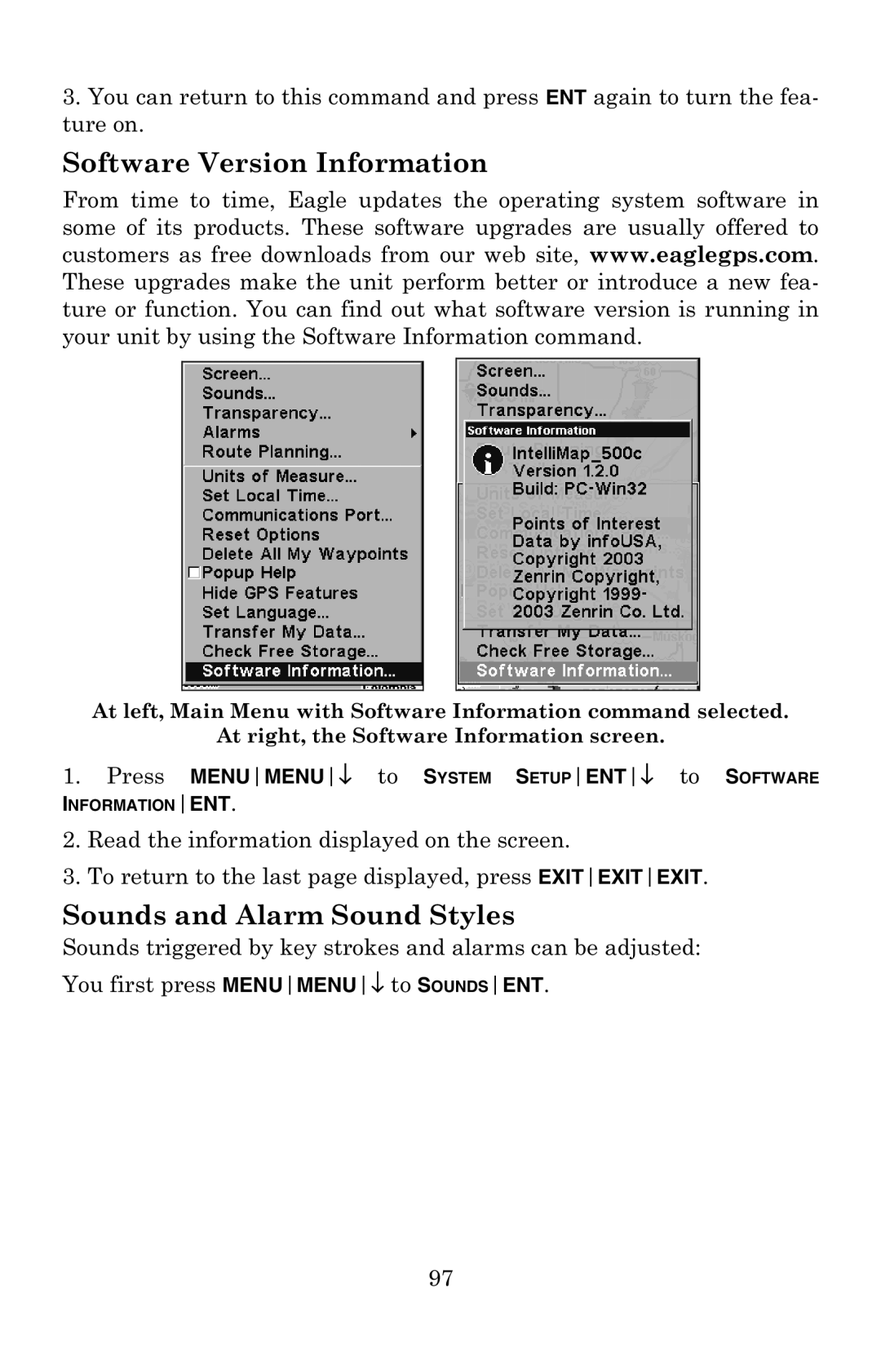3.You can return to this command and press ENT again to turn the fea- ture on.
Software Version Information
From time to time, Eagle updates the operating system software in some of its products. These software upgrades are usually offered to customers as free downloads from our web site, www.eaglegps.com. These upgrades make the unit perform better or introduce a new fea- ture or function. You can find out what software version is running in your unit by using the Software Information command.
At left, Main Menu with Software Information command selected.
At right, the Software Information screen.
1.Press MENUMENU↓ to SYSTEM SETUPENT↓ to SOFTWARE INFORMATIONENT.
2.Read the information displayed on the screen.
3.To return to the last page displayed, press EXITEXITEXIT.
Sounds and Alarm Sound Styles
Sounds triggered by key strokes and alarms can be adjusted: You first press MENUMENU↓ to SOUNDSENT.
97