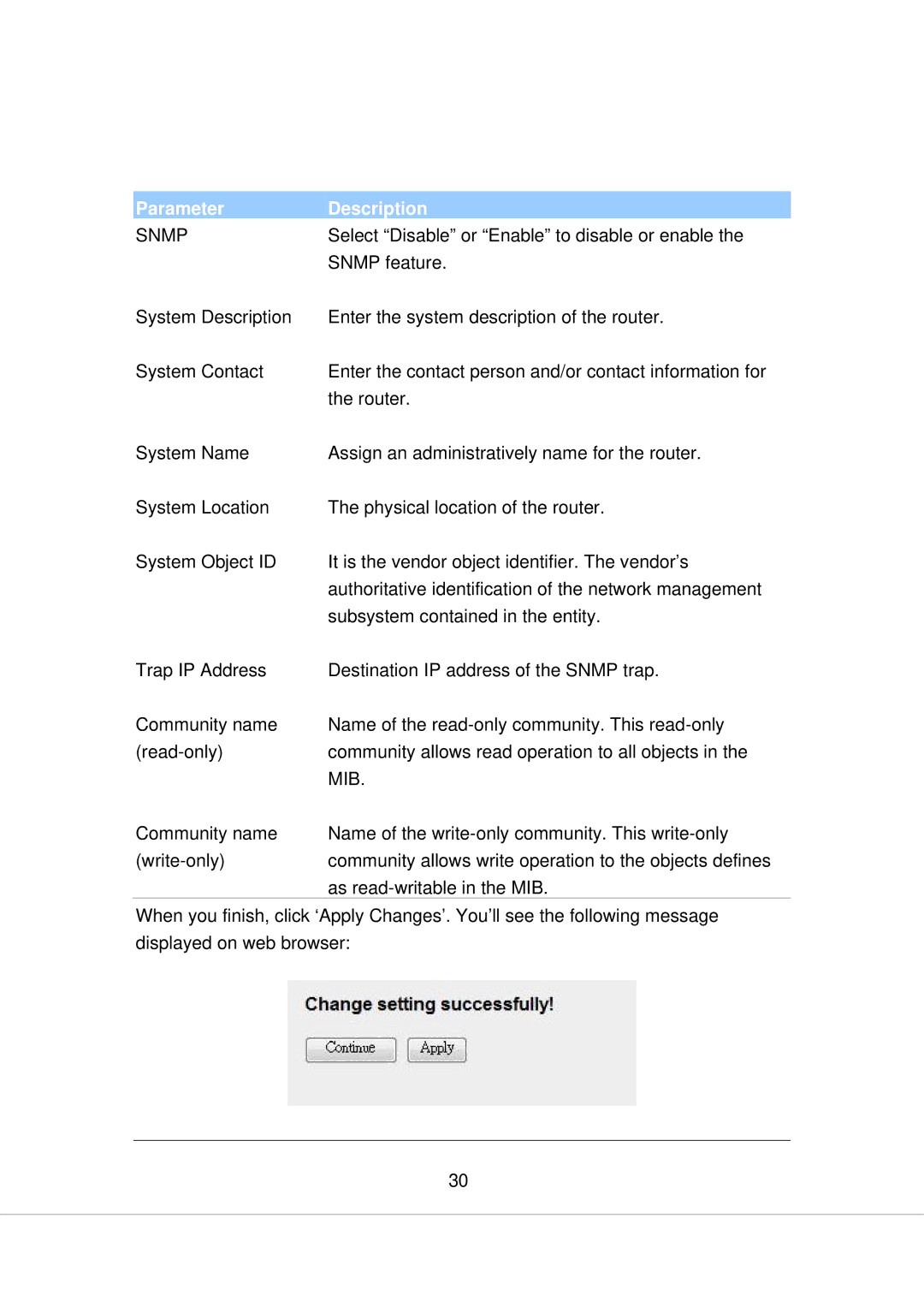Parameter | Description |
SNMP | Select “Disable” or “Enable” to disable or enable the |
| SNMP feature. |
System Description | Enter the system description of the router. |
System Contact | Enter the contact person and/or contact information for |
| the router. |
System Name | Assign an administratively name for the router. |
System Location | The physical location of the router. |
System Object ID | It is the vendor object identifier. The vendor’s |
| authoritative identification of the network management |
| subsystem contained in the entity. |
Trap IP Address | Destination IP address of the SNMP trap. |
Community name | Name of the |
community allows read operation to all objects in the | |
| MIB. |
Community name | Name of the |
community allows write operation to the objects defines | |
| as |
When you finish, click ‘Apply Changes’. You’ll see the following message displayed on web browser:
30