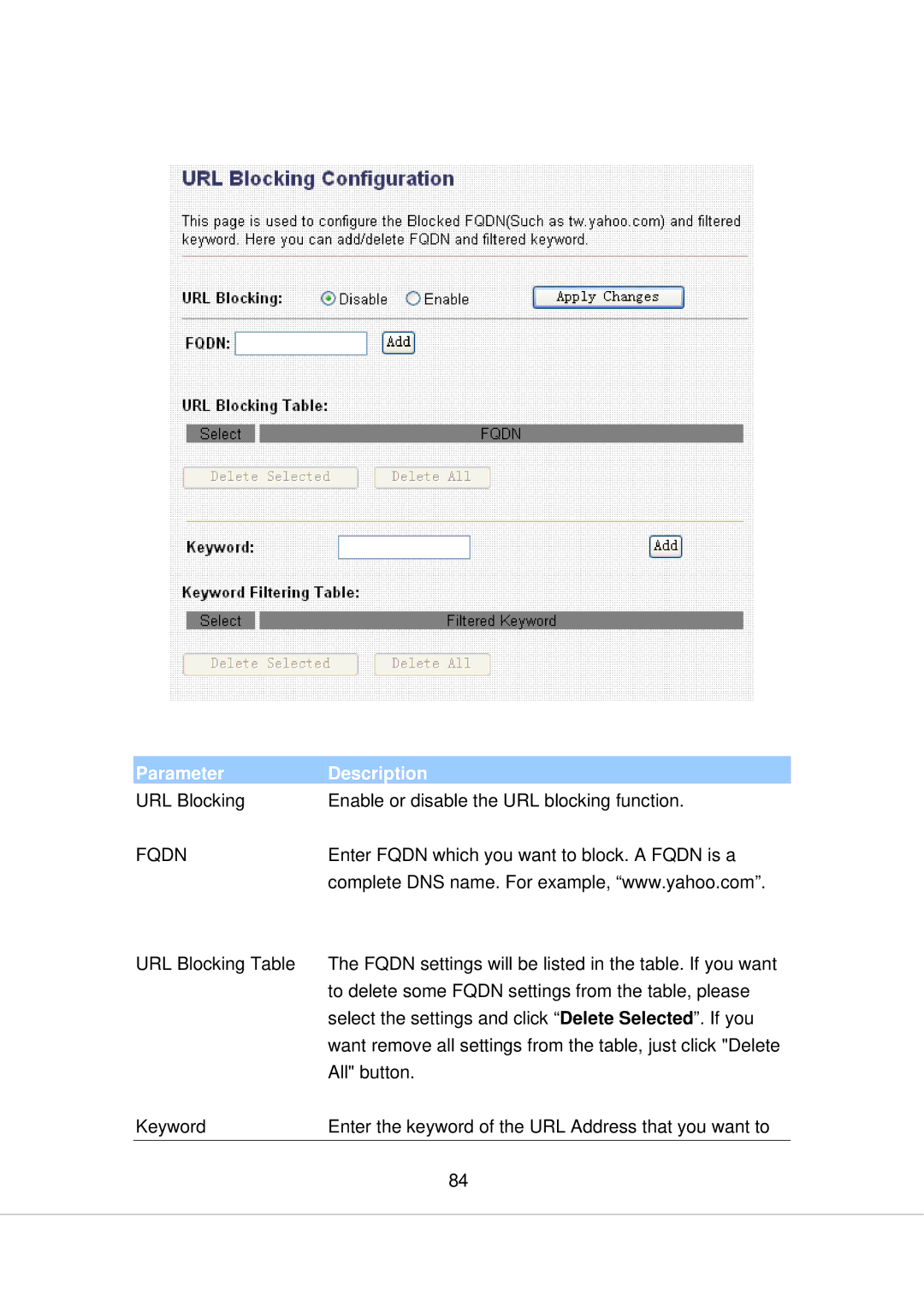Parameter | Description |
URL Blocking | Enable or disable the URL blocking function. |
FQDN | Enter FQDN which you want to block. A FQDN is a |
| complete DNS name. For example, “www.yahoo.com”. |
| URL Blocking Table | The FQDN settings will be listed in the table. If you want |
|
|
| to delete some FQDN settings from the table, please |
|
|
| select the settings and click “Delete Selected”. If you |
|
|
| want remove all settings from the table, just click "Delete |
|
|
| All" button. |
|
| Keyword | Enter the keyword of the URL Address that you want to |
|
|
| 84 |
|
|
|
|
|