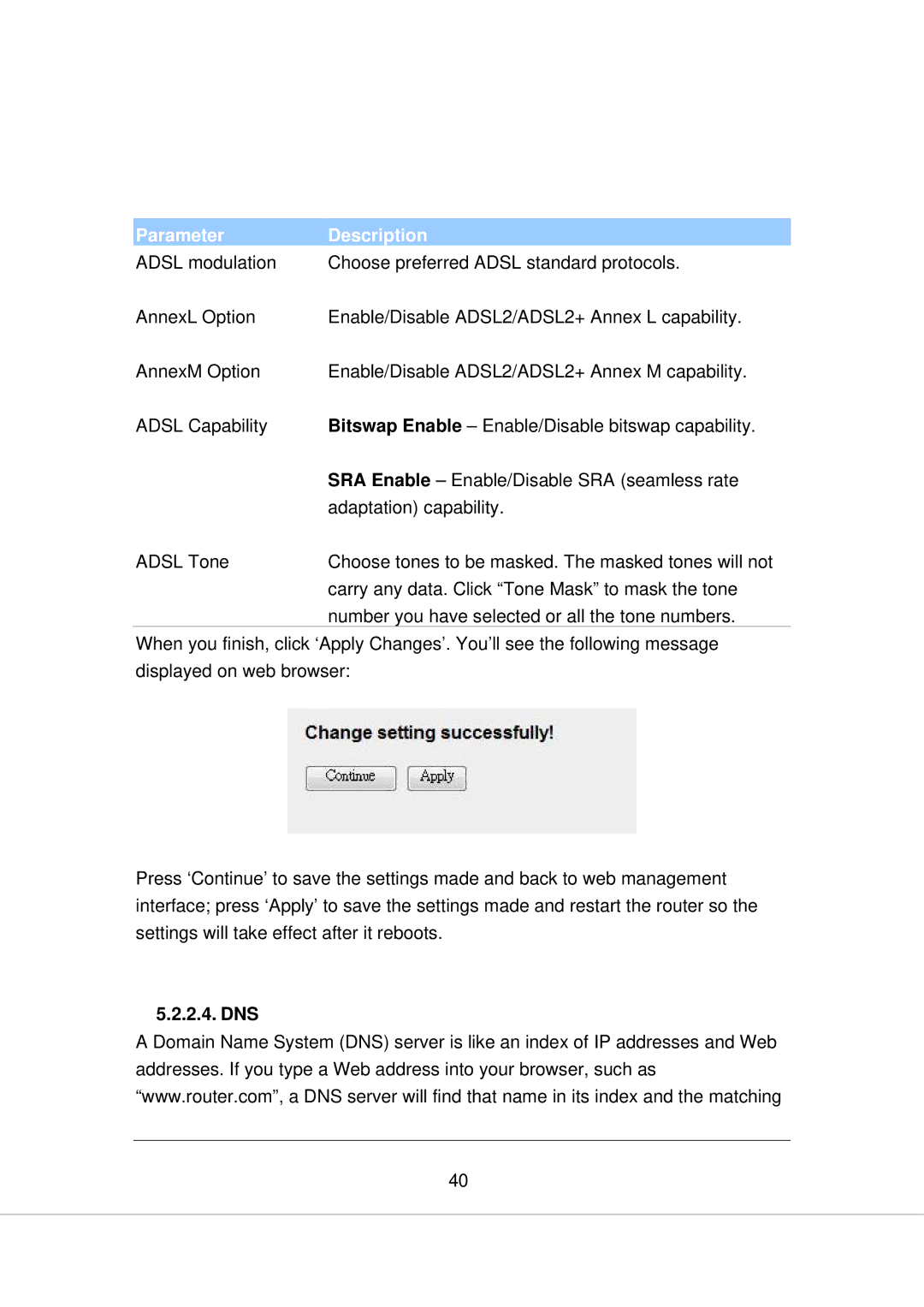Parameter | Description |
ADSL modulation | Choose preferred ADSL standard protocols. |
AnnexL Option | Enable/Disable ADSL2/ADSL2+ Annex L capability. |
AnnexM Option | Enable/Disable ADSL2/ADSL2+ Annex M capability. |
ADSL Capability | Bitswap Enable – Enable/Disable bitswap capability. |
| SRA Enable – Enable/Disable SRA (seamless rate |
| adaptation) capability. |
ADSL Tone | Choose tones to be masked. The masked tones will not |
| carry any data. Click “Tone Mask” to mask the tone |
| number you have selected or all the tone numbers. |
When you finish, click ‘Apply Changes’. You’ll see the following message displayed on web browser:
Press ‘Continue’ to save the settings made and back to web management interface; press ‘Apply’ to save the settings made and restart the router so the settings will take effect after it reboots.
5.2.2.4. DNS
A Domain Name System (DNS) server is like an index of IP addresses and Web addresses. If you type a Web address into your browser, such as “www.router.com”, a DNS server will find that name in its index and the matching
40