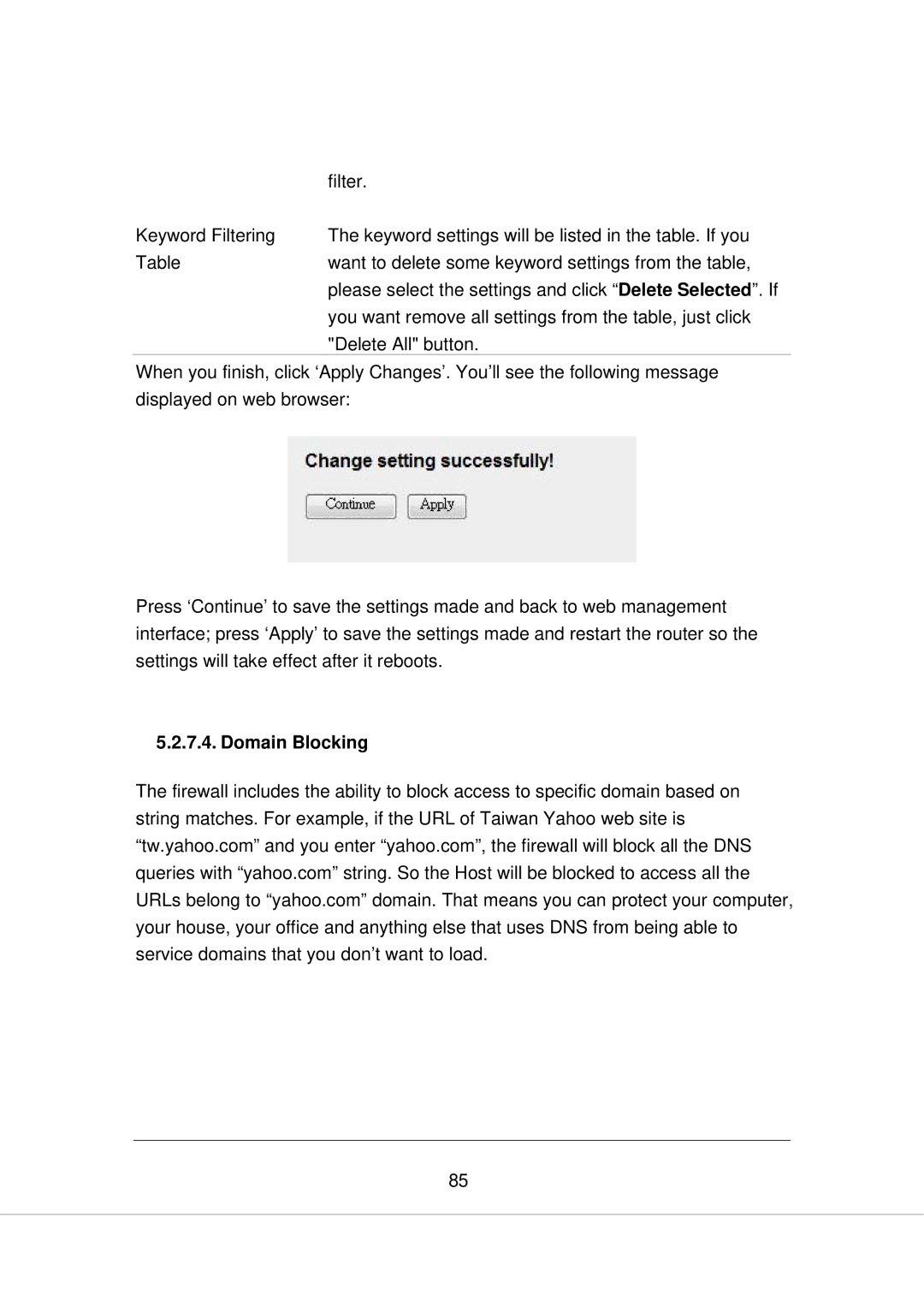| filter. |
Keyword Filtering | The keyword settings will be listed in the table. If you |
Table | want to delete some keyword settings from the table, |
| please select the settings and click “Delete Selected”. If |
| you want remove all settings from the table, just click |
| "Delete All" button. |
When you finish, click ‘Apply Changes’. You’ll see the following message displayed on web browser:
Press ‘Continue’ to save the settings made and back to web management interface; press ‘Apply’ to save the settings made and restart the router so the settings will take effect after it reboots.
5.2.7.4. Domain Blocking
The firewall includes the ability to block access to specific domain based on string matches. For example, if the URL of Taiwan Yahoo web site is “tw.yahoo.com” and you enter “yahoo.com”, the firewall will block all the DNS queries with “yahoo.com” string. So the Host will be blocked to access all the URLs belong to “yahoo.com” domain. That means you can protect your computer, your house, your office and anything else that uses DNS from being able to service domains that you don’t want to load.
85