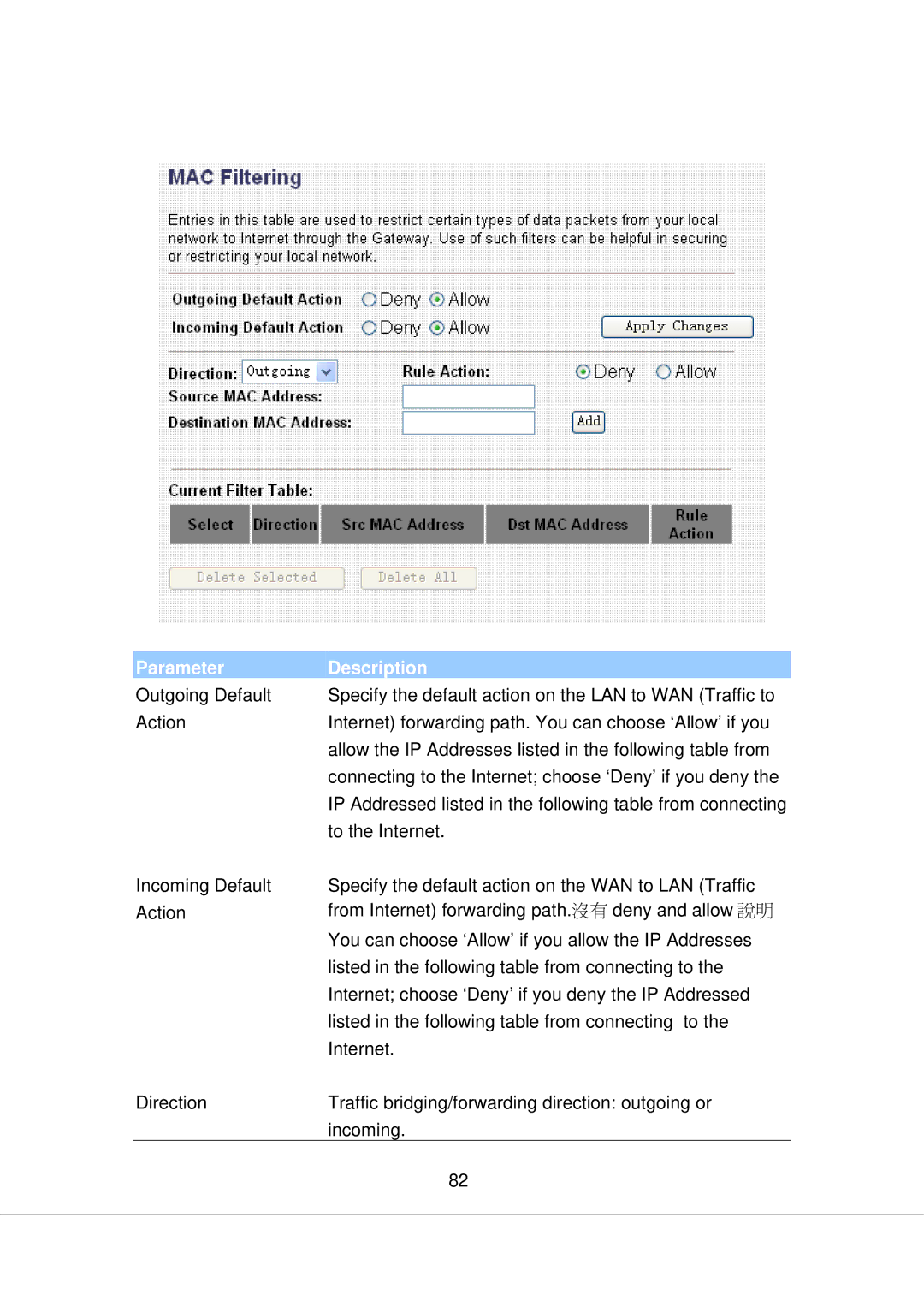Parameter | Description |
Outgoing Default | Specify the default action on the LAN to WAN (Traffic to |
Action | Internet) forwarding path. You can choose ‘Allow’ if you |
| allow the IP Addresses listed in the following table from |
| connecting to the Internet; choose ‘Deny’ if you deny the |
| IP Addressed listed in the following table from connecting |
| to the Internet. |
Incoming Default Action
Specify the default action on the WAN to LAN (Traffic from Internet) forwarding path.沒有 deny and allow 說明
You can choose ‘Allow’ if you allow the IP Addresses listed in the following table from connecting to the Internet; choose ‘Deny’ if you deny the IP Addressed listed in the following table from connecting to the Internet.
| Direction | Traffic bridging/forwarding direction: outgoing or |
|
|
| incoming. |
|
|
| 82 |
|
|
|
|
|