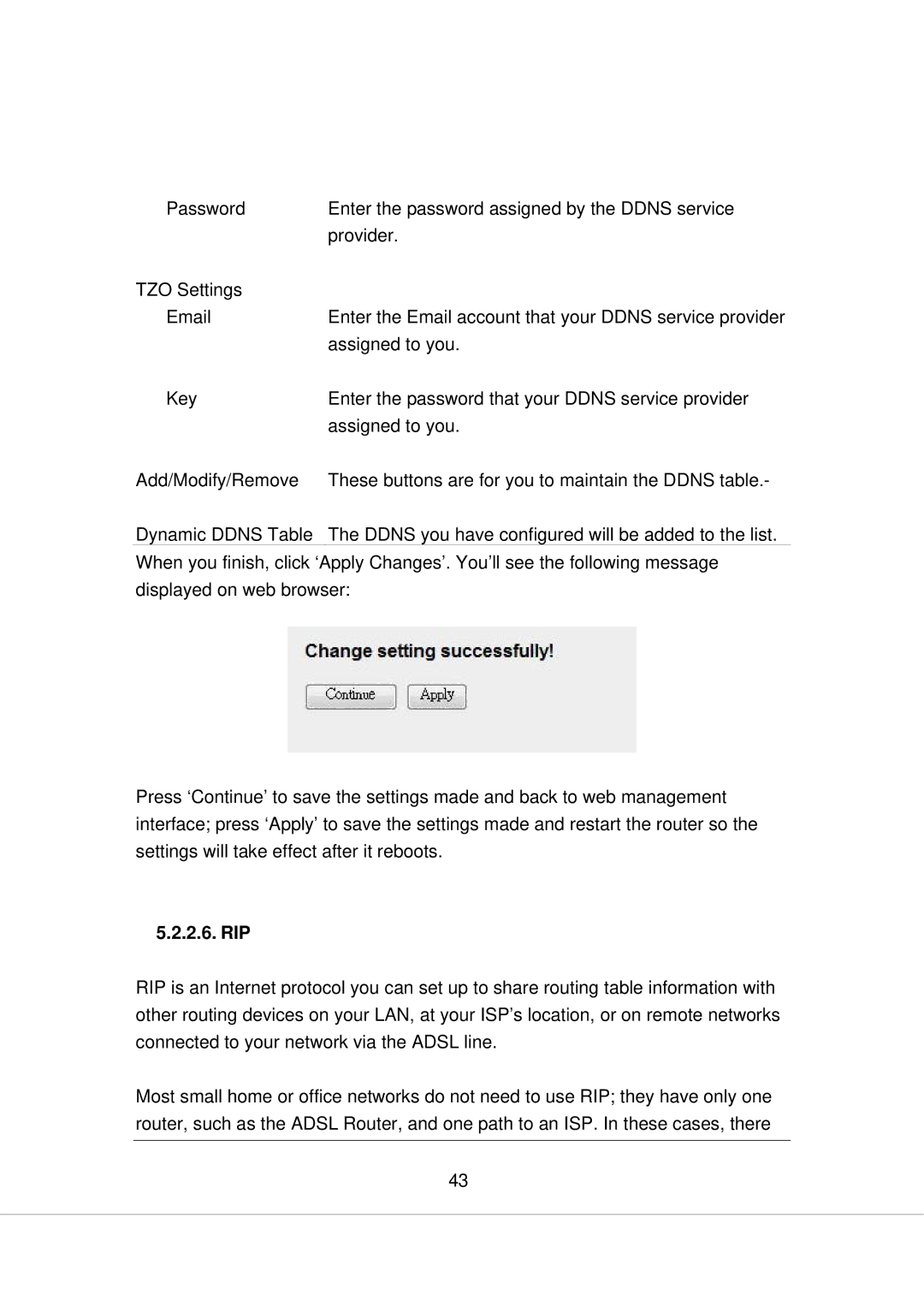Password | Enter the password assigned by the DDNS service |
| provider. |
TZO Settings |
|
Enter the Email account that your DDNS service provider | |
| assigned to you. |
Key | Enter the password that your DDNS service provider |
| assigned to you. |
Add/Modify/Remove | These buttons are for you to maintain the DDNS table.- |
Dynamic DDNS Table | The DDNS you have configured will be added to the list. |
When you finish, click ‘Apply Changes’. You’ll see the following message displayed on web browser:
Press ‘Continue’ to save the settings made and back to web management interface; press ‘Apply’ to save the settings made and restart the router so the settings will take effect after it reboots.
5.2.2.6. RIP
RIP is an Internet protocol you can set up to share routing table information with other routing devices on your LAN, at your ISP’s location, or on remote networks connected to your network via the ADSL line.
Most small home or office networks do not need to use RIP; they have only one router, such as the ADSL Router, and one path to an ISP. In these cases, there
43