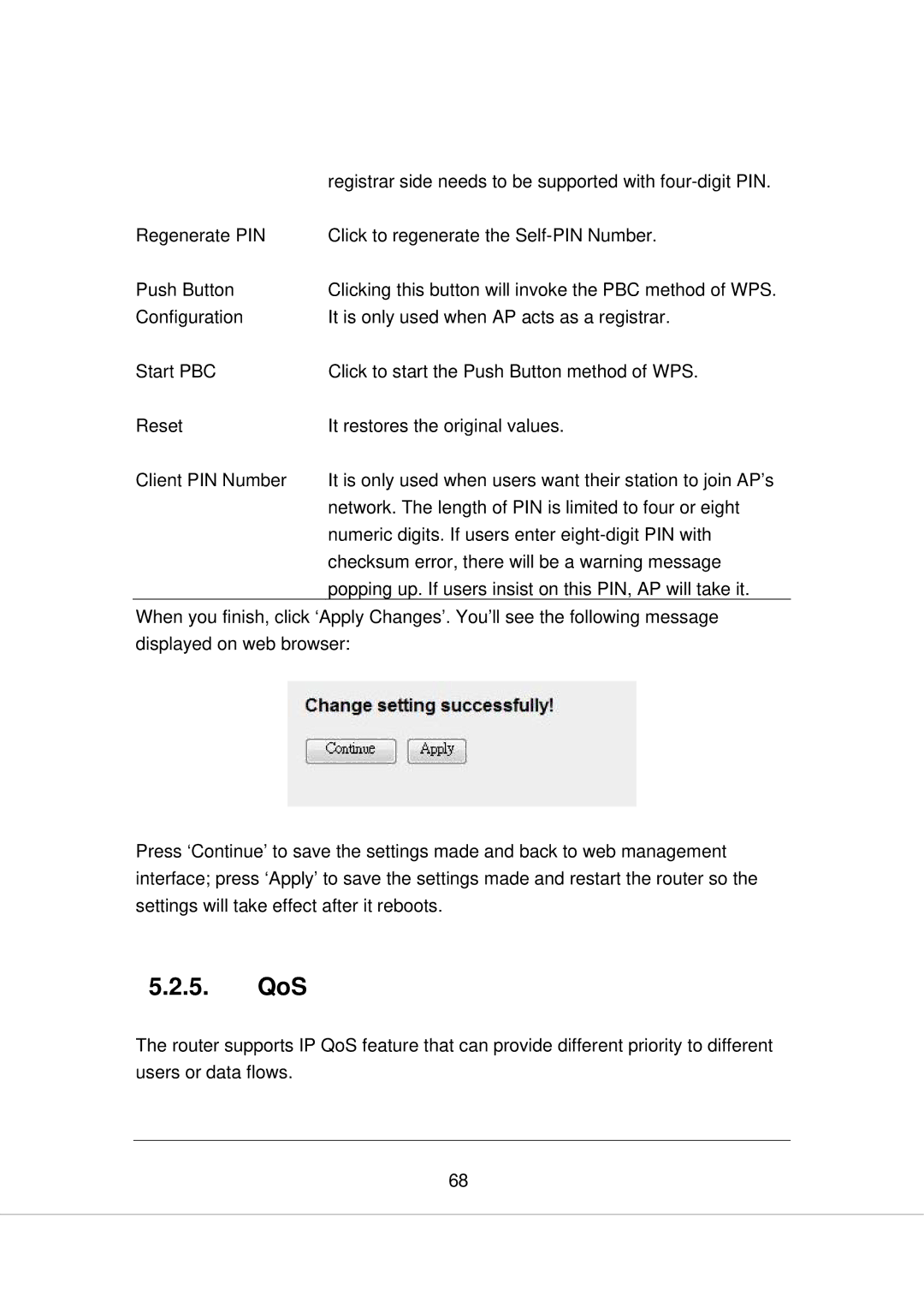| registrar side needs to be supported with |
Regenerate PIN | Click to regenerate the |
Push Button | Clicking this button will invoke the PBC method of WPS. |
Configuration | It is only used when AP acts as a registrar. |
Start PBC | Click to start the Push Button method of WPS. |
Reset | It restores the original values. |
Client PIN Number | It is only used when users want their station to join AP’s |
| network. The length of PIN is limited to four or eight |
| numeric digits. If users enter |
| checksum error, there will be a warning message |
| popping up. If users insist on this PIN, AP will take it. |
When you finish, click ‘Apply Changes’. You’ll see the following message displayed on web browser:
Press ‘Continue’ to save the settings made and back to web management interface; press ‘Apply’ to save the settings made and restart the router so the settings will take effect after it reboots.
5.2.5.QoS
The router supports IP QoS feature that can provide different priority to different users or data flows.
68