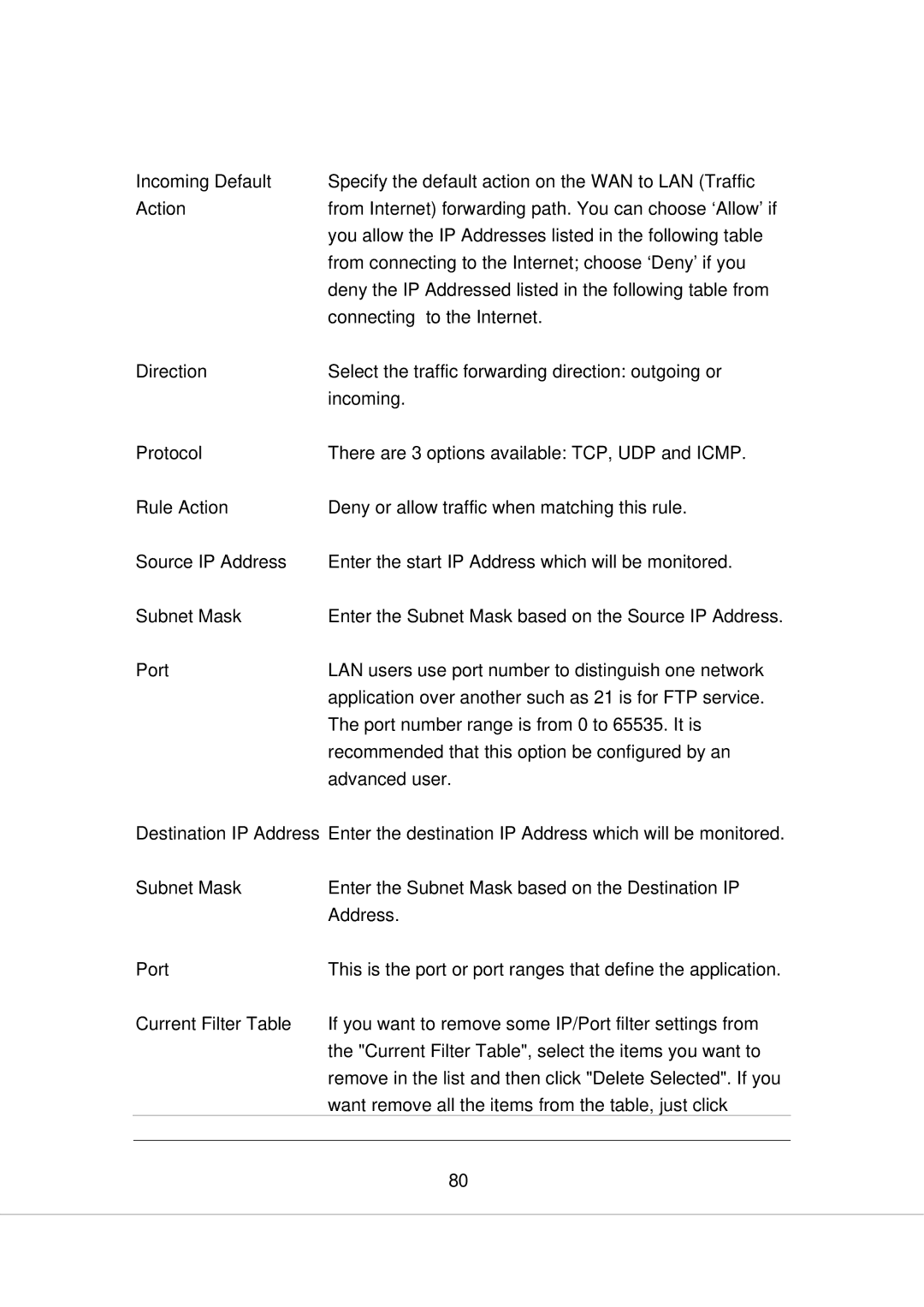Incoming Default | Specify the default action on the WAN to LAN (Traffic |
Action | from Internet) forwarding path. You can choose ‘Allow’ if |
| you allow the IP Addresses listed in the following table |
| from connecting to the Internet; choose ‘Deny’ if you |
| deny the IP Addressed listed in the following table from |
| connecting to the Internet. |
Direction | Select the traffic forwarding direction: outgoing or |
| incoming. |
Protocol | There are 3 options available: TCP, UDP and ICMP. |
Rule Action | Deny or allow traffic when matching this rule. |
Source IP Address | Enter the start IP Address which will be monitored. |
Subnet Mask | Enter the Subnet Mask based on the Source IP Address. |
Port | LAN users use port number to distinguish one network |
| application over another such as 21 is for FTP service. |
| The port number range is from 0 to 65535. It is |
| recommended that this option be configured by an |
| advanced user. |
Destination IP Address Enter the destination IP Address which will be monitored.
| Subnet Mask | Enter the Subnet Mask based on the Destination IP |
|
|
| Address. |
|
| Port | This is the port or port ranges that define the application. |
|
| Current Filter Table | If you want to remove some IP/Port filter settings from |
|
|
| the "Current Filter Table", select the items you want to |
|
|
| remove in the list and then click "Delete Selected". If you |
|
|
| want remove all the items from the table, just click |
|
|
|
|
|
|
| 80 |
|
|
|
|
|