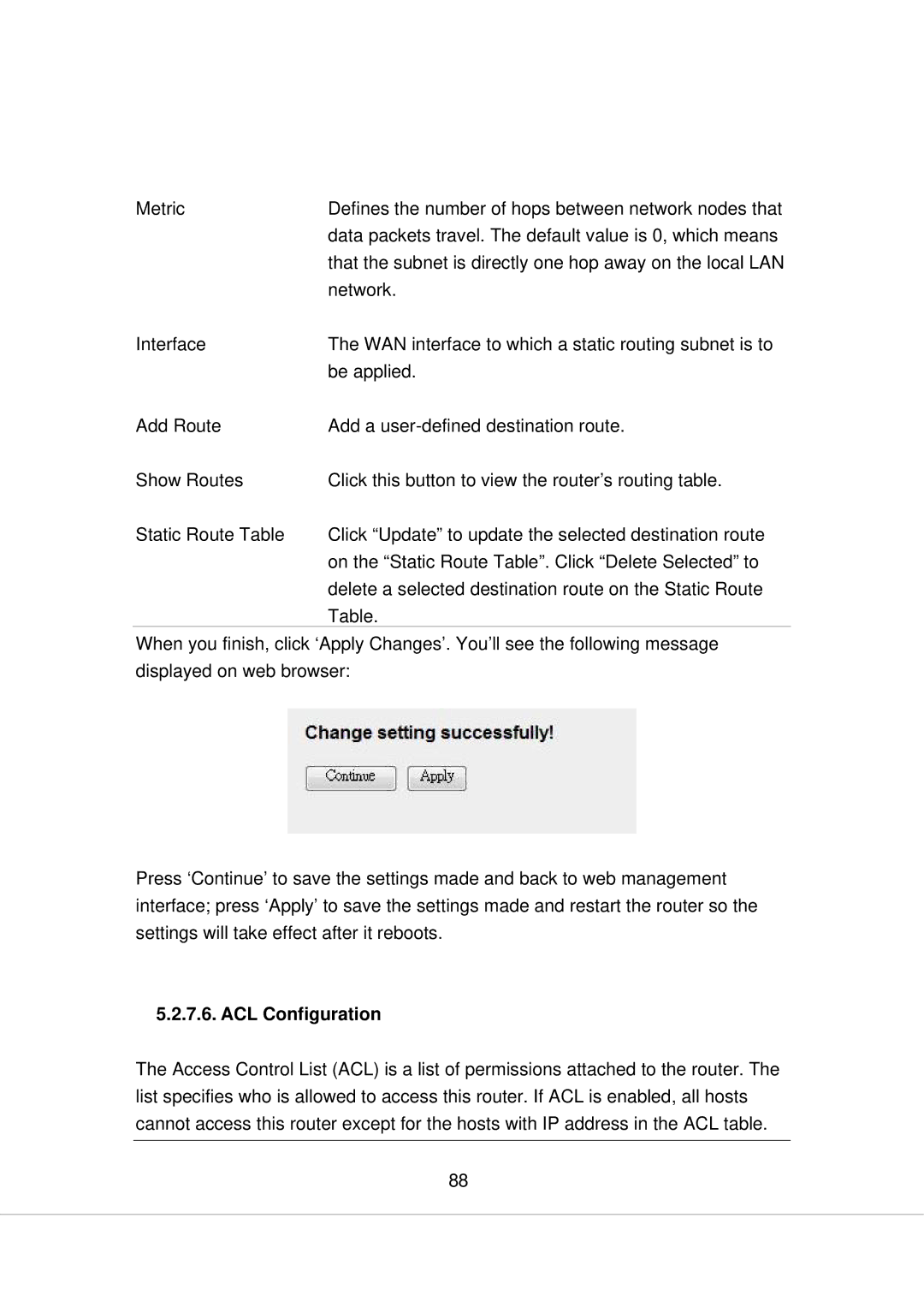Metric | Defines the number of hops between network nodes that |
| data packets travel. The default value is 0, which means |
| that the subnet is directly one hop away on the local LAN |
| network. |
Interface | The WAN interface to which a static routing subnet is to |
| be applied. |
Add Route | Add a |
Show Routes | Click this button to view the router’s routing table. |
Static Route Table | Click “Update” to update the selected destination route |
| on the “Static Route Table”. Click “Delete Selected” to |
| delete a selected destination route on the Static Route |
| Table. |
When you finish, click ‘Apply Changes’. You’ll see the following message displayed on web browser:
Press ‘Continue’ to save the settings made and back to web management interface; press ‘Apply’ to save the settings made and restart the router so the settings will take effect after it reboots.
5.2.7.6. ACL Configuration
The Access Control List (ACL) is a list of permissions attached to the router. The list specifies who is allowed to access this router. If ACL is enabled, all hosts cannot access this router except for the hosts with IP address in the ACL table.
88