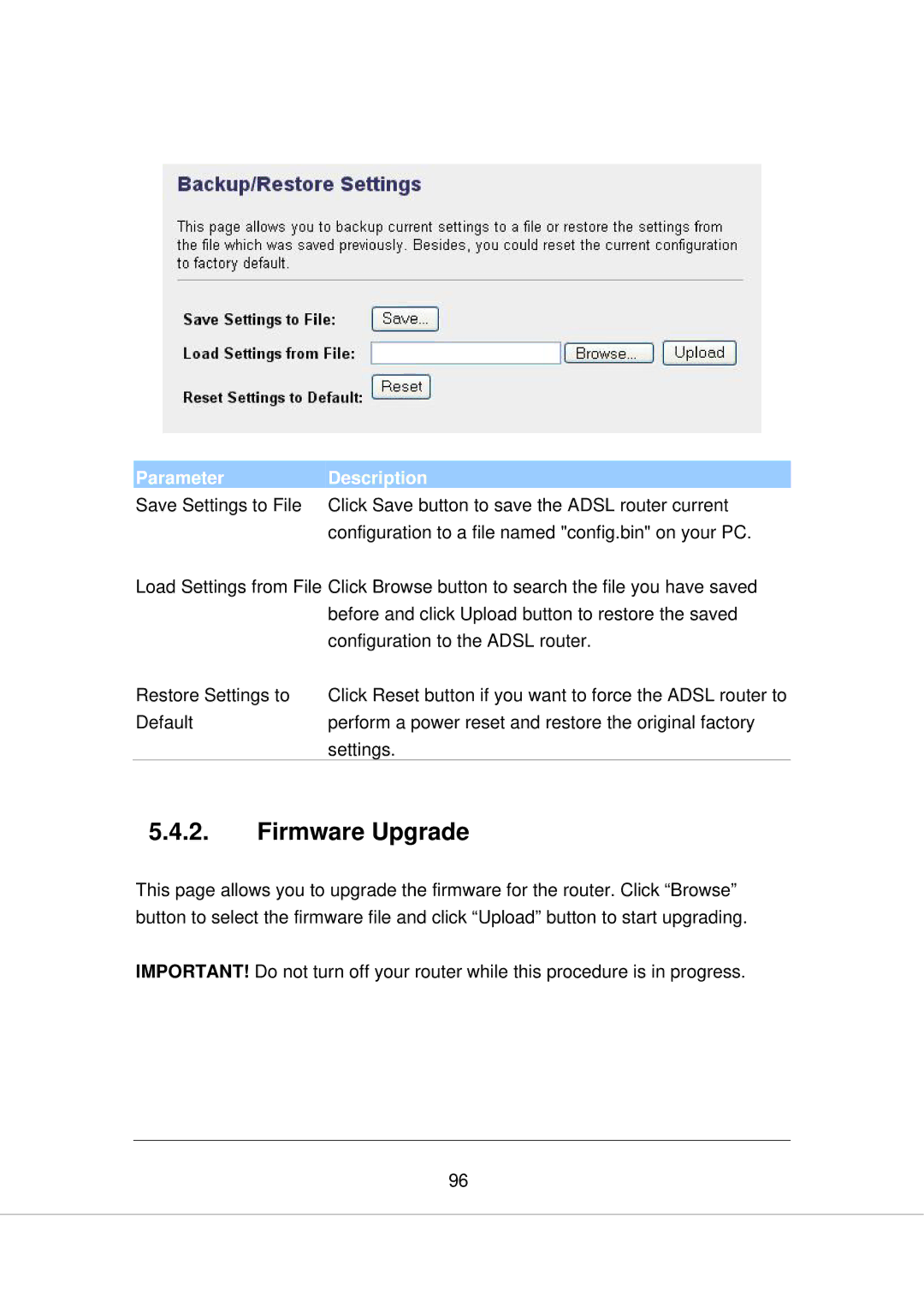Parameter | Description |
Save Settings to File | Click Save button to save the ADSL router current |
| configuration to a file named "config.bin" on your PC. |
Load Settings from File Click Browse button to search the file you have saved before and click Upload button to restore the saved configuration to the ADSL router.
Restore Settings to | Click Reset button if you want to force the ADSL router to |
Default | perform a power reset and restore the original factory |
| settings. |
5.4.2.Firmware Upgrade
This page allows you to upgrade the firmware for the router. Click “Browse” button to select the firmware file and click “Upload” button to start upgrading.
IMPORTANT! Do not turn off your router while this procedure is in progress.
96