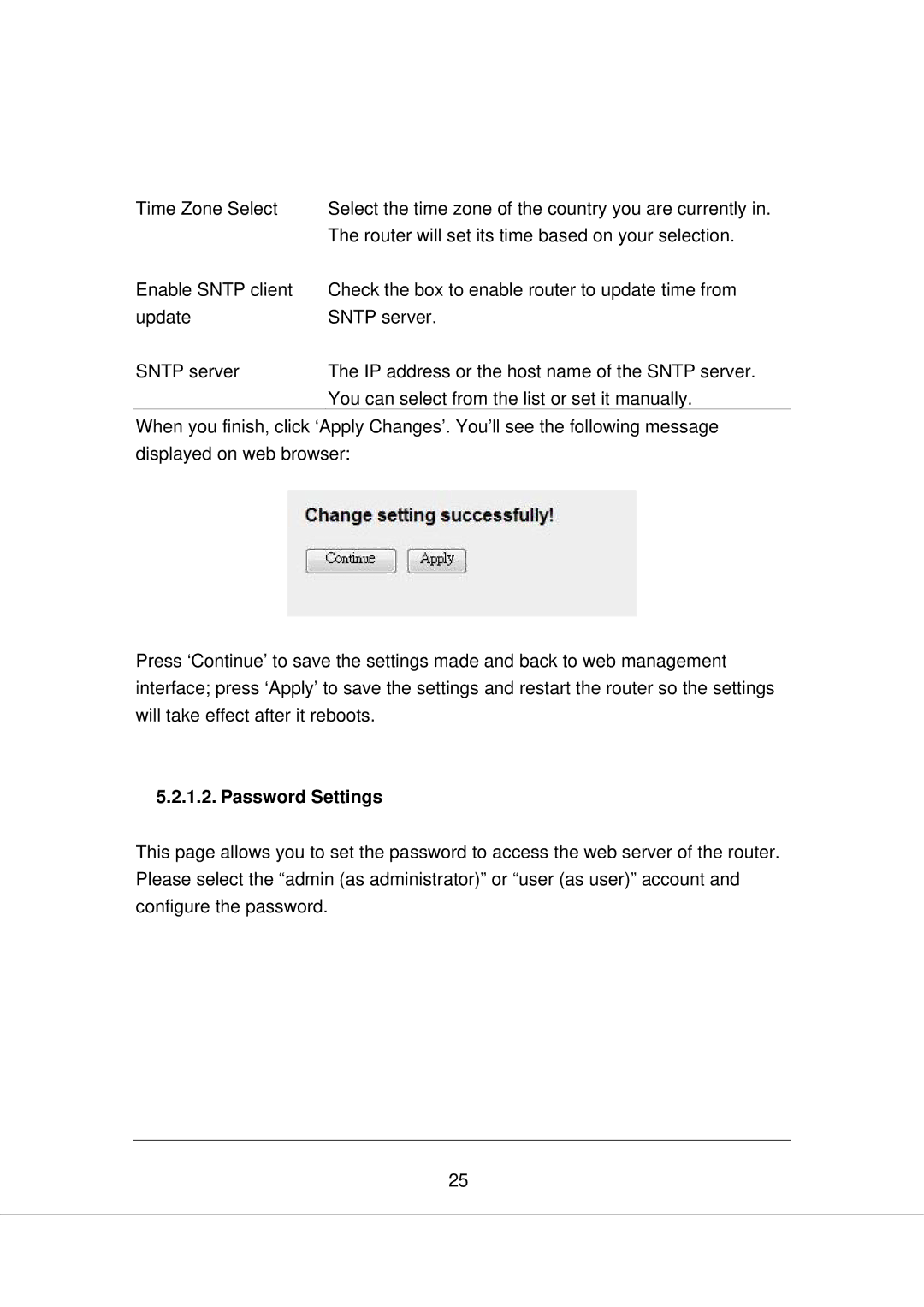Time Zone Select | Select the time zone of the country you are currently in. |
| The router will set its time based on your selection. |
Enable SNTP client | Check the box to enable router to update time from |
update | SNTP server. |
SNTP server | The IP address or the host name of the SNTP server. |
| You can select from the list or set it manually. |
When you finish, click ‘Apply Changes’. You’ll see the following message displayed on web browser:
Press ‘Continue’ to save the settings made and back to web management interface; press ‘Apply’ to save the settings and restart the router so the settings will take effect after it reboots.
5.2.1.2. Password Settings
This page allows you to set the password to access the web server of the router. Please select the “admin (as administrator)” or “user (as user)” account and configure the password.
25