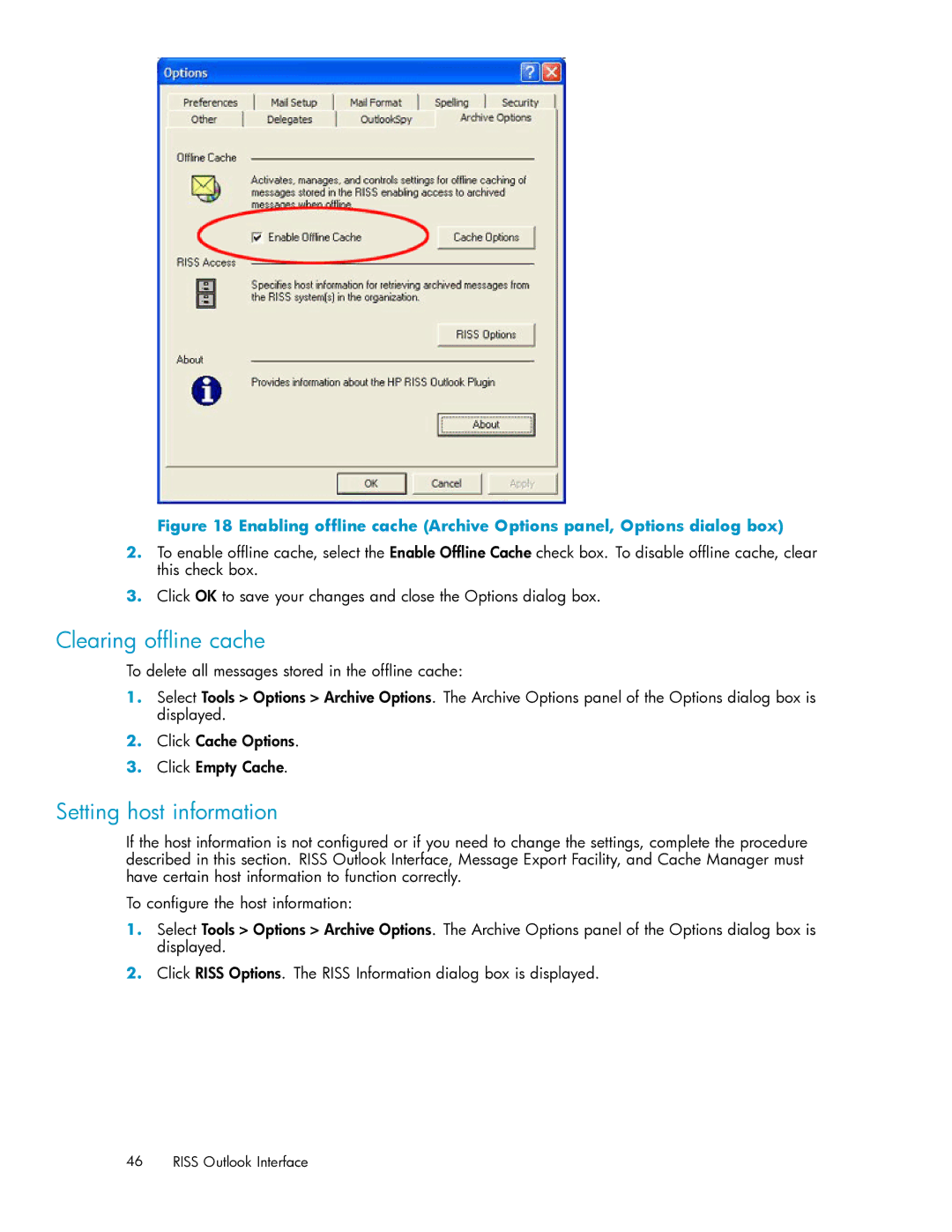Figure 18 Enabling offline cache (Archive Options panel, Options dialog box)
2.To enable offline cache, select the Enable Offline Cache check box. To disable offline cache, clear this check box.
3.Click OK to save your changes and close the Options dialog box.
Clearing offline cache
To delete all messages stored in the offline cache:
1.Select Tools > Options > Archive Options. The Archive Options panel of the Options dialog box is displayed.
2.Click Cache Options.
3.Click Empty Cache.
Setting host information
If the host information is not configured or if you need to change the settings, complete the procedure described in this section. RISS Outlook Interface, Message Export Facility, and Cache Manager must have certain host information to function correctly.
To configure the host information:
1.Select Tools > Options > Archive Options. The Archive Options panel of the Options dialog box is displayed.
2.Click RISS Options. The RISS Information dialog box is displayed.
46 RISS Outlook Interface