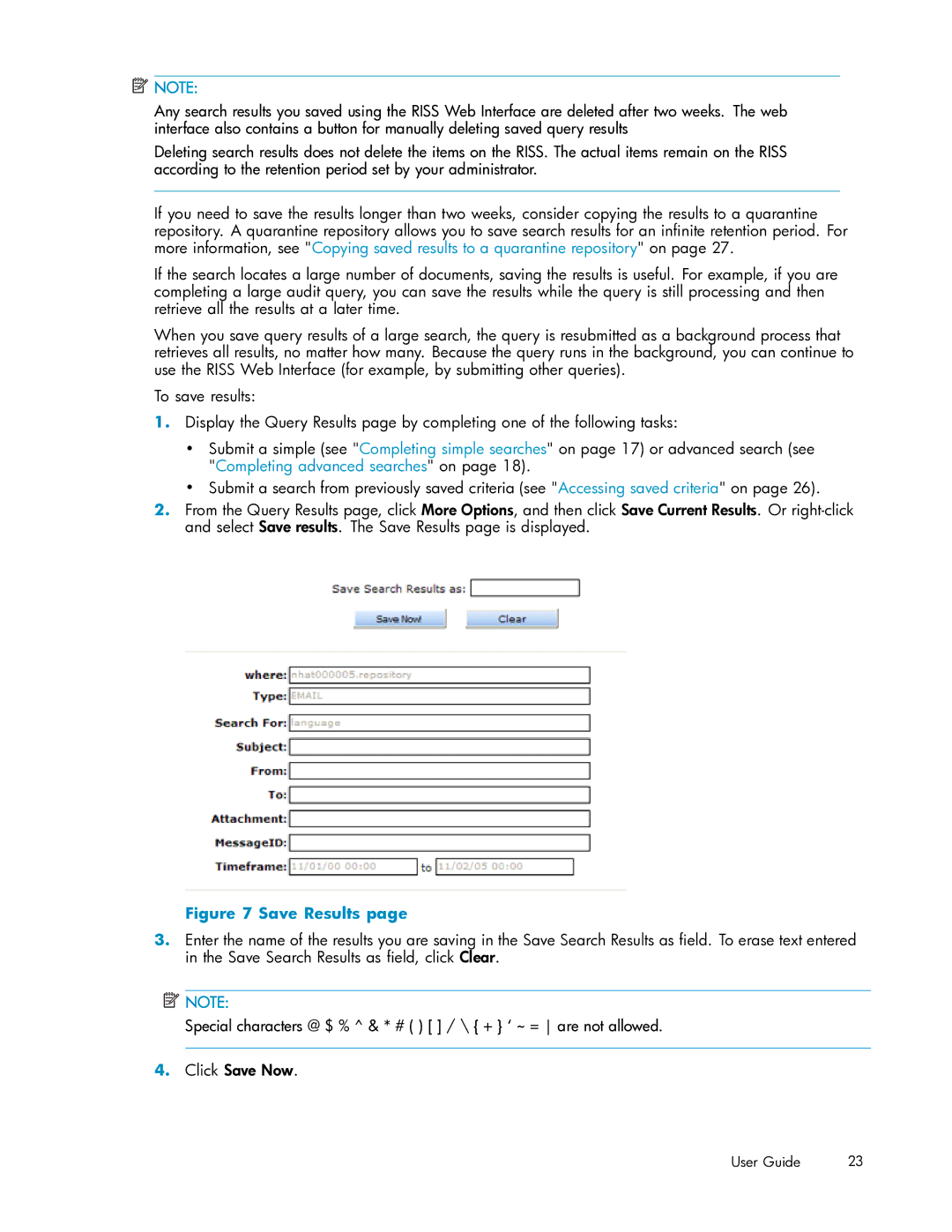![]() NOTE:
NOTE:
Any search results you saved using the RISS Web Interface are deleted after two weeks. The web interface also contains a button for manually deleting saved query results
Deleting search results does not delete the items on the RISS. The actual items remain on the RISS according to the retention period set by your administrator.
If you need to save the results longer than two weeks, consider copying the results to a quarantine repository. A quarantine repository allows you to save search results for an infinite retention period. For more information, see "Copying saved results to a quarantine repository" on page 27.
If the search locates a large number of documents, saving the results is useful. For example, if you are completing a large audit query, you can save the results while the query is still processing and then retrieve all the results at a later time.
When you save query results of a large search, the query is resubmitted as a background process that retrieves all results, no matter how many. Because the query runs in the background, you can continue to use the RISS Web Interface (for example, by submitting other queries).
To save results:
1.Display the Query Results page by completing one of the following tasks:
•Submit a simple (see "Completing simple searches" on page 17) or advanced search (see "Completing advanced searches" on page 18).
•Submit a search from previously saved criteria (see "Accessing saved criteria" on page 26).
2.From the Query Results page, click More Options, and then click Save Current Results. Or
Figure 7 Save Results page
3.Enter the name of the results you are saving in the Save Search Results as field. To erase text entered in the Save Search Results as field, click Clear.
![]() NOTE:
NOTE:
Special characters @ $ % ^ & * # ( ) [ ] / \ { + } ‘ ~ = are not allowed.
4.Click Save Now.
User Guide | 23 |