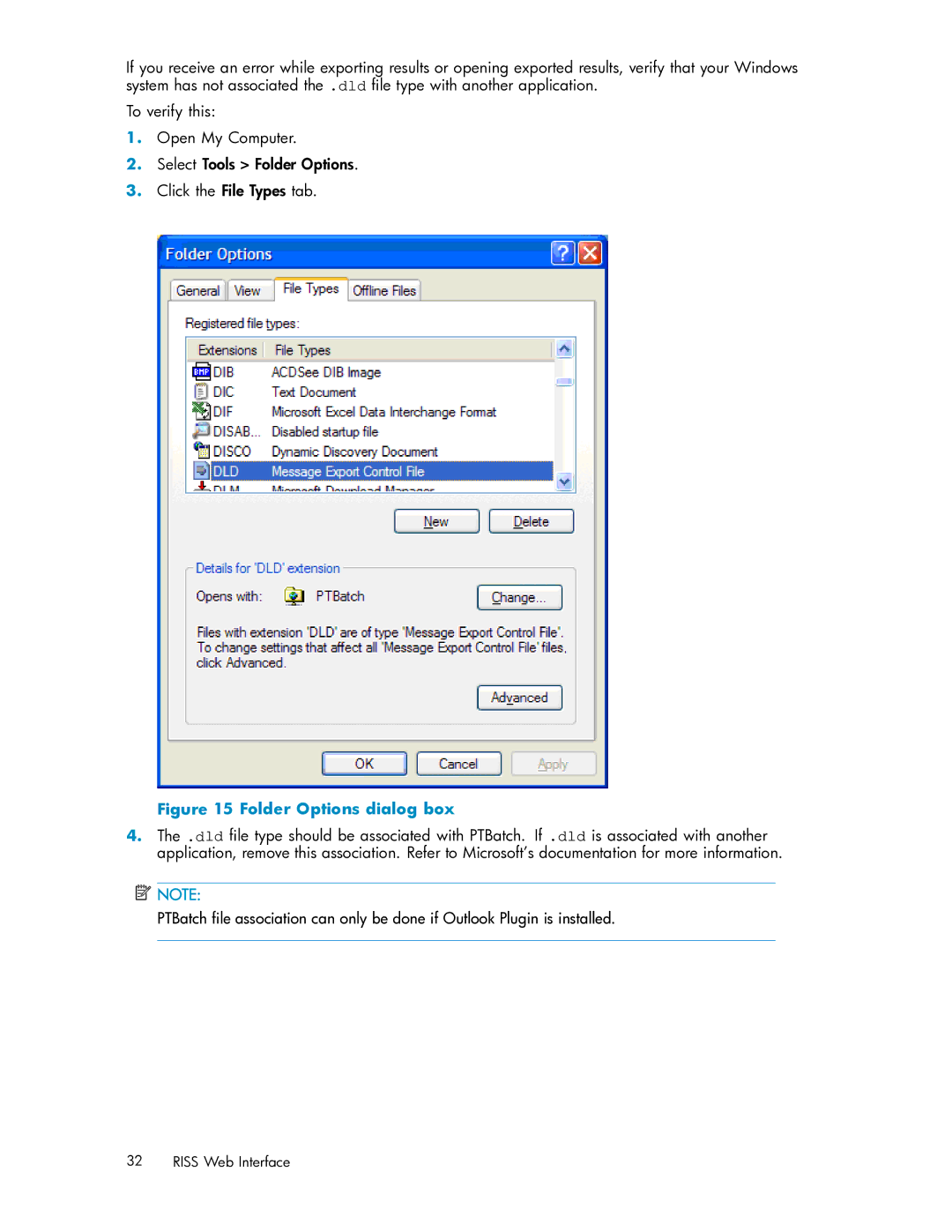If you receive an error while exporting results or opening exported results, verify that your Windows system has not associated the .dld file type with another application.
To verify this:
1.Open My Computer.
2.Select Tools > Folder Options.
3.Click the File Types tab.
Figure 15 Folder Options dialog box
4.The .dld file type should be associated with PTBatch. If .dld is associated with another application, remove this association. Refer to Microsoft’s documentation for more information.
![]() NOTE:
NOTE:
PTBatch file association can only be done if Outlook Plugin is installed.
32 RISS Web Interface