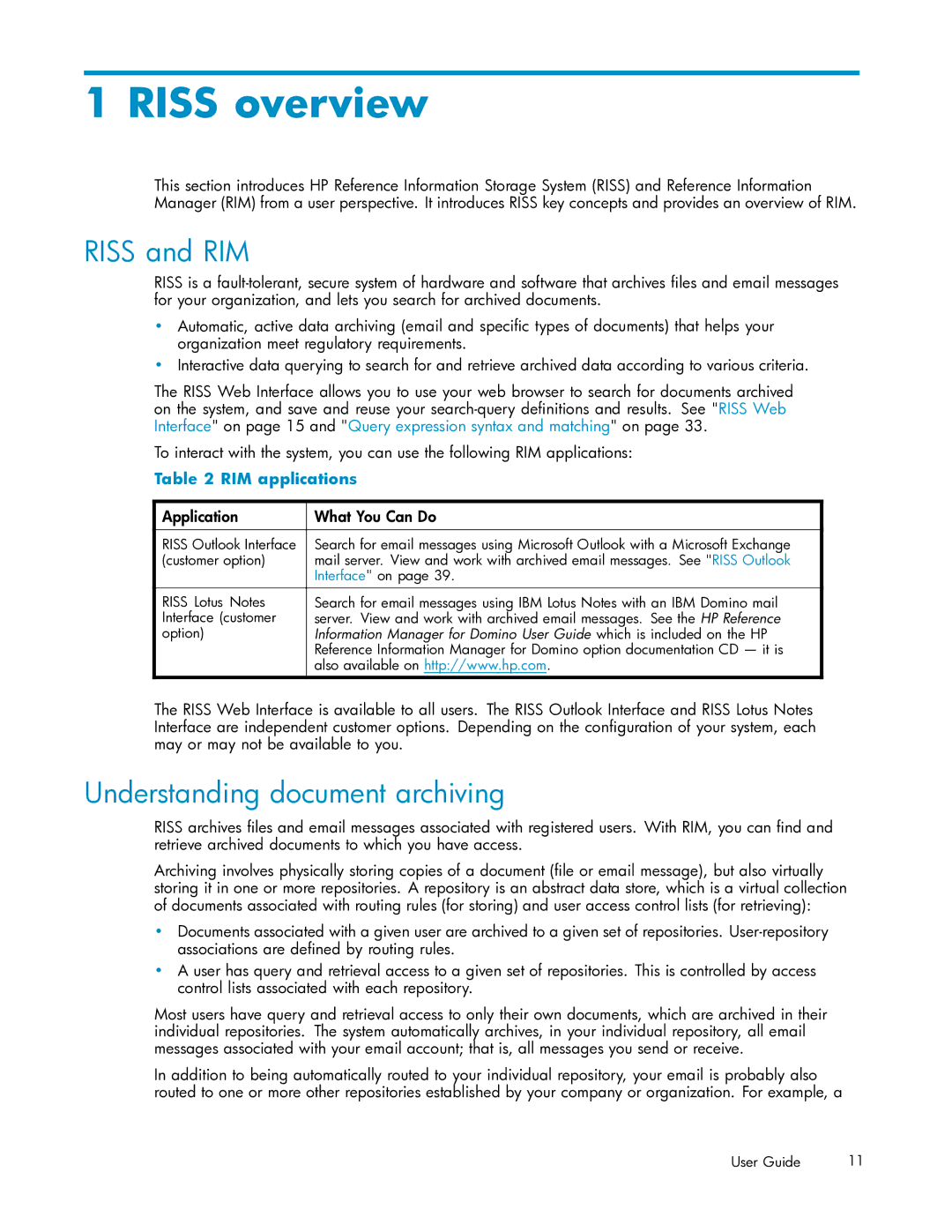1 RISS overview
This section introduces HP Reference Information Storage System (RISS) and Reference Information Manager (RIM) from a user perspective. It introduces RISS key concepts and provides an overview of RIM.
RISS and RIM
RISS is a
•Automatic, active data archiving (email and specific types of documents) that helps your organization meet regulatory requirements.
•Interactive data querying to search for and retrieve archived data according to various criteria.
The RISS Web Interface allows you to use your web browser to search for documents archived on the system, and save and reuse your
To interact with the system, you can use the following RIM applications:
Table 2 RIM applications
Application | What You Can Do |
|
|
RISS Outlook Interface | Search for email messages using Microsoft Outlook with a Microsoft Exchange |
(customer option) | mail server. View and work with archived email messages. See "RISS Outlook |
| Interface" on page 39. |
|
|
RISS Lotus Notes | Search for email messages using IBM Lotus Notes with an IBM Domino mail |
Interface (customer | server. View and work with archived email messages. See the HP Reference |
option) | Information Manager for Domino User Guide which is included on the HP |
| Reference Information Manager for Domino option documentation CD — it is |
| also available on http://www.hp.com. |
The RISS Web Interface is available to all users. The RISS Outlook Interface and RISS Lotus Notes Interface are independent customer options. Depending on the configuration of your system, each may or may not be available to you.
Understanding document archiving
RISS archives files and email messages associated with registered users. With RIM, you can find and retrieve archived documents to which you have access.
Archiving involves physically storing copies of a document (file or email message), but also virtually storing it in one or more repositories. A repository is an abstract data store, which is a virtual collection of documents associated with routing rules (for storing) and user access control lists (for retrieving):
•Documents associated with a given user are archived to a given set of repositories.
•A user has query and retrieval access to a given set of repositories. This is controlled by access control lists associated with each repository.
Most users have query and retrieval access to only their own documents, which are archived in their individual repositories. The system automatically archives, in your individual repository, all email messages associated with your email account; that is, all messages you send or receive.
In addition to being automatically routed to your individual repository, your email is probably also routed to one or more other repositories established by your company or organization. For example, a
User Guide | 11 |