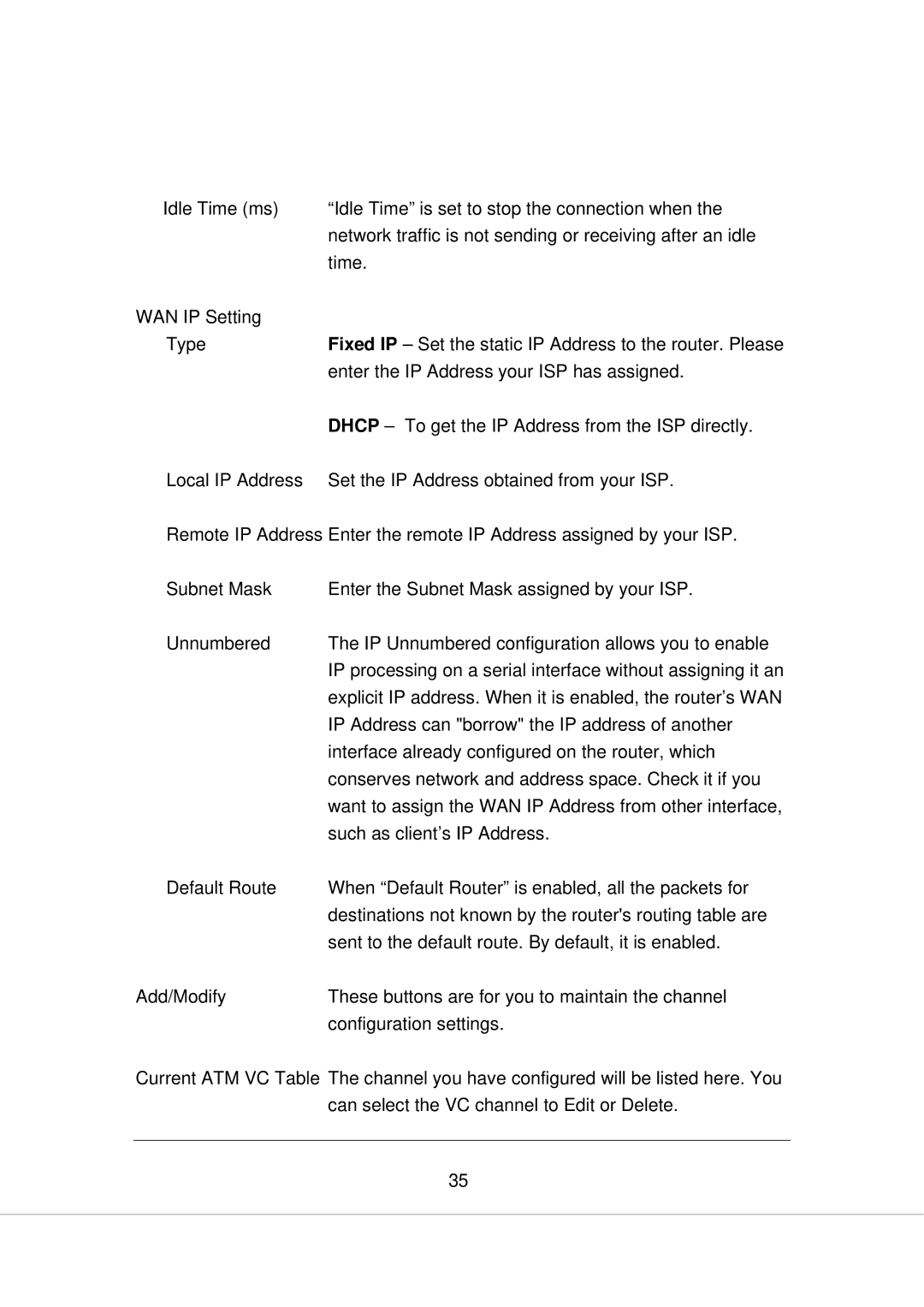Idle Time (ms) | “Idle Time” is set to stop the connection when the |
| network traffic is not sending or receiving after an idle |
| time. |
WAN IP Setting |
|
Type | Fixed IP – Set the static IP Address to the router. Please |
| enter the IP Address your ISP has assigned. |
| DHCP – To get the IP Address from the ISP directly. |
Local IP Address | Set the IP Address obtained from your ISP. |
Remote IP Address Enter the remote IP Address assigned by your ISP.
Subnet Mask | Enter the Subnet Mask assigned by your ISP. |
Unnumbered | The IP Unnumbered configuration allows you to enable |
| IP processing on a serial interface without assigning it an |
| explicit IP address. When it is enabled, the router’s WAN |
| IP Address can "borrow" the IP address of another |
| interface already configured on the router, which |
| conserves network and address space. Check it if you |
| want to assign the WAN IP Address from other interface, |
| such as client’s IP Address. |
Default Route | When “Default Router” is enabled, all the packets for |
| destinations not known by the router's routing table are |
| sent to the default route. By default, it is enabled. |
Add/Modify | These buttons are for you to maintain the channel |
| configuration settings. |
Current ATM VC Table The channel you have configured will be listed here. You can select the VC channel to Edit or Delete.
35