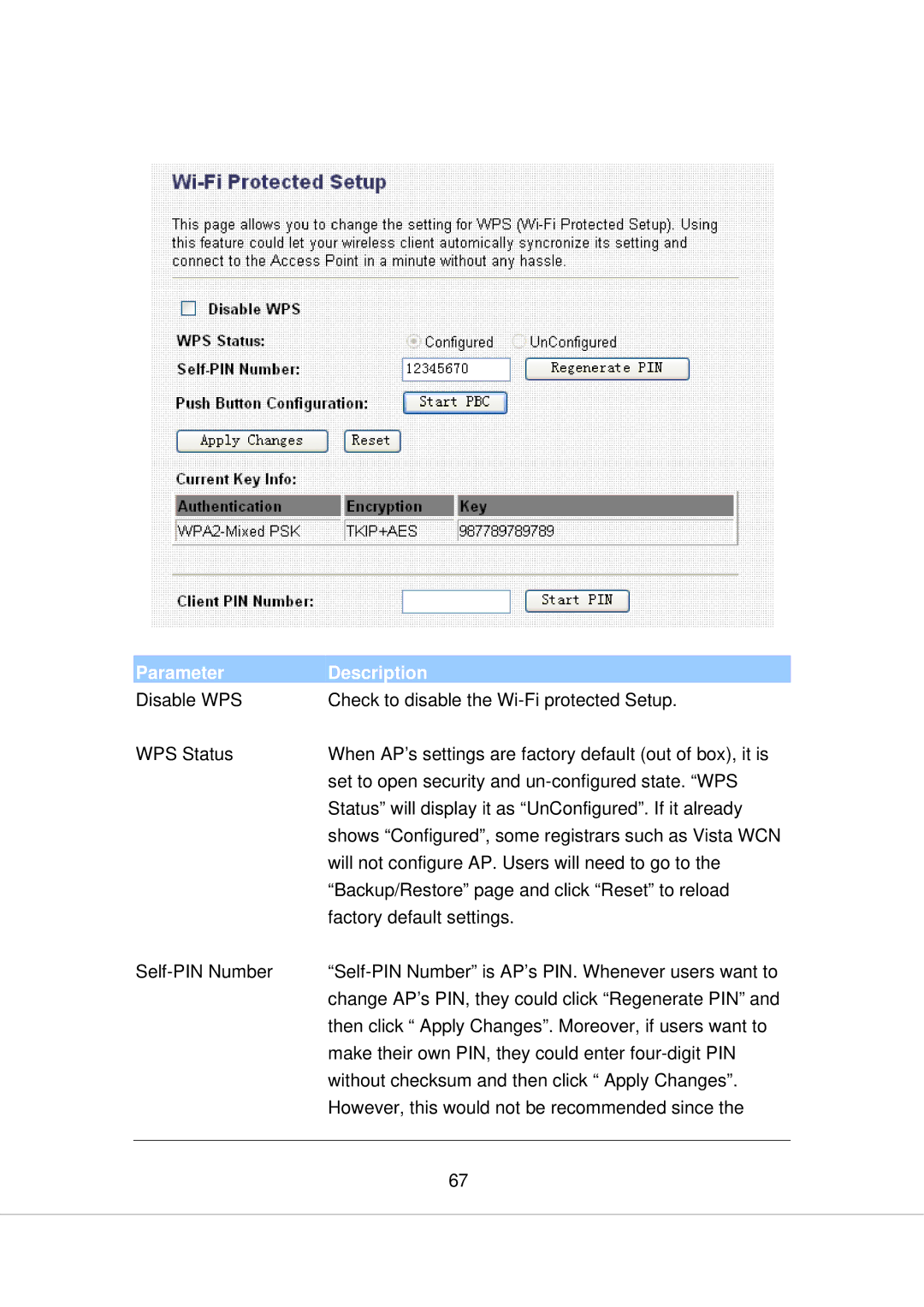| Parameter | Description |
|
| Disable WPS | Check to disable the |
|
| WPS Status | When AP’s settings are factory default (out of box), it is |
|
|
| set to open security and |
|
|
| Status” will display it as “UnConfigured”. If it already |
|
|
| shows “Configured”, some registrars such as Vista WCN |
|
|
| will not configure AP. Users will need to go to the |
|
|
| “Backup/Restore” page and click “Reset” to reload |
|
|
| factory default settings. |
|
|
| ||
|
| change AP’s PIN, they could click “Regenerate PIN” and |
|
|
| then click “ Apply Changes”. Moreover, if users want to |
|
|
| make their own PIN, they could enter |
|
|
| without checksum and then click “ Apply Changes”. |
|
|
| However, this would not be recommended since the |
|
|
|
|
|
|
| 67 |
|
|
|
|
|