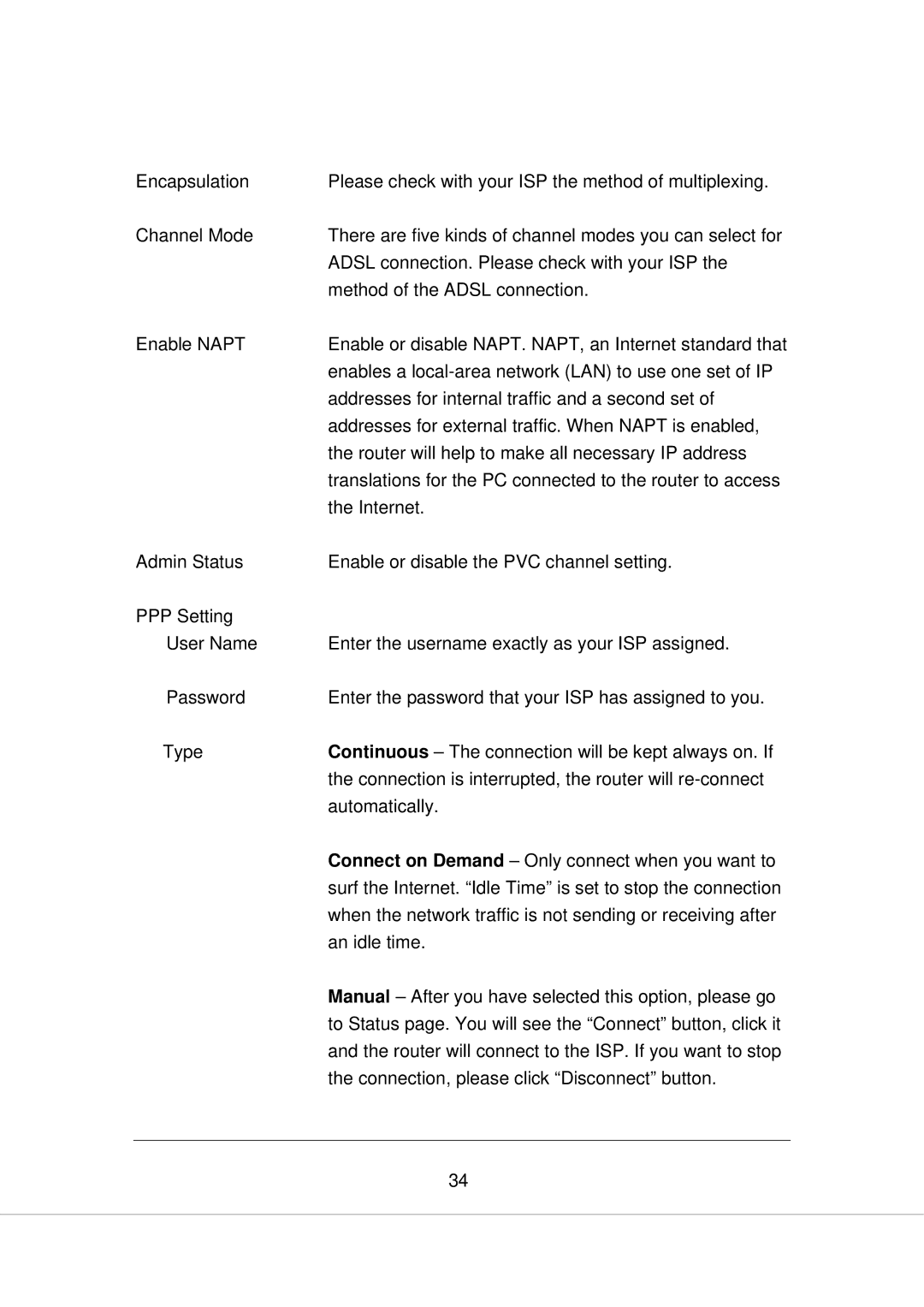Encapsulation | Please check with your ISP the method of multiplexing. |
Channel Mode | There are five kinds of channel modes you can select for |
| ADSL connection. Please check with your ISP the |
| method of the ADSL connection. |
Enable NAPT | Enable or disable NAPT. NAPT, an Internet standard that |
| enables a |
| addresses for internal traffic and a second set of |
| addresses for external traffic. When NAPT is enabled, |
| the router will help to make all necessary IP address |
| translations for the PC connected to the router to access |
| the Internet. |
Admin Status | Enable or disable the PVC channel setting. |
PPP Setting |
|
User Name | Enter the username exactly as your ISP assigned. |
Password | Enter the password that your ISP has assigned to you. |
Type | Continuous – The connection will be kept always on. If |
| the connection is interrupted, the router will |
| automatically. |
| Connect on Demand – Only connect when you want to |
| surf the Internet. “Idle Time” is set to stop the connection |
| when the network traffic is not sending or receiving after |
| an idle time. |
| Manual – After you have selected this option, please go |
| to Status page. You will see the “Connect” button, click it |
| and the router will connect to the ISP. If you want to stop |
| the connection, please click “Disconnect” button. |
34