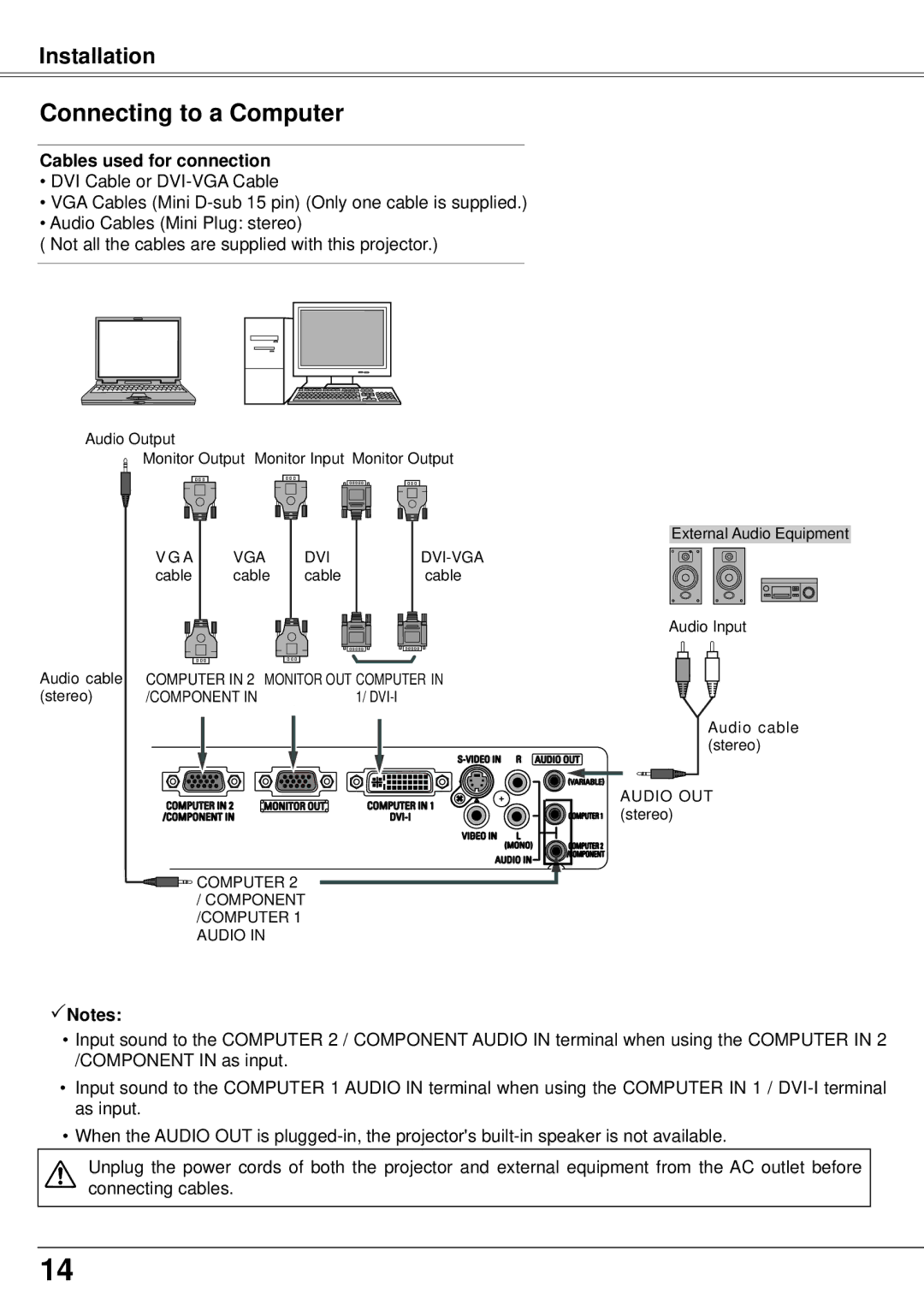Installation
Connecting to a Computer
Cables used for connection
•DVI Cable or
•VGA Cables (Mini
•Audio Cables (Mini Plug: stereo)
( Not all the cables are supplied with this projector.)
Audio Output
Monitor Output Monitor Input Monitor Output
External Audio Equipment
V G A | VGA | DVI |
|
cable | cable | cable | cable |
Audio Input
Audio cable | COMPUTER IN 2 | MONITOR OUT COMPUTER IN |
(stereo) | /COMPONENT IN | 1/ |
Audio cable (stereo)
AUDIO OUT (stereo)
![]()
![]() COMPUTER 2
COMPUTER 2
/COMPONENT /COMPUTER 1 AUDIO IN
Notes:
•Input sound to the COMPUTER 2 / COMPONENT AUDIO IN terminal when using the COMPUTER IN 2 /COMPONENT IN as input.
•Input sound to the COMPUTER 1 AUDIO IN terminal when using the COMPUTER IN 1 /
•When the AUDIO OUT is
Unplug the power cords of both the projector and external equipment from the AC outlet before connecting cables.
14