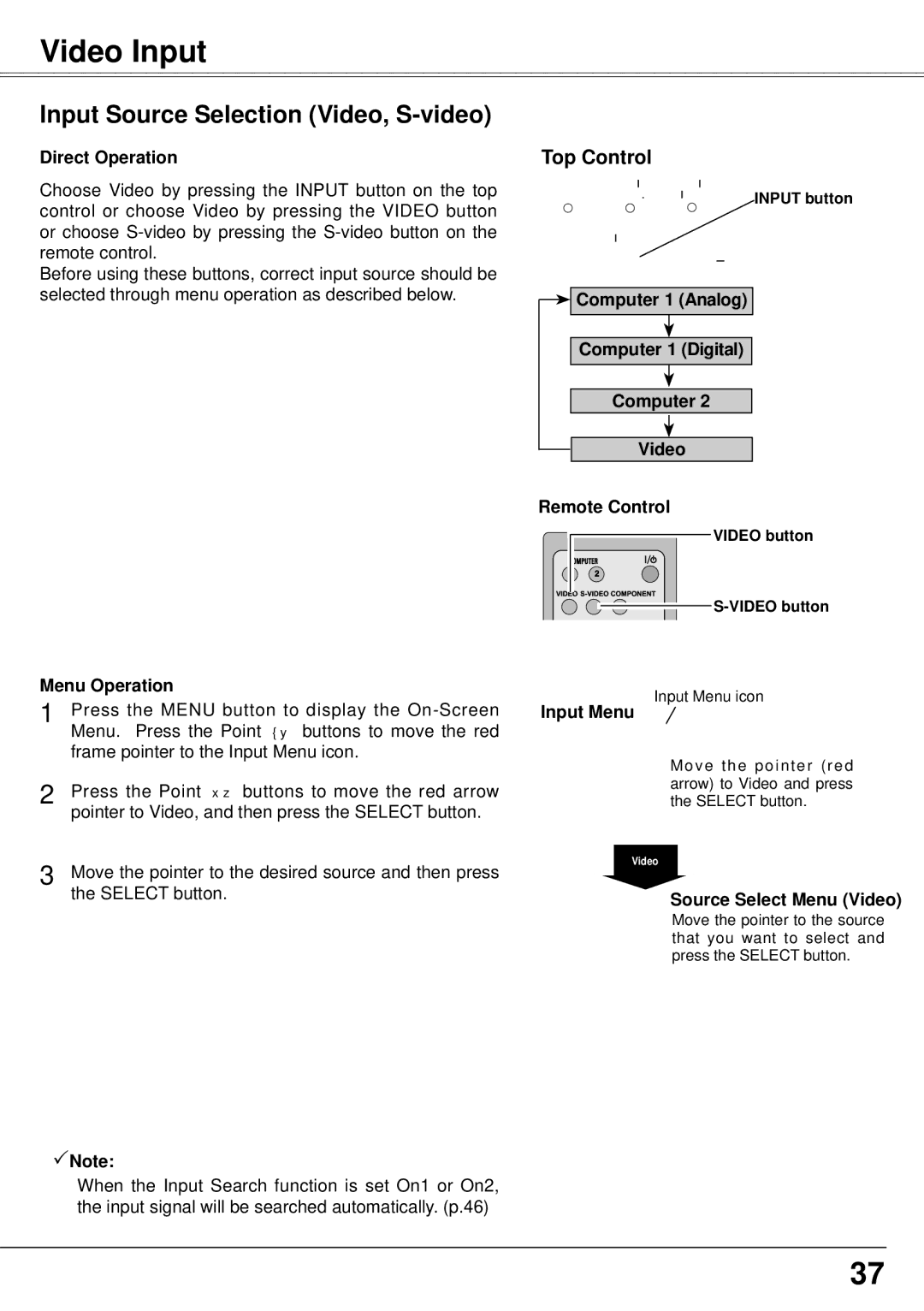Video Input
Input Source Selection (Video, S-video)
Direct Operation
Choose Video by pressing the INPUT button on the top control or choose Video by pressing the VIDEO button or choose
Before using these buttons, correct input source should be selected through menu operation as described below.
Top Control
INPUT button

 Computer 1 (Analog)
Computer 1 (Analog)
Computer 1 (Digital)
Computer 2
Video
Remote Control
VIDEO button
1 2
Menu Operation
1 | Press the MENU button to display the |
| Menu. Press the Point ◄► buttons to move the red |
| frame pointer to the Input Menu icon. |
2 | Press the Point ▲▼ buttons to move the red arrow |
| pointer to Video, and then press the SELECT button. |
Input Menu
Input Menu icon
Move the pointer (red arrow) to Video and press the SELECT button.
3 | Move the pointer to the desired source and then press |
| the SELECT button. |
Note:
When the Input Search function is set On1 or On2, the input signal will be searched automatically. (p.46)
Video
Source Select Menu (Video)
Move the pointer to the source that you want to select and press the SELECT button.
37