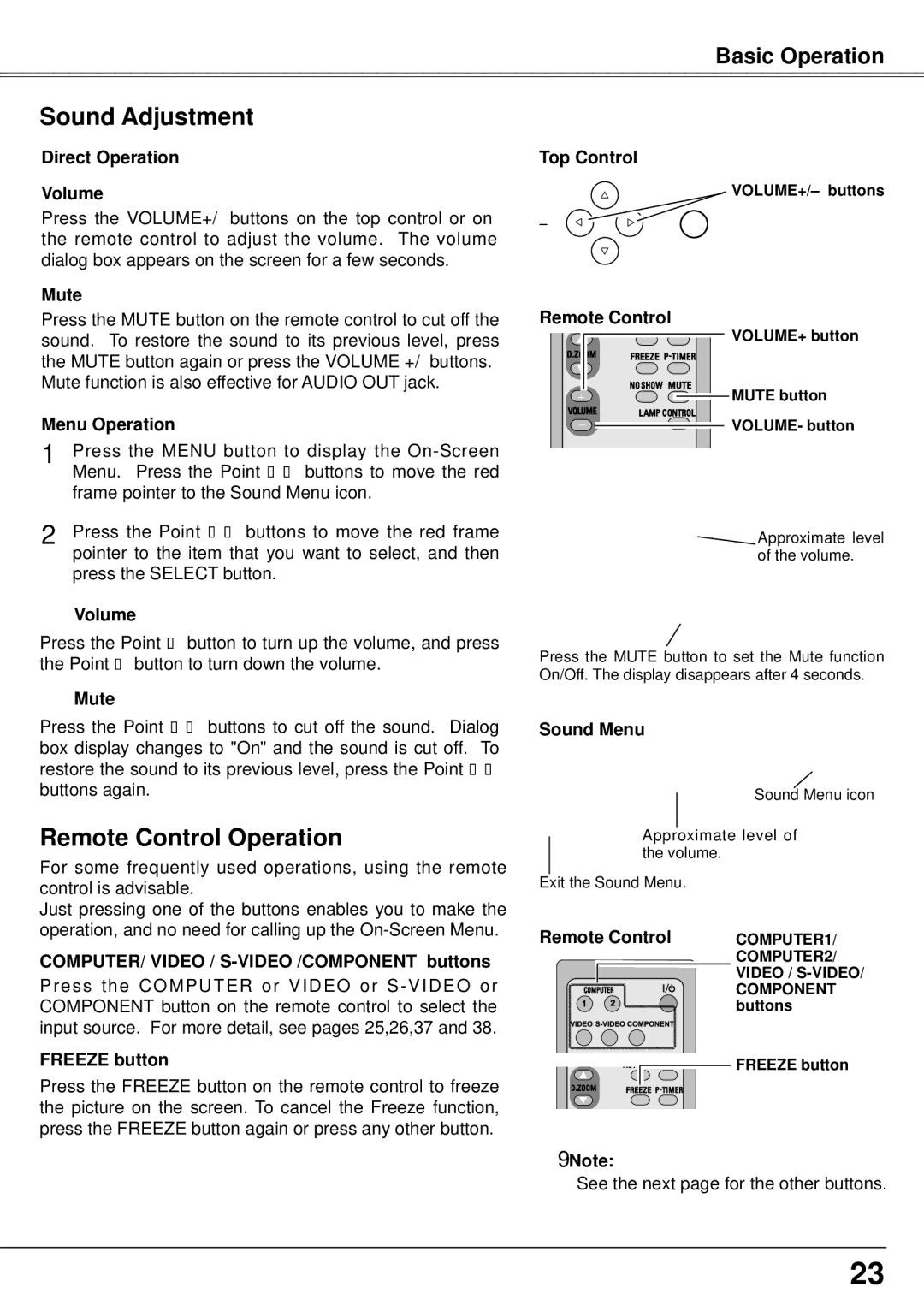Basic Operation
Sound Adjustment
Direct Operation
Volume
Press the VOLUME+/– buttons on the top control or on the remote control to adjust the volume. The volume dialog box appears on the screen for a few seconds.
Mute
Press the MUTE button on the remote control to cut off the sound. To restore the sound to its previous level, press the MUTE button again or press the VOLUME +/– buttons. Mute function is also effective for AUDIO OUT jack.
Menu Operation
1 Press the MENU button to display the
2 Press the Point ▲▼ buttons to move the red frame pointer to the item that you want to select, and then press the SELECT button.
Volume
Press the Point ► button to turn up the volume, and press the Point ◄ button to turn down the volume.
Mute
Press the Point ◄► buttons to cut off the sound. Dialog box display changes to "On" and the sound is cut off. To restore the sound to its previous level, press the Point ◄► buttons again.
Remote Control Operation
For some frequently used operations, using the remote control is advisable.
Just pressing one of the buttons enables you to make the operation, and no need for calling up the
COMPUTER/ VIDEO / S-VIDEO /COMPONENT buttons
Press the COMPUTER or VIDEO or
FREEZE button
Press the FREEZE button on the remote control to freeze the picture on the screen. To cancel the Freeze function, press the FREEZE button again or press any other button.
Top Control
VOLUME+/– buttons
Remote Control
VOLUME+ button
+







 MUTE button
MUTE button
_  VOLUME- button
VOLUME- button
![]() Approximate level of the volume.
Approximate level of the volume.
Press the MUTE button to set the Mute function On/Off. The display disappears after 4 seconds.
Sound Menu
Sound Menu icon
Approximate level of the volume.
Exit the Sound Menu.
Remote Control | COMPUTER1/ | |
|
| COMPUTER2/ |
|
| VIDEO / |
|
| COMPONENT |
1 | 2 | buttons |
![]()
![]()
![]()
![]()
![]()
![]()
![]()
![]()
![]()
![]() FREEZE button
FREEZE button
Note:
See the next page for the other buttons.
23