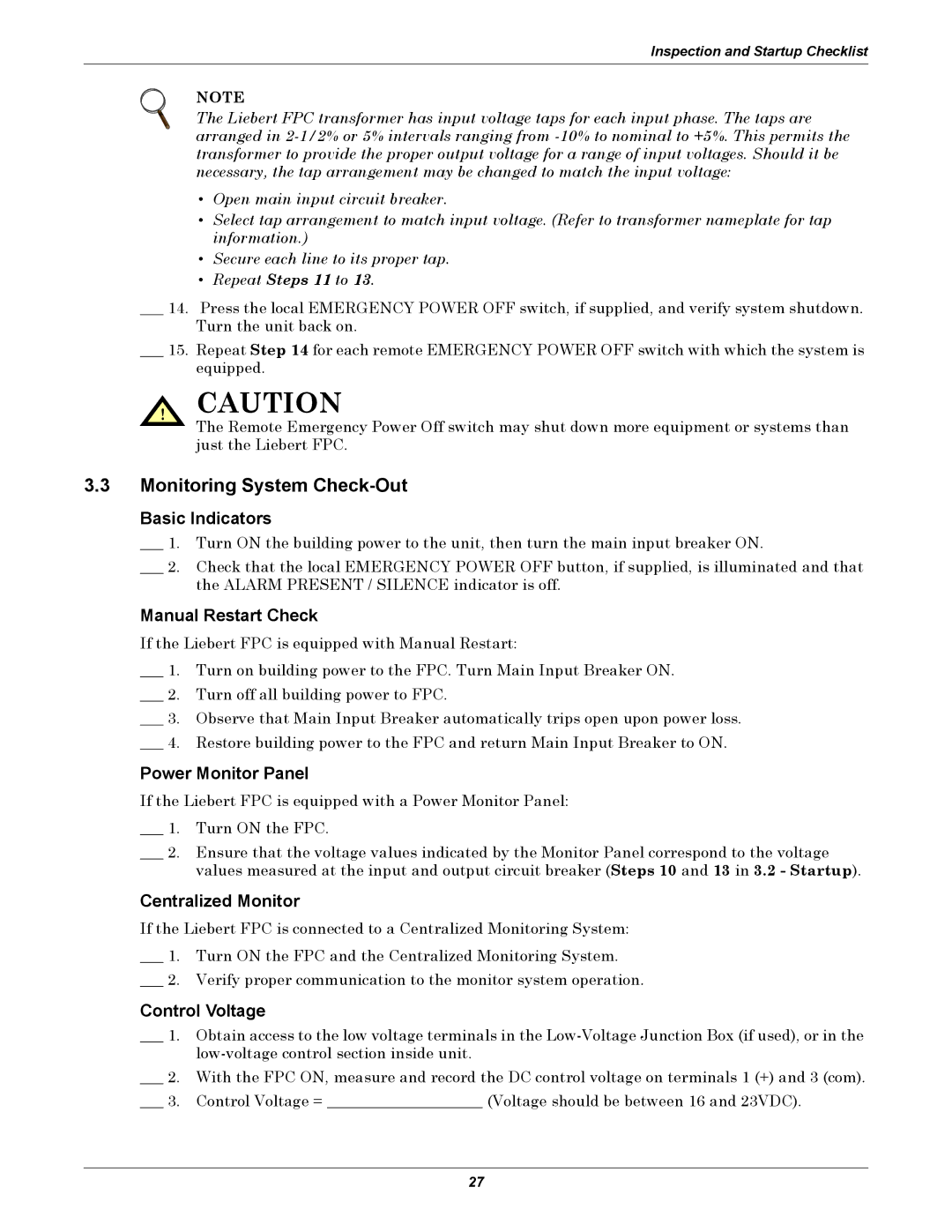Inspection and Startup Checklist
NOTE
The Liebert FPC transformer has input voltage taps for each input phase. The taps are arranged in
•Open main input circuit breaker.
•Select tap arrangement to match input voltage. (Refer to transformer nameplate for tap information.)
•Secure each line to its proper tap.
•Repeat Steps 11 to 13.
___ 14. Press the local EMERGENCY POWER OFF switch, if supplied, and verify system shutdown. Turn the unit back on.
___ 15. Repeat Step 14 for each remote EMERGENCY POWER OFF switch with which the system is equipped.
! CAUTION
The Remote Emergency Power Off switch may shut down more equipment or systems than just the Liebert FPC.
3.3Monitoring System Check-Out
Basic Indicators
___ 1. Turn ON the building power to the unit, then turn the main input breaker ON.
___ 2. Check that the local EMERGENCY POWER OFF button, if supplied, is illuminated and that the ALARM PRESENT / SILENCE indicator is off.
Manual Restart Check
If the Liebert FPC is equipped with Manual Restart:
___ 1. Turn on building power to the FPC. Turn Main Input Breaker ON.
___ 2. Turn off all building power to FPC.
___ 3. Observe that Main Input Breaker automatically trips open upon power loss.
___ 4. Restore building power to the FPC and return Main Input Breaker to ON.
Power Monitor Panel
If the Liebert FPC is equipped with a Power Monitor Panel:
___ 1. Turn ON the FPC.
___ 2. Ensure that the voltage values indicated by the Monitor Panel correspond to the voltage values measured at the input and output circuit breaker (Steps 10 and 13 in 3.2 - Startup).
Centralized Monitor
If the Liebert FPC is connected to a Centralized Monitoring System:
___ 1. Turn ON the FPC and the Centralized Monitoring System.
___ 2. Verify proper communication to the monitor system operation.
Control Voltage
___ 1. Obtain access to the low voltage terminals in the
___ 2. With the FPC ON, measure and record the DC control voltage on terminals 1 (+) and 3 (com).
___ 3. Control Voltage = ____________________ (Voltage should be between 16 and 23VDC).
27