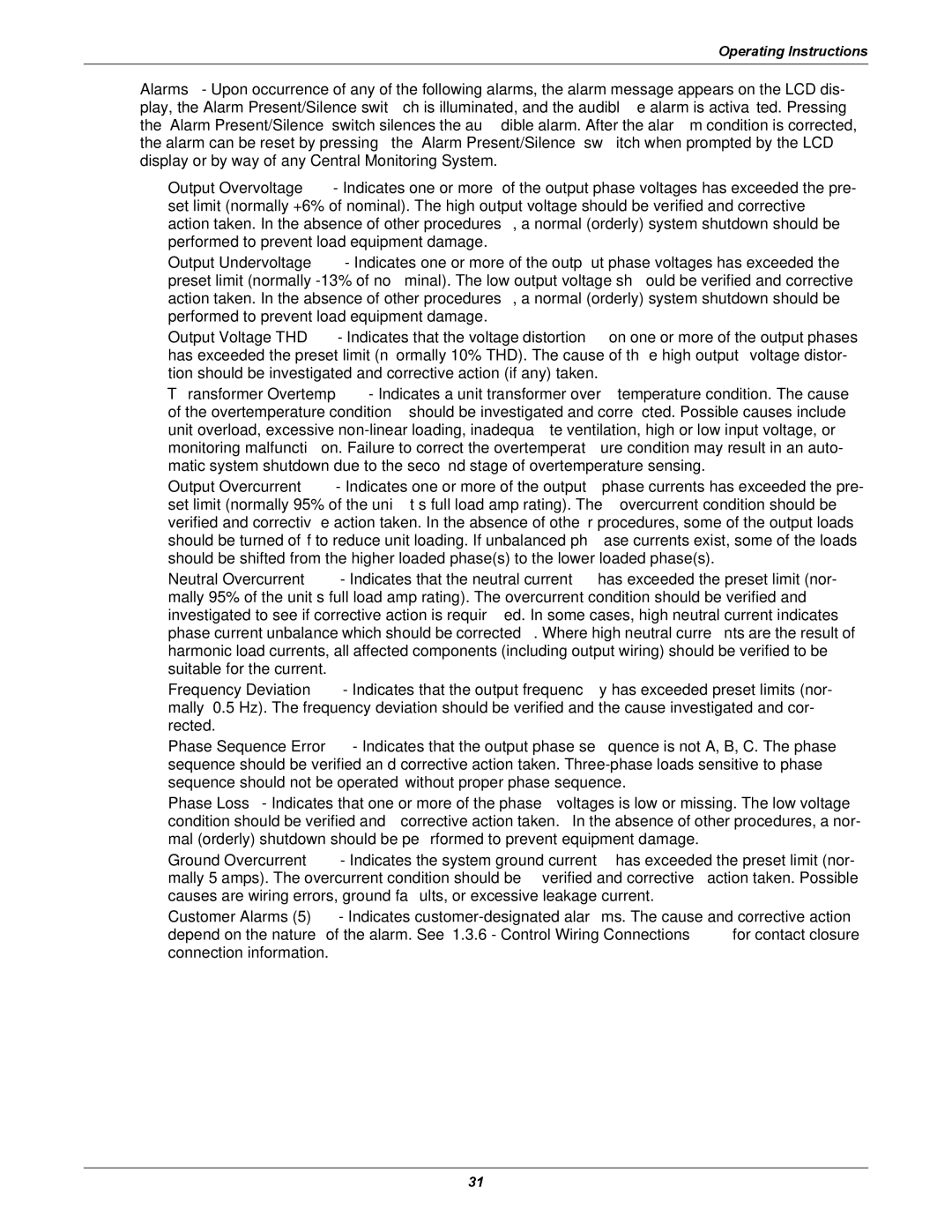Operating Instructions
Alarms - Upon occurrence of any of the following alarms, the alarm message appears on the LCD dis- play, the Alarm Present/Silence switch is illuminated, and the audible alarm is activated. Pressing the “Alarm Present/Silence” switch silences the audible alarm. After the alarm condition is corrected, the alarm can be reset by pressing the “Alarm Present/Silence” switch when prompted by the LCD display or by way of any Central Monitoring System.
•Output Overvoltage - Indicates one or more of the output phase voltages has exceeded the pre- set limit (normally +6% of nominal). The high output voltage should be verified and corrective action taken. In the absence of other procedures, a normal (orderly) system shutdown should be performed to prevent load equipment damage.
•Output Undervoltage - Indicates one or more of the output phase voltages has exceeded the preset limit (normally
•Output Voltage THD - Indicates that the voltage distortion on one or more of the output phases has exceeded the preset limit (normally 10% THD). The cause of the high output voltage distor- tion should be investigated and corrective action (if any) taken.
••Transformer Overtemp - Indicates a unit transformer overtemperature condition. The cause of the overtemperature condition should be investigated and corrected. Possible causes include unit overload, excessive
•Output Overcurrent - Indicates one or more of the output phase currents has exceeded the pre- set limit (normally 95% of the unit’s full load amp rating). The overcurrent condition should be verified and corrective action taken. In the absence of other procedures, some of the output loads should be turned off to reduce unit loading. If unbalanced phase currents exist, some of the loads should be shifted from the higher loaded phase(s) to the lower loaded phase(s).
•Neutral Overcurrent - Indicates that the neutral current has exceeded the preset limit (nor- mally 95% of the unit’s full load amp rating). The overcurrent condition should be verified and investigated to see if corrective action is required. In some cases, high neutral current indicates phase current unbalance which should be corrected. Where high neutral currents are the result of harmonic load currents, all affected components (including output wiring) should be verified to be suitable for the current.
•Frequency Deviation - Indicates that the output frequency has exceeded preset limits (nor- mally Ø0.5 Hz). The frequency deviation should be verified and the cause investigated and cor- rected.
•Phase Sequence Error - Indicates that the output phase sequence is not A, B, C. The phase sequence should be verified and corrective action taken.
•Phase Loss - Indicates that one or more of the phase voltages is low or missing. The low voltage condition should be verified and corrective action taken. In the absence of other procedures, a nor- mal (orderly) shutdown should be performed to prevent equipment damage.
•Ground Overcurrent - Indicates the system ground current has exceeded the preset limit (nor- mally 5 amps). The overcurrent condition should be verified and corrective action taken. Possible causes are wiring errors, ground faults, or excessive leakage current.
•Customer Alarms (5) - Indicates
31