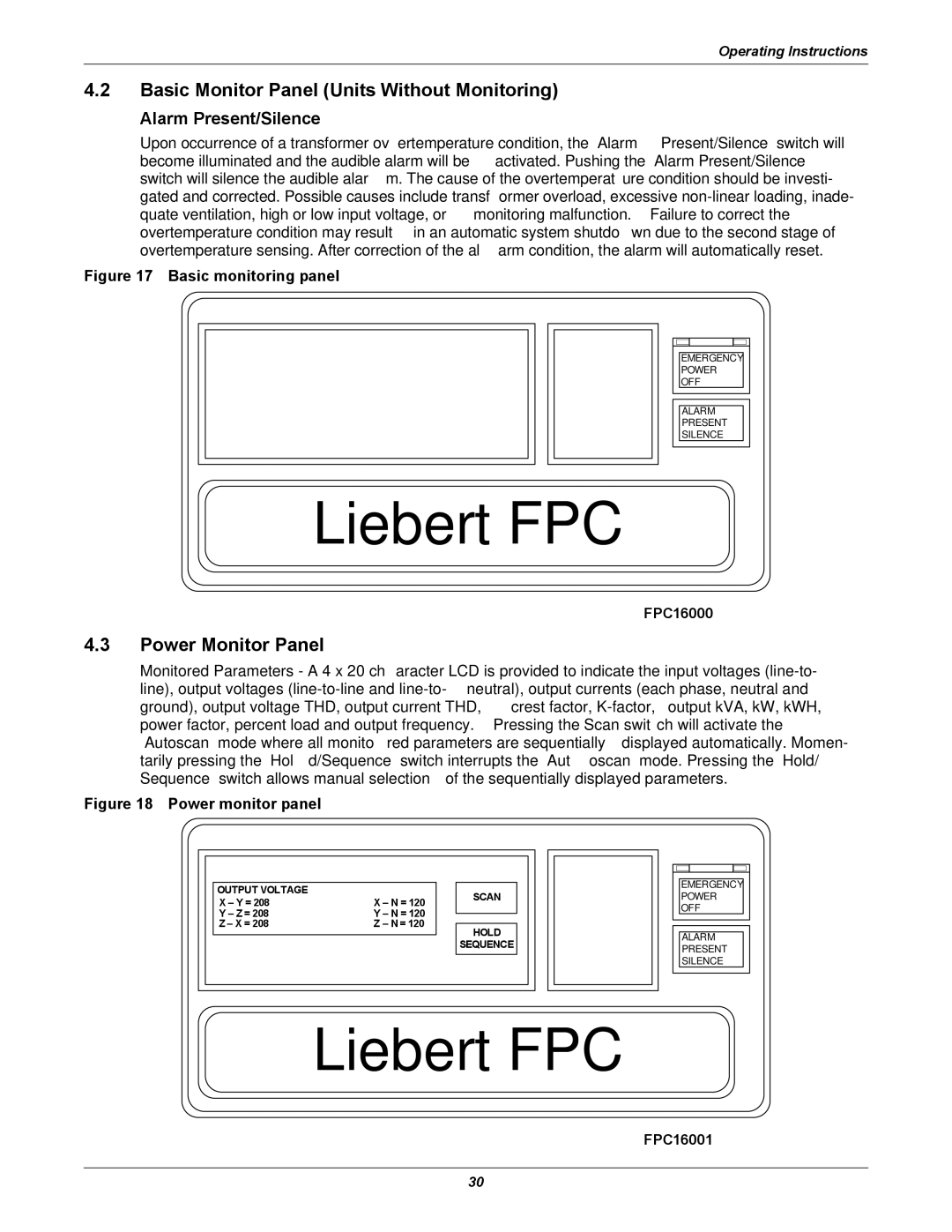Operating Instructions
4.2Basic Monitor Panel (Units Without Monitoring)
Alarm Present/Silence
Upon occurrence of a transformer overtemperature condition, the “Alarm Present/Silence” switch will become illuminated and the audible alarm will be activated. Pushing the “Alarm Present/Silence” switch will silence the audible alarm. The cause of the overtemperature condition should be investi- gated and corrected. Possible causes include transformer overload, excessive
Figure 17 Basic monitoring panel
EMERGENCY
POWER
OFF
ALARM
PRESENT
SILENCE
Liebert FPC
FPC16000
4.3Power Monitor Panel
Monitored Parameters - A 4 x 20 character LCD is provided to indicate the input voltages
Figure 18 Power monitor panel
OUTPUT VOLTAGE | X – N = 120 |
X – Y = 208 | |
Y – Z = 208 | Y – N = 120 |
Z – X = 208 | Z – N = 120 |
|
|
SCAN
HOLD
SEQUENCE
EMERGENCY POWER OFF
ALARM
PRESENT
SILENCE
Liebert FPC
FPC16001
30