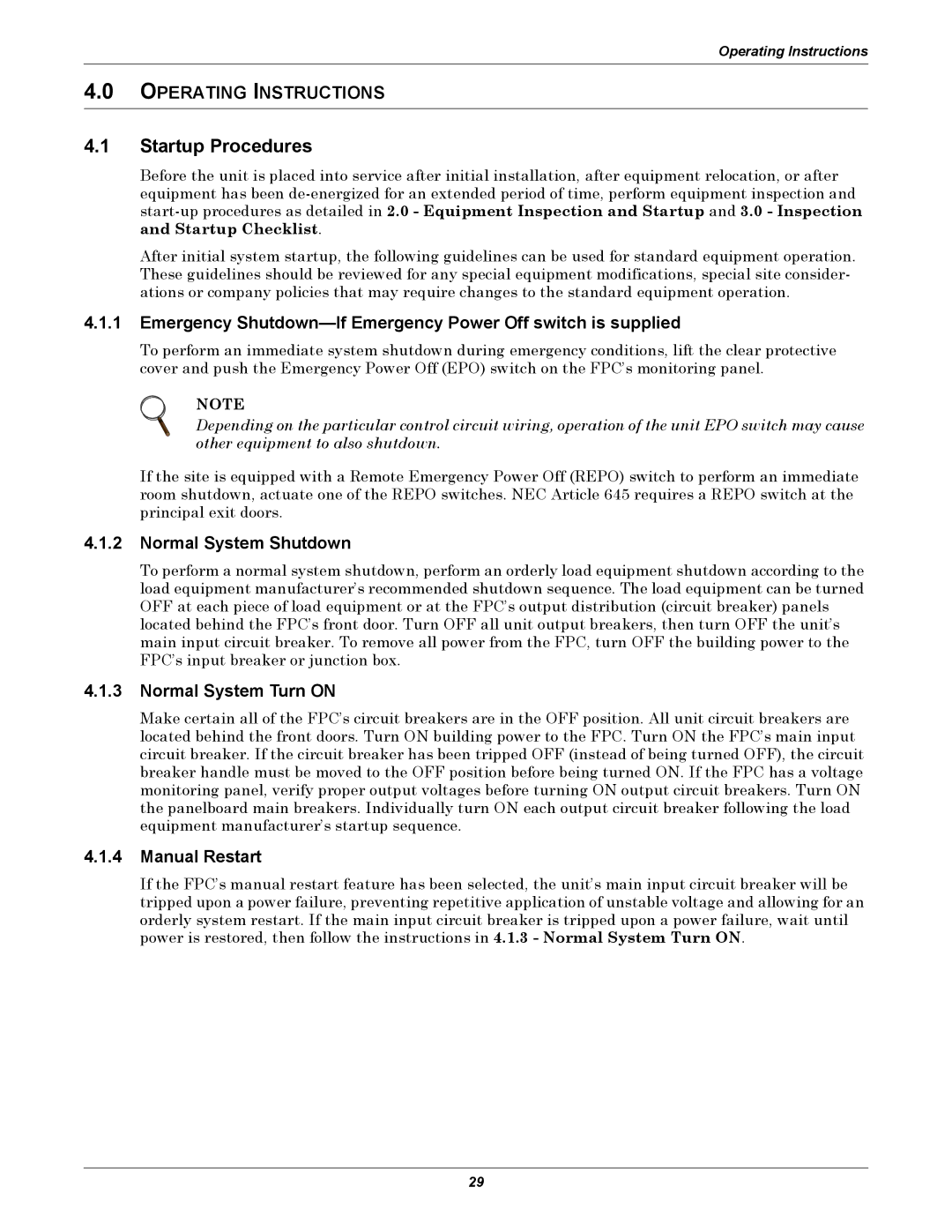Operating Instructions
4.0OPERATING INSTRUCTIONS
4.1Startup Procedures
Before the unit is placed into service after initial installation, after equipment relocation, or after equipment has been
After initial system startup, the following guidelines can be used for standard equipment operation. These guidelines should be reviewed for any special equipment modifications, special site consider- ations or company policies that may require changes to the standard equipment operation.
4.1.1Emergency
To perform an immediate system shutdown during emergency conditions, lift the clear protective cover and push the Emergency Power Off (EPO) switch on the FPC’s monitoring panel.
NOTE
Depending on the particular control circuit wiring, operation of the unit EPO switch may cause other equipment to also shutdown.
If the site is equipped with a Remote Emergency Power Off (REPO) switch to perform an immediate room shutdown, actuate one of the REPO switches. NEC Article 645 requires a REPO switch at the principal exit doors.
4.1.2Normal System Shutdown
To perform a normal system shutdown, perform an orderly load equipment shutdown according to the load equipment manufacturer’s recommended shutdown sequence. The load equipment can be turned OFF at each piece of load equipment or at the FPC’s output distribution (circuit breaker) panels located behind the FPC’s front door. Turn OFF all unit output breakers, then turn OFF the unit’s main input circuit breaker. To remove all power from the FPC, turn OFF the building power to the FPC’s input breaker or junction box.
4.1.3Normal System Turn ON
Make certain all of the FPC’s circuit breakers are in the OFF position. All unit circuit breakers are located behind the front doors. Turn ON building power to the FPC. Turn ON the FPC’s main input circuit breaker. If the circuit breaker has been tripped OFF (instead of being turned OFF), the circuit breaker handle must be moved to the OFF position before being turned ON. If the FPC has a voltage monitoring panel, verify proper output voltages before turning ON output circuit breakers. Turn ON the panelboard main breakers. Individually turn ON each output circuit breaker following the load equipment manufacturer’s startup sequence.
4.1.4Manual Restart
If the FPC’s manual restart feature has been selected, the unit’s main input circuit breaker will be tripped upon a power failure, preventing repetitive application of unstable voltage and allowing for an orderly system restart. If the main input circuit breaker is tripped upon a power failure, wait until power is restored, then follow the instructions in 4.1.3 - Normal System Turn ON.
29