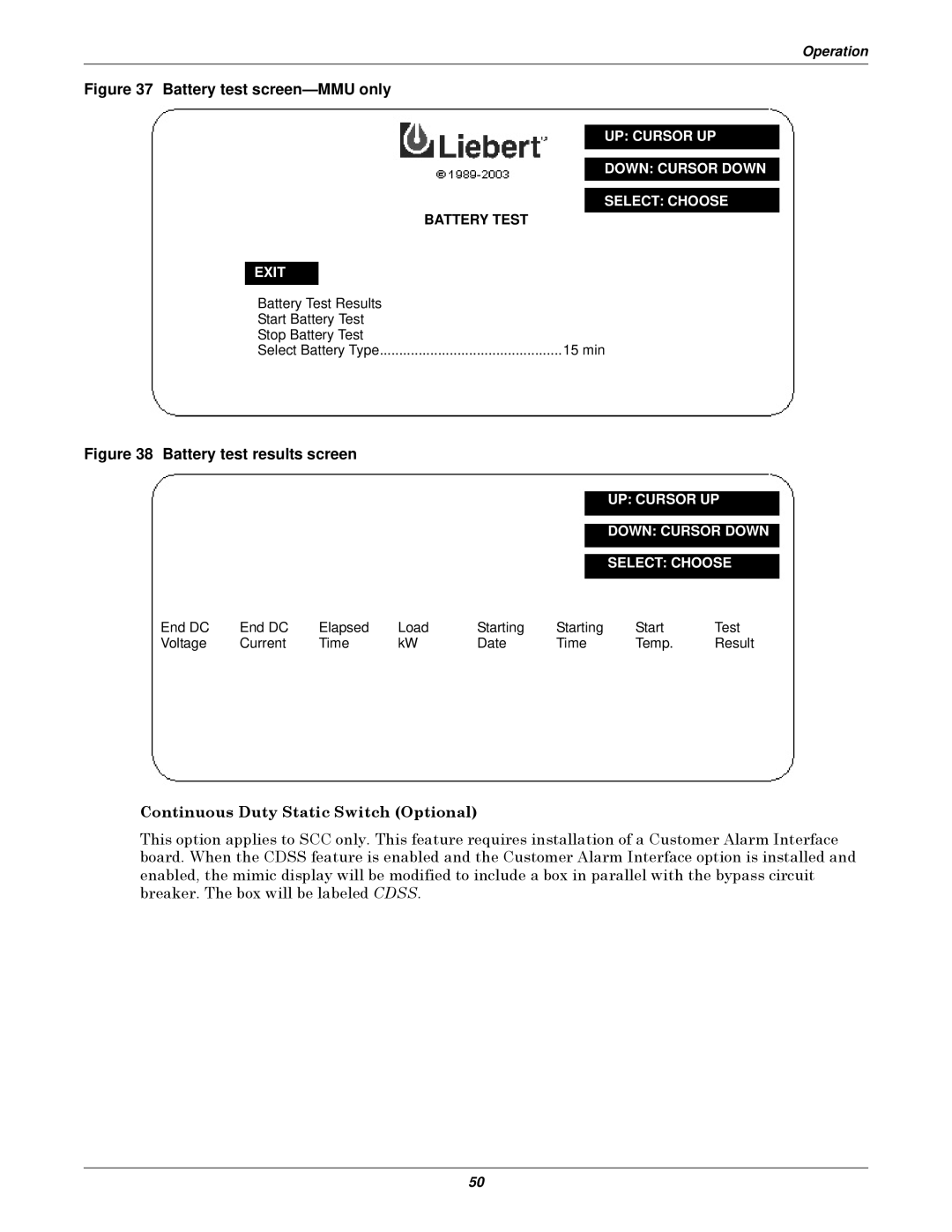Series 610 specifications
The Emerson Series 610 is a cutting-edge solution for precise process measurement and control, designed specifically for industries where accuracy and reliability are paramount. This advanced instrument, often utilized in oil and gas, chemical processing, and water treatment sectors, combines innovative technology with robust features to meet the demanding requirements of modern industrial applications.One of the standout features of the Series 610 is its exceptional measurement accuracy. The device employs advanced sensor technology that enables precise determination of variables such as pressure, temperature, and flow. This accuracy translates into improved process efficiency and enhanced product quality. With a wide range of measurement capabilities, the Series 610 can handle varying process conditions and fluid types, making it versatile across different applications.
The heart of the Emerson Series 610 lies in its intelligent diagnostics and predictive maintenance functionalities. This built-in technology allows for real-time monitoring of the device's operational status, providing valuable insights into performance trends. By detecting anomalies early, users can take proactive measures to prevent potential failures, thereby reducing downtime and maintenance costs.
Moreover, the Series 610 is designed with user-friendly features. Its intuitive interface and easy-to-navigate menus facilitate quick setup and configuration, enabling operators to be productive from the outset. The device also supports various communication protocols, including HART and FOUNDATION fieldbus, ensuring seamless integration into existing control systems and enhancing overall automation capabilities.
Another notable characteristic of the Emerson Series 610 is its robust construction. Designed to withstand harsh environmental conditions, it is built with durable materials that offer high resistance to corrosion and physical damage. This durability ensures longevity and reliability, even in the most challenging industrial environments.
In summary, the Emerson Series 610 represents a significant advancement in process measurement technology. With its exceptional accuracy, intelligent diagnostics, user-friendly design, and robust construction, it is an ideal choice for industries seeking to enhance their operational efficiency and reliability. Its ability to seamlessly integrate into existing systems further solidifies its position as a leading solution in the field of industrial measurement and control. As industries continue to evolve, the Series 610 is poised to meet the challenges of the future with confidence and precision.