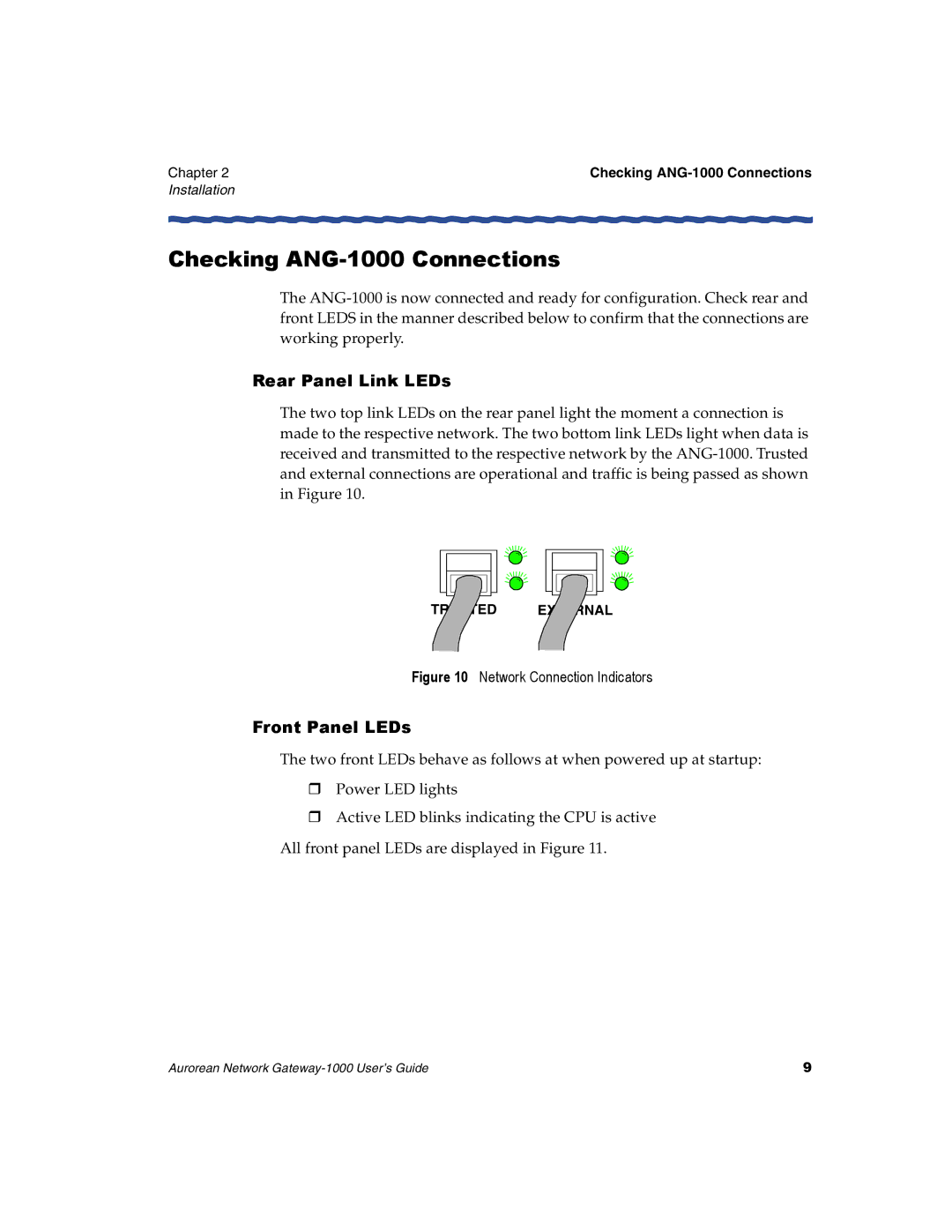Chapter 2 | Checking |
Installation
Checking ANG-1000 Connections
The
Rear Panel Link LEDs
The two top link LEDs on the rear panel light the moment a connection is made to the respective network. The two bottom link LEDs light when data is received and transmitted to the respective network by the
TRUSTED EXTERNAL
Figure 10 Network Connection Indicators
Front Panel LEDs
The two front LEDs behave as follows at when powered up at startup:
HPower LED lights
HActive LED blinks indicating the CPU is active All front panel LEDs are displayed in Figure 11.
Aurorean Network | 9 |