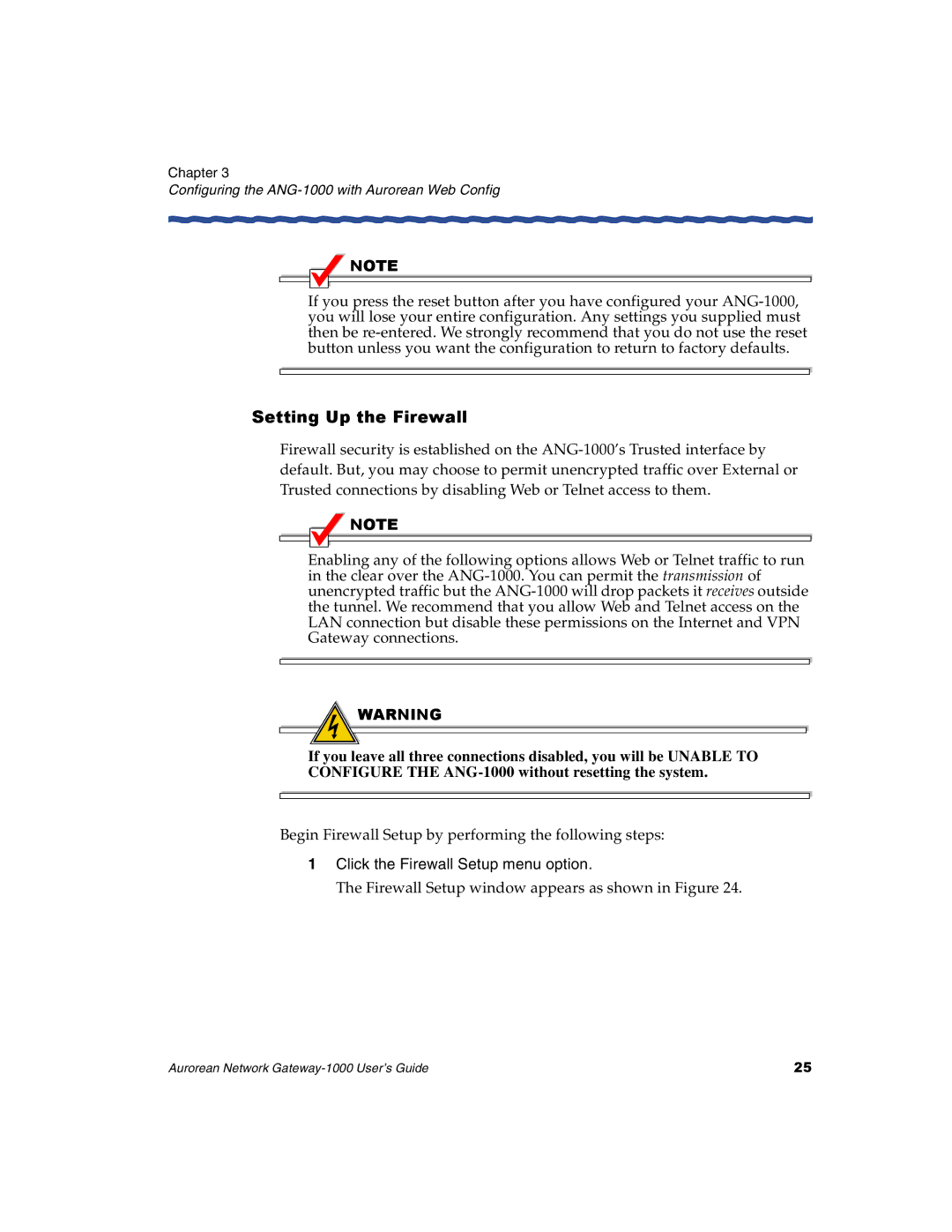Chapter 3
Configuring the ANG-1000 with Aurorean Web Config
If you press the reset button after you have configured your ANG-1000, you will lose your entire configuration. Any settings you supplied must then be re-entered. We strongly recommend that you do not use the reset button unless you want the configuration to return to factory defaults.
Setting Up the Firewall
Firewall security is established on the ANG-1000’s Trusted interface by default. But, you may choose to permit unencrypted traffic over External or Trusted connections by disabling Web or Telnet access to them.
Enabling any of the following options allows Web or Telnet traffic to run in the clear over the ANG-1000. You can permit the transmission of unencrypted traffic but the ANG-1000 will drop packets it receives outside the tunnel. We recommend that you allow Web and Telnet access on the LAN connection but disable these permissions on the Internet and VPN Gateway connections.
 WARNING
WARNING
If you leave all three connections disabled, you will be UNABLE TO
CONFIGURE THE ANG-1000 without resetting the system.
Begin Firewall Setup by performing the following steps:
1Click the Firewall Setup menu option.
The Firewall Setup window appears as shown in Figure 24.
Aurorean Network Gateway-1000 User’s Guide | 25 |

![]() WARNING
WARNING