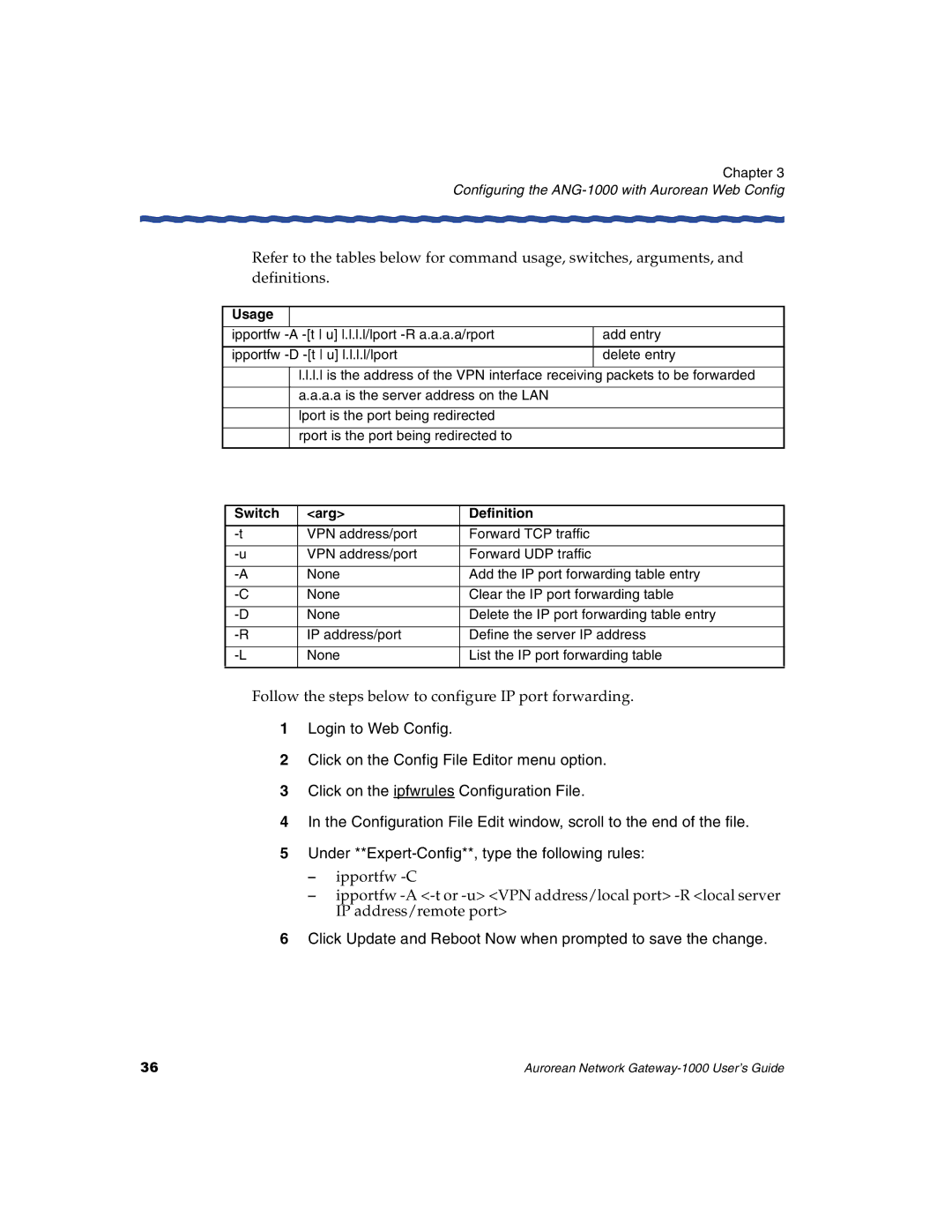Chapter 3
Configuring the ANG-1000 with Aurorean Web Config
Refer to the tables below for command usage, switches, arguments, and definitions.
Usage
ipportfw | add entry |
|
|
ipportfw | delete entry |
|
|
l.l.l.lis the address of the VPN interface receiving packets to be forwarded a.a.a.a is the server address on the LAN
lport is the port being redirected rport is the port being redirected to
Switch | <arg> | Definition |
|
|
|
VPN address/port | Forward TCP traffic | |
|
|
|
VPN address/port | Forward UDP traffic | |
|
|
|
None | Add the IP port forwarding table entry | |
|
|
|
None | Clear the IP port forwarding table | |
|
|
|
None | Delete the IP port forwarding table entry | |
|
|
|
IP address/port | Define the server IP address | |
|
|
|
None | List the IP port forwarding table | |
|
|
|
Follow the steps below to configure IP port forwarding.
1Login to Web Config.
2Click on the Config File Editor menu option.
3Click on the ipfwrules Configuration File.
4In the Configuration File Edit window, scroll to the end of the file.
5Under
–ipportfw
–ipportfw
6Click Update and Reboot Now when prompted to save the change.
36 | Aurorean Network |