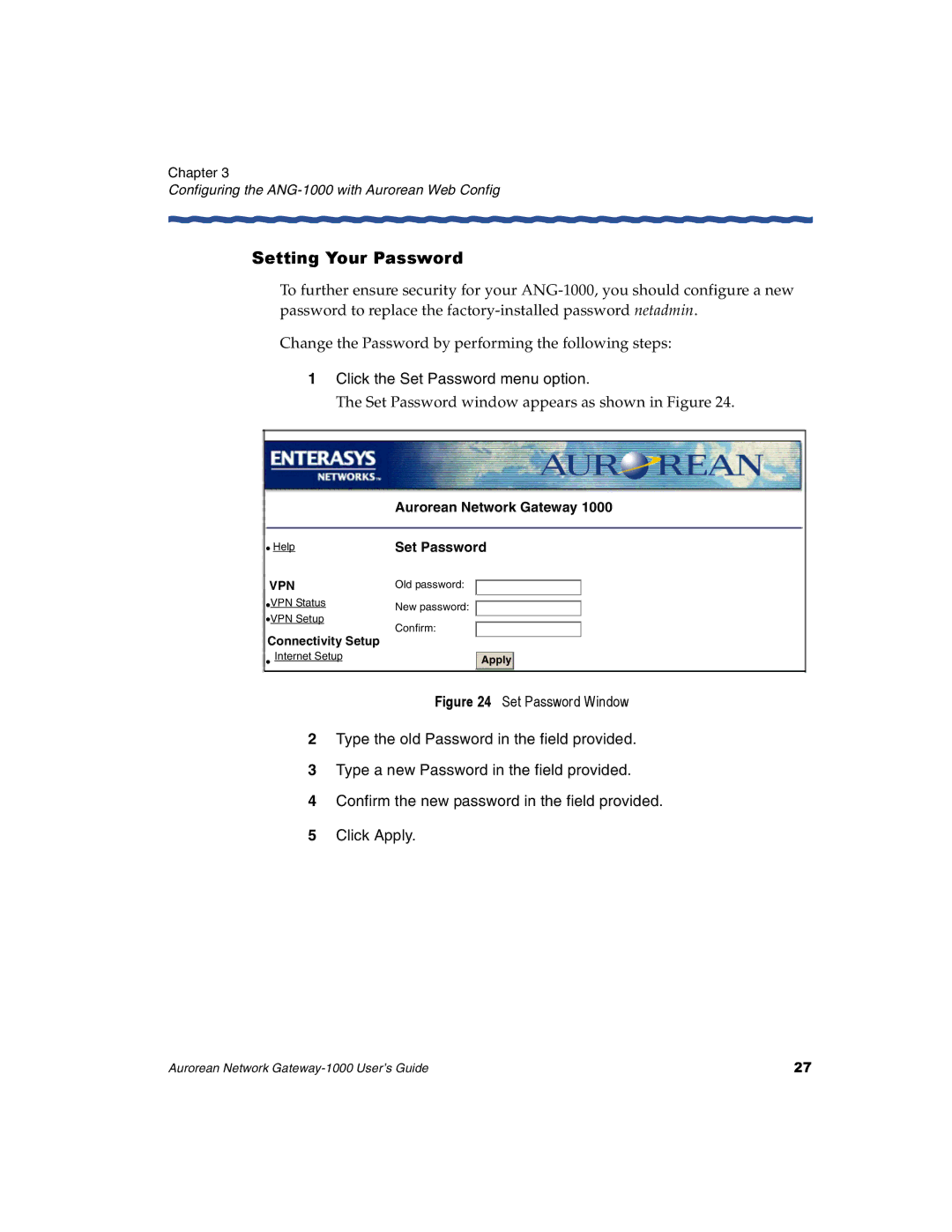Chapter 3
Configuring the ANG-1000 with Aurorean Web Config
Setting Your Password
To further ensure security for your
Change the Password by performing the following steps:
1Click the Set Password menu option.
The Set Password window appears as shown in Figure 24.
| Aurorean Network Gateway 1000 | |
Help | Set Password | |
VPN | Old password: | |
VPN Status | New password: | |
VPN Setup | ||
Confirm: | ||
Connectivity Setup | ||
| ||
Internet Setup | Apply | |
| ||
| Figure 24 Set Password Window |
2Type the old Password in the field provided.
3Type a new Password in the field provided.
4Confirm the new password in the field provided.
5Click Apply.
Aurorean Network | 27 |