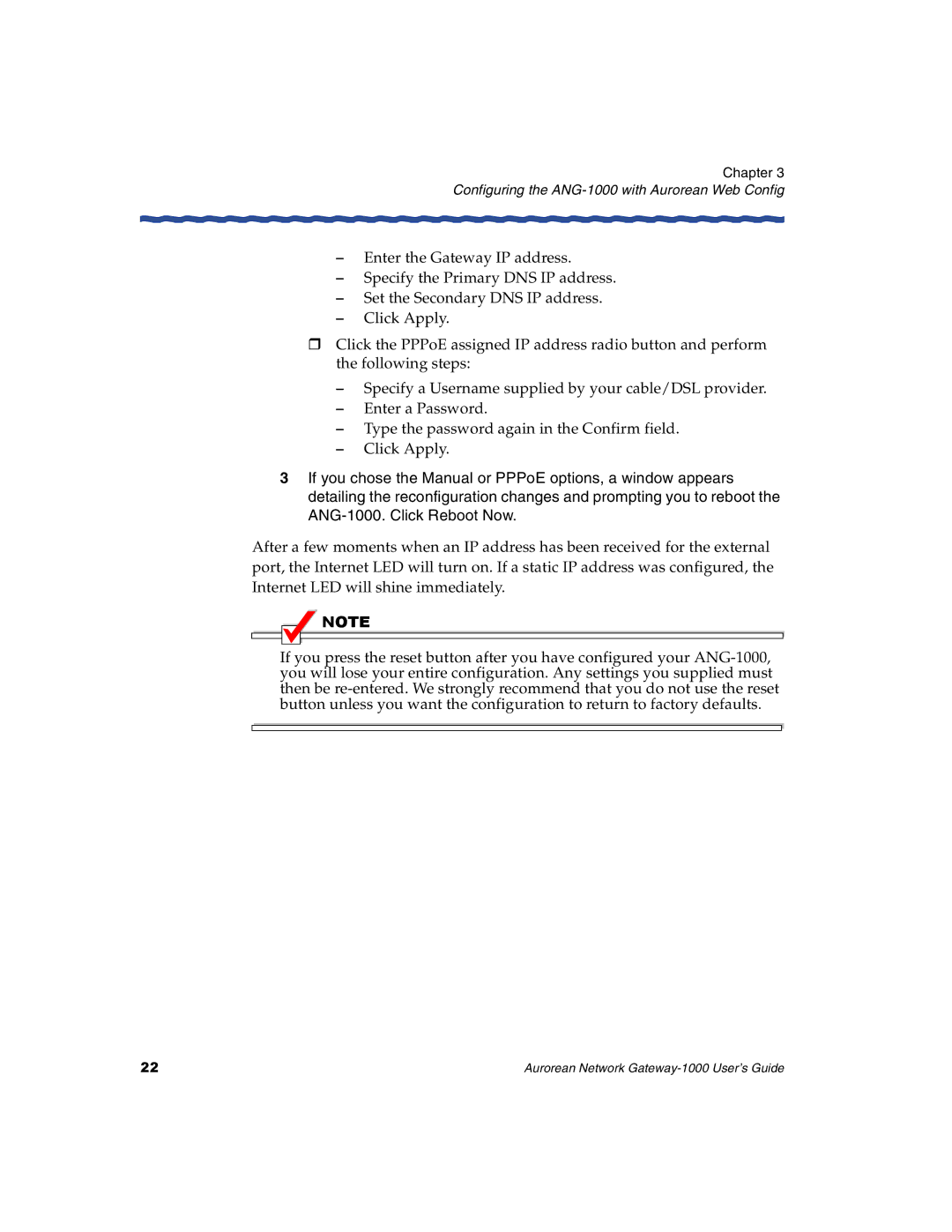Chapter 3
Configuring the ANG-1000 with Aurorean Web Config
–Enter the Gateway IP address.
–Specify the Primary DNS IP address.
–Set the Secondary DNS IP address.
–Click Apply.
HClick the PPPoE assigned IP address radio button and perform the following steps:
–Specify a Username supplied by your cable/DSL provider.
–Enter a Password.
–Type the password again in the Confirm field.
–Click Apply.
3If you chose the Manual or PPPoE options, a window appears detailing the reconfiguration changes and prompting you to reboot the
After a few moments when an IP address has been received for the external port, the Internet LED will turn on. If a static IP address was configured, the Internet LED will shine immediately.
NOTE |
If you press the reset button after you have configured your
22 | Aurorean Network |