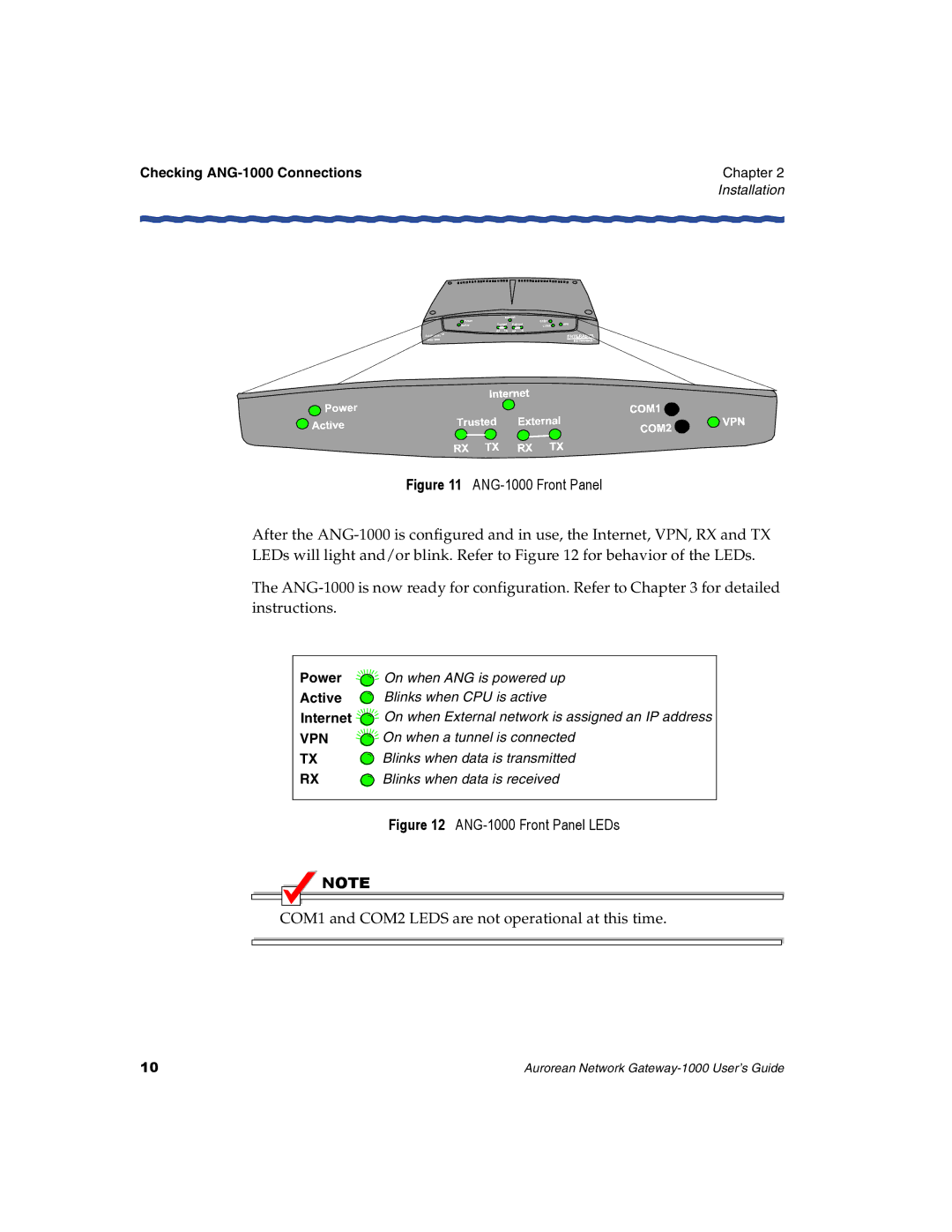Checking | Chapter 2 |
Installation
Figure 11 ANG-1000 Front Panel
After the
The
Power | On when ANG is powered up |
Active | Blinks when CPU is active |
Internet | On when External network is assigned an IP address |
VPN | On when a tunnel is connected |
TX | Blinks when data is transmitted |
RX | Blinks when data is received |
|
|
Figure 12 ANG-1000 Front Panel LEDs
NOTE |
COM1 and COM2 LEDS are not operational at this time.
10 | Aurorean Network |