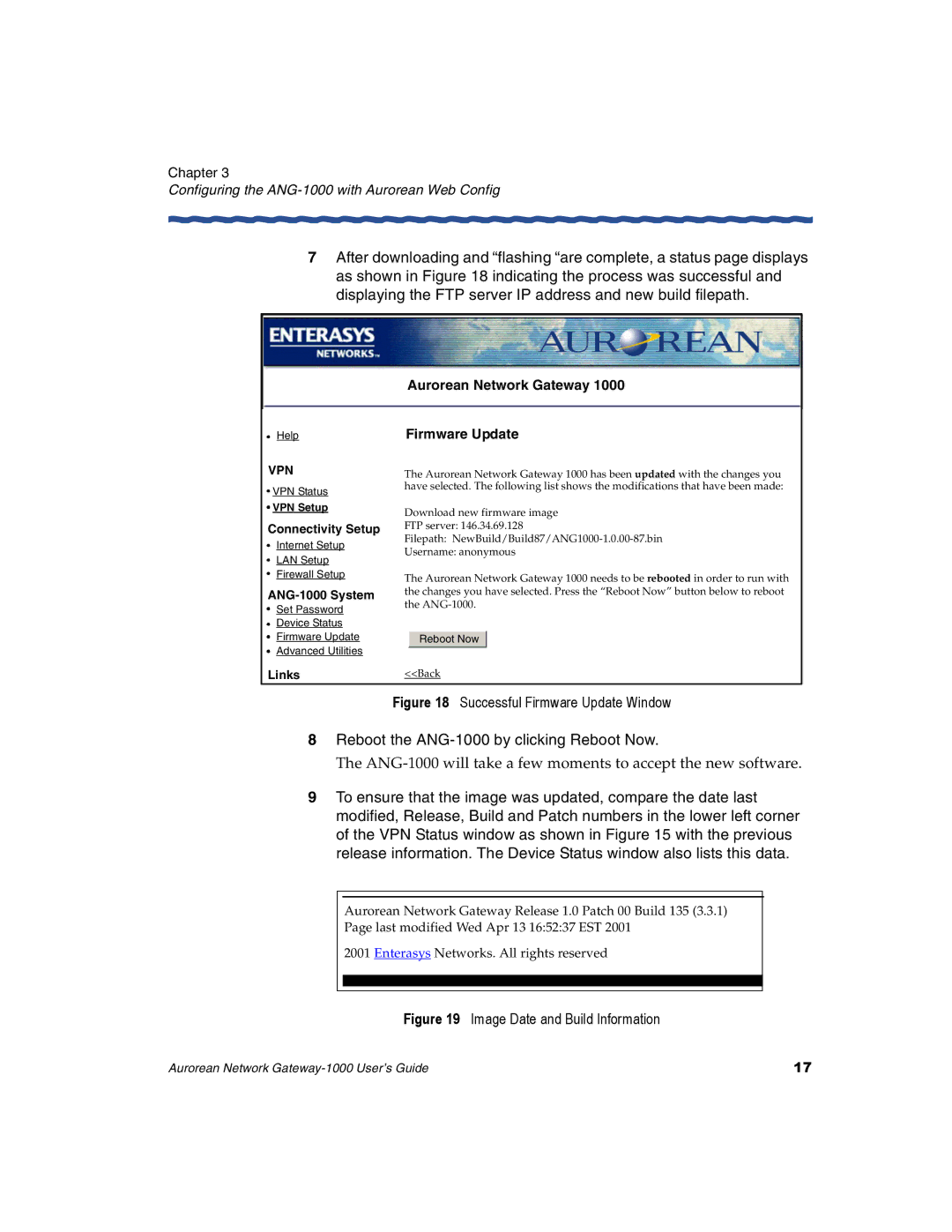Chapter 3
Configuring the ANG-1000 with Aurorean Web Config
7After downloading and “flashing “are complete, a status page displays as shown in Figure 18 indicating the process was successful and displaying the FTP server IP address and new build filepath.
Help
VPN
![]() VPN Status
VPN Status
![]() VPN Setup
VPN Setup
Connectivity Setup
Internet Setup
LAN Setup
Firewall Setup
Set Password
Device Status
Firmware Update
Advanced Utilities
Links
Aurorean Network Gateway 1000
Firmware Update
The Aurorean Network Gateway 1000 has been updated with the changes you have selected. The following list shows the modifications that have been made:
Download new firmware image
FTP server: 146.34.69.128
Filepath:
Username: anonymous
The Aurorean Network Gateway 1000 needs to be rebooted in order to run with the changes you have selected. Press the “Reboot Now” button below to reboot the
Reboot Now
<<Back
Figure 18 Successful Firmware Update Window
8Reboot the ANG-1000 by clicking Reboot Now.
The ANG-1000 will take a few moments to accept the new software.
9To ensure that the image was updated, compare the date last modified, Release, Build and Patch numbers in the lower left corner of the VPN Status window as shown in Figure 15 with the previous release information. The Device Status window also lists this data.
Aurorean Network Gateway Release 1.0 Patch 00 Build 135 (3.3.1) Page last modified Wed Apr 13 16:52:37 EST 2001
2001 Enterasys Networks. All rights reserved
Figure 19 Image Date and Build Information
Aurorean Network | 17 |