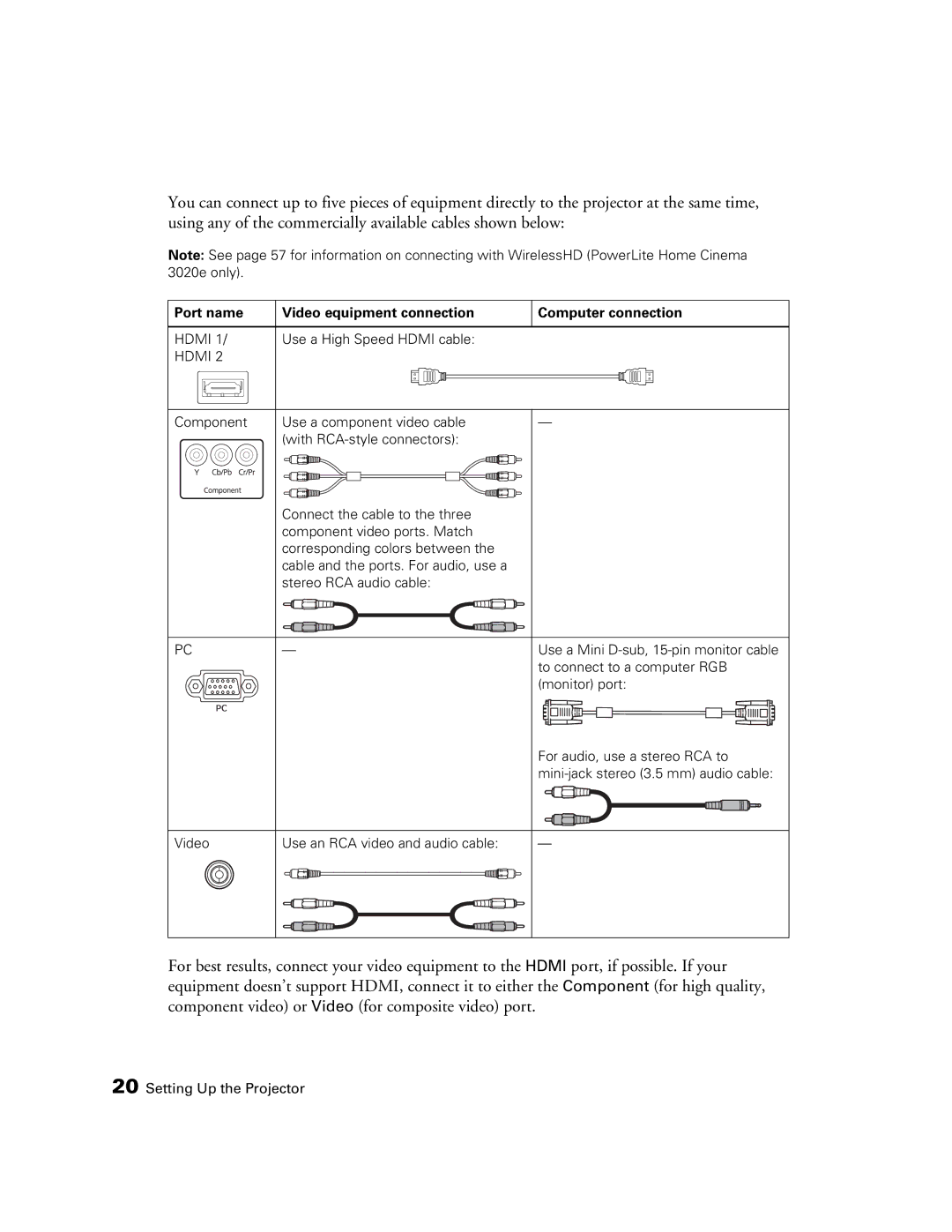You can connect up to five pieces of equipment directly to the projector at the same time, using any of the commercially available cables shown below:
Note: See page 57 for information on connecting with WirelessHD (PowerLite Home Cinema 3020e only).
Port name | Video equipment connection | Computer connection | ||||||||||||||
|
|
|
|
|
|
|
|
|
|
|
|
|
|
|
|
|
HDMI 1/ | Use a High Speed HDMI cable: |
|
|
| ||||||||||||
HDMI 2 |
|
|
|
|
|
|
|
|
|
|
|
| ||||
|
|
|
|
|
|
|
|
|
|
|
|
|
|
|
|
|
|
|
|
|
|
|
|
|
|
|
|
|
|
|
|
|
|
|
|
|
|
|
|
|
|
|
|
|
|
|
|
|
|
|
|
|
|
|
|
|
|
|
|
|
|
|
|
|
|
|
|
Component | Use a component video cable | — | ||||||||||||||
|
|
|
|
| (with |
|
|
| ||||||||
|
|
|
|
|
|
|
|
|
|
|
|
|
|
|
|
|
|
|
|
|
|
|
|
|
|
|
|
|
|
|
|
|
|
|
|
|
|
|
|
|
|
|
|
|
|
|
|
|
|
|
Connect the cable to the three component video ports. Match corresponding colors between the cable and the ports. For audio, use a stereo RCA audio cable:
PC | — | Use a Mini |
|
| to connect to a computer RGB |
|
| (monitor) port: |
|
| For audio, use a stereo RCA to |
|
|
Video
Use an RCA video and audio cable:
—
For best results, connect your video equipment to the HDMI port, if possible. If your equipment doesn’t support HDMI, connect it to either the Component (for high quality, component video) or Video (for composite video) port.
20 Setting Up the Projector