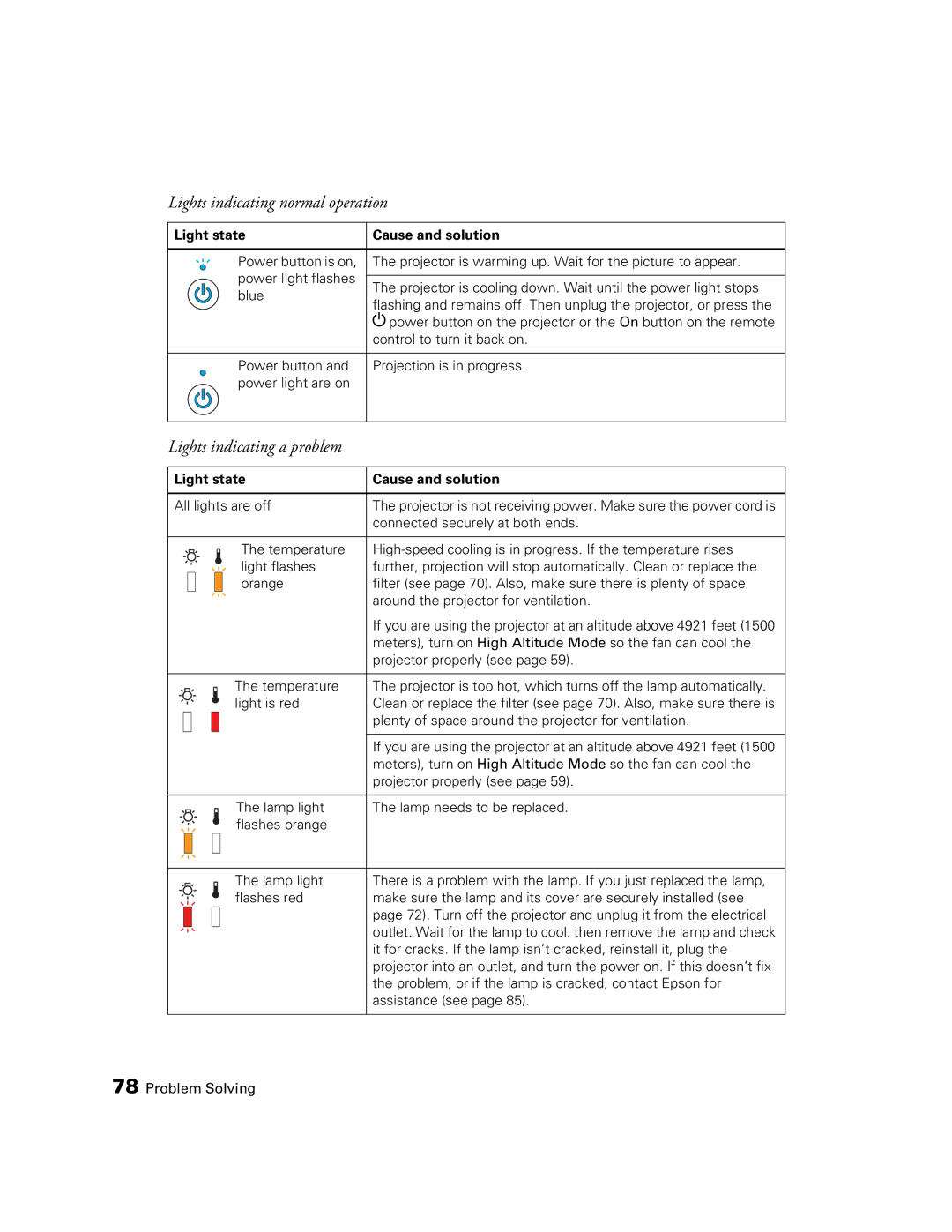Lights indicating normal operation
Light state | Cause and solution | |
|
| |
Power button is on, | The projector is warming up. Wait for the picture to appear. | |
power light flashes |
| |
The projector is cooling down. Wait until the power light stops | ||
blue | ||
flashing and remains off. Then unplug the projector, or press the | ||
|
Ppower button on the projector or the On button on the remote control to turn it back on.
Power button and | Projection is in progress. |
power light are on |
|
Lights indicating a problem
Light state | Cause and solution | |||
|
|
|
|
|
All lights are off | The projector is not receiving power. Make sure the power cord is | |||
|
|
|
| connected securely at both ends. |
|
|
|
|
|
|
|
| The temperature | |
|
|
| light flashes | further, projection will stop automatically. Clean or replace the |
|
|
| orange | filter (see page 70). Also, make sure there is plenty of space |
|
|
|
| around the projector for ventilation. |
|
|
|
| If you are using the projector at an altitude above 4921 feet (1500 |
|
|
|
| meters), turn on High Altitude Mode so the fan can cool the |
|
|
|
| projector properly (see page 59). |
|
|
|
|
|
|
|
| The temperature | The projector is too hot, which turns off the lamp automatically. |
|
|
| light is red | Clean or replace the filter (see page 70). Also, make sure there is |
|
|
|
| plenty of space around the projector for ventilation. |
|
|
|
| If you are using the projector at an altitude above 4921 feet (1500 |
|
|
|
| meters), turn on High Altitude Mode so the fan can cool the |
|
|
|
| projector properly (see page 59). |
|
|
|
|
|
|
|
| The lamp light | The lamp needs to be replaced. |
|
|
| flashes orange |
|
|
|
|
|
|
|
|
|
|
|
|
|
| The lamp light | There is a problem with the lamp. If you just replaced the lamp, |
|
|
| flashes red | make sure the lamp and its cover are securely installed (see |
|
|
|
| page 72). Turn off the projector and unplug it from the electrical |
|
|
|
| outlet. Wait for the lamp to cool. then remove the lamp and check |
|
|
|
| it for cracks. If the lamp isn’t cracked, reinstall it, plug the |
|
|
|
| projector into an outlet, and turn the power on. If this doesn’t fix |
|
|
|
| the problem, or if the lamp is cracked, contact Epson for |
|
|
|
| assistance (see page 85). |
|
|
|
|
|
78 Problem Solving