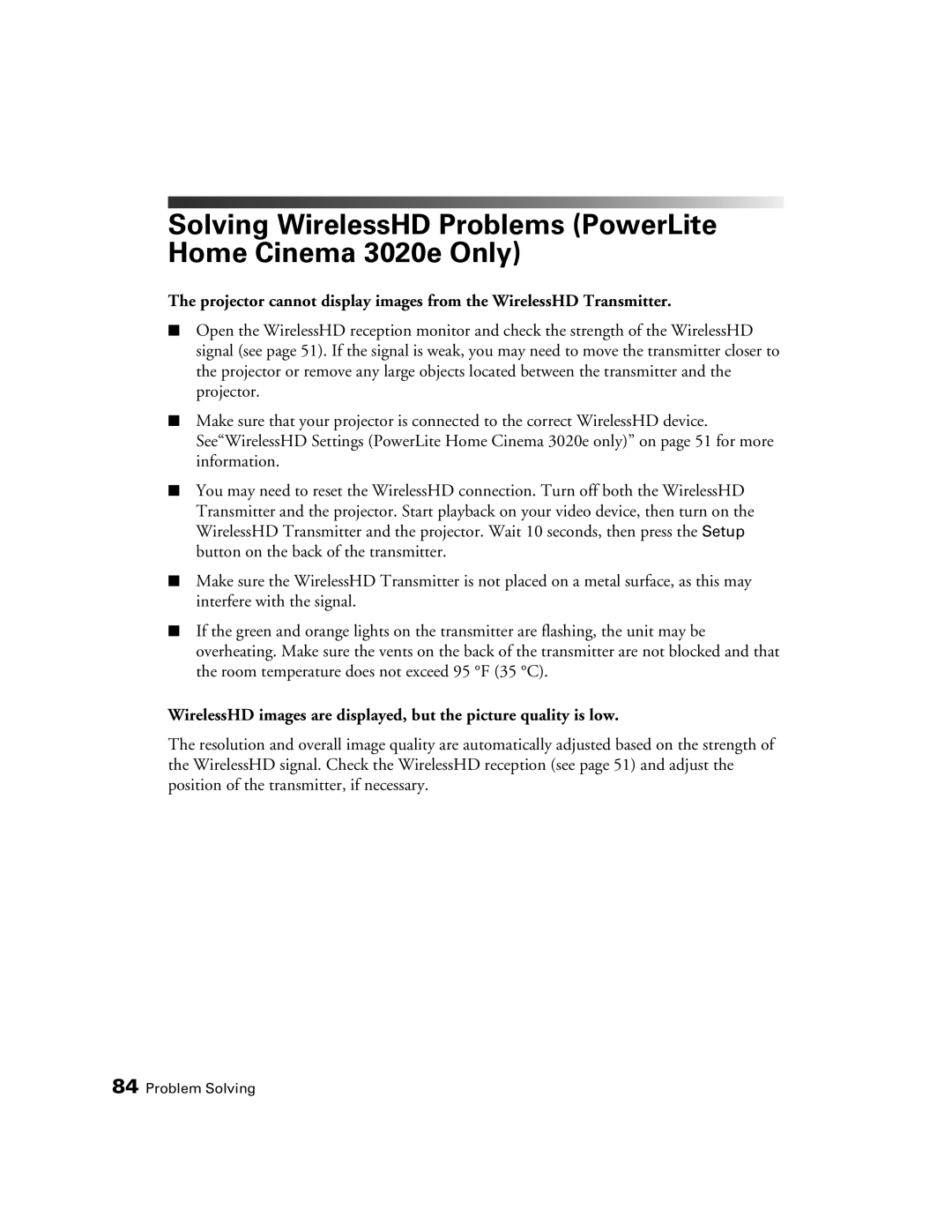Solving WirelessHD Problems (PowerLite Home Cinema 3020e Only)
The projector cannot display images from the WirelessHD Transmitter.
■Open the WirelessHD reception monitor and check the strength of the WirelessHD signal (see page 51). If the signal is weak, you may need to move the transmitter closer to the projector or remove any large objects located between the transmitter and the projector.
■Make sure that your projector is connected to the correct WirelessHD device. See“WirelessHD Settings (PowerLite Home Cinema 3020e only)” on page 51 for more information.
■You may need to reset the WirelessHD connection. Turn off both the WirelessHD Transmitter and the projector. Start playback on your video device, then turn on the WirelessHD Transmitter and the projector. Wait 10 seconds, then press the Setup button on the back of the transmitter.
■Make sure the WirelessHD Transmitter is not placed on a metal surface, as this may interfere with the signal.
■If the green and orange lights on the transmitter are flashing, the unit may be overheating. Make sure the vents on the back of the transmitter are not blocked and that the room temperature does not exceed 95 °F (35 °C).
WirelessHD images are displayed, but the picture quality is low.
The resolution and overall image quality are automatically adjusted based on the strength of the WirelessHD signal. Check the WirelessHD reception (see page 51) and adjust the position of the transmitter, if necessary.
84 Problem Solving