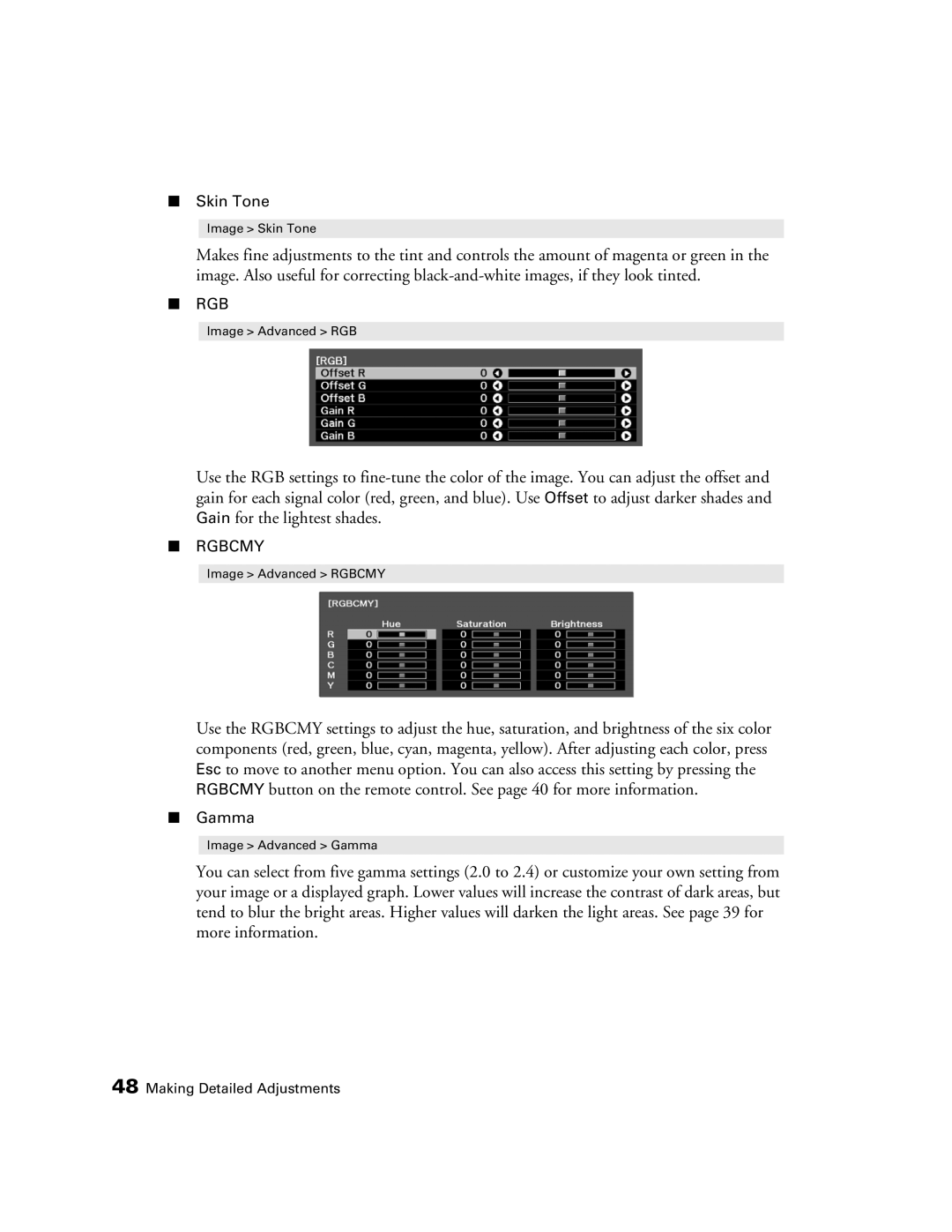■Skin Tone
Image > Skin Tone
Makes fine adjustments to the tint and controls the amount of magenta or green in the image. Also useful for correcting
■RGB
Image > Advanced > RGB
Use the RGB settings to
■RGBCMY
Image > Advanced > RGBCMY
Use the RGBCMY settings to adjust the hue, saturation, and brightness of the six color components (red, green, blue, cyan, magenta, yellow). After adjusting each color, press Esc to move to another menu option. You can also access this setting by pressing the RGBCMY button on the remote control. See page 40 for more information.
■Gamma
Image > Advanced > Gamma
You can select from five gamma settings (2.0 to 2.4) or customize your own setting from your image or a displayed graph. Lower values will increase the contrast of dark areas, but tend to blur the bright areas. Higher values will darken the light areas. See page 39 for more information.
48 Making Detailed Adjustments