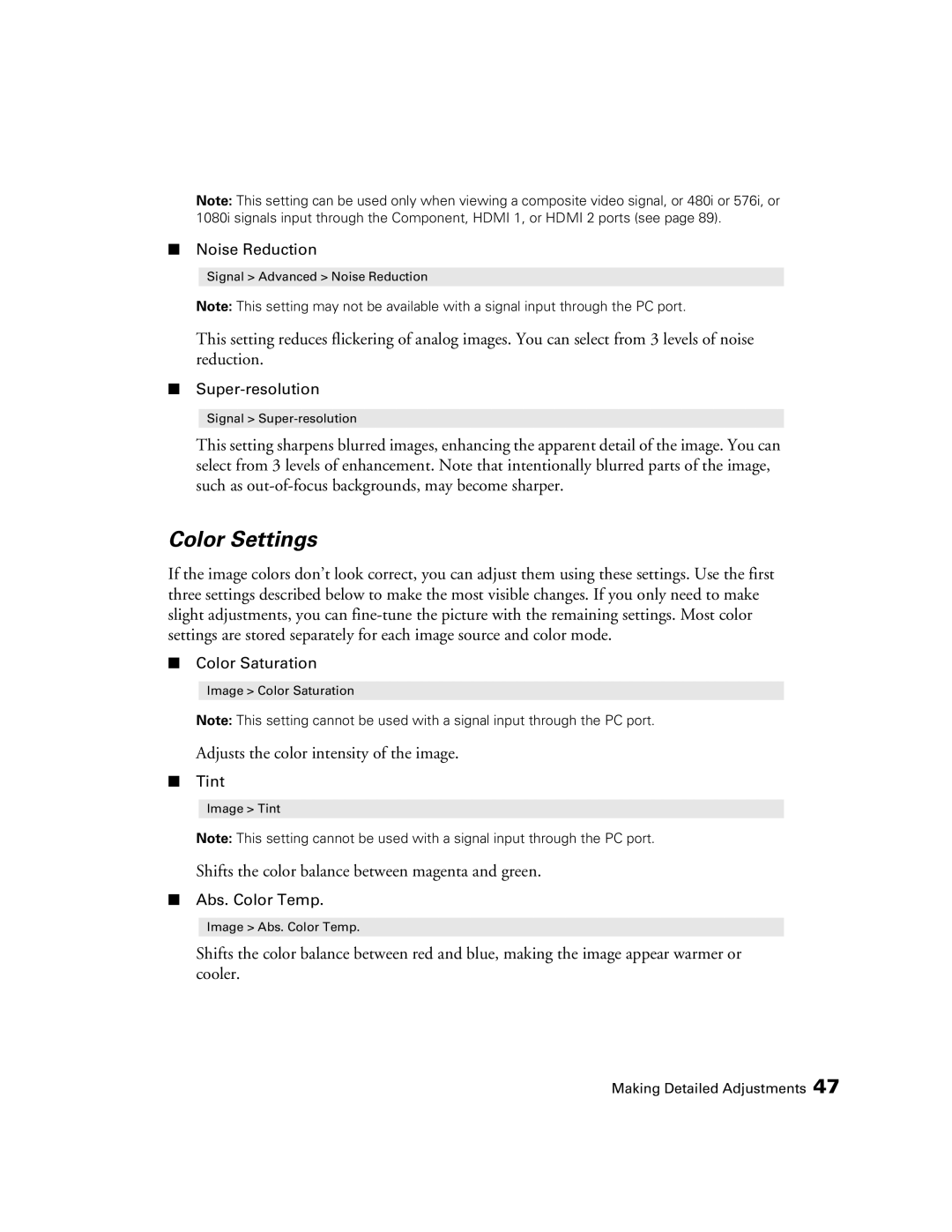Note: This setting can be used only when viewing a composite video signal, or 480i or 576i, or 1080i signals input through the Component, HDMI 1, or HDMI 2 ports (see page 89).
■Noise Reduction
Signal > Advanced > Noise Reduction
Note: This setting may not be available with a signal input through the PC port.
This setting reduces flickering of analog images. You can select from 3 levels of noise reduction.
■
Signal >
This setting sharpens blurred images, enhancing the apparent detail of the image. You can select from 3 levels of enhancement. Note that intentionally blurred parts of the image, such as
Color Settings
If the image colors don’t look correct, you can adjust them using these settings. Use the first three settings described below to make the most visible changes. If you only need to make slight adjustments, you can
■Color Saturation
Image > Color Saturation
Note: This setting cannot be used with a signal input through the PC port.
Adjusts the color intensity of the image.
■Tint
Image > Tint
Note: This setting cannot be used with a signal input through the PC port.
Shifts the color balance between magenta and green.
■Abs. Color Temp.
Image > Abs. Color Temp.
Shifts the color balance between red and blue, making the image appear warmer or cooler.
Making Detailed Adjustments 47