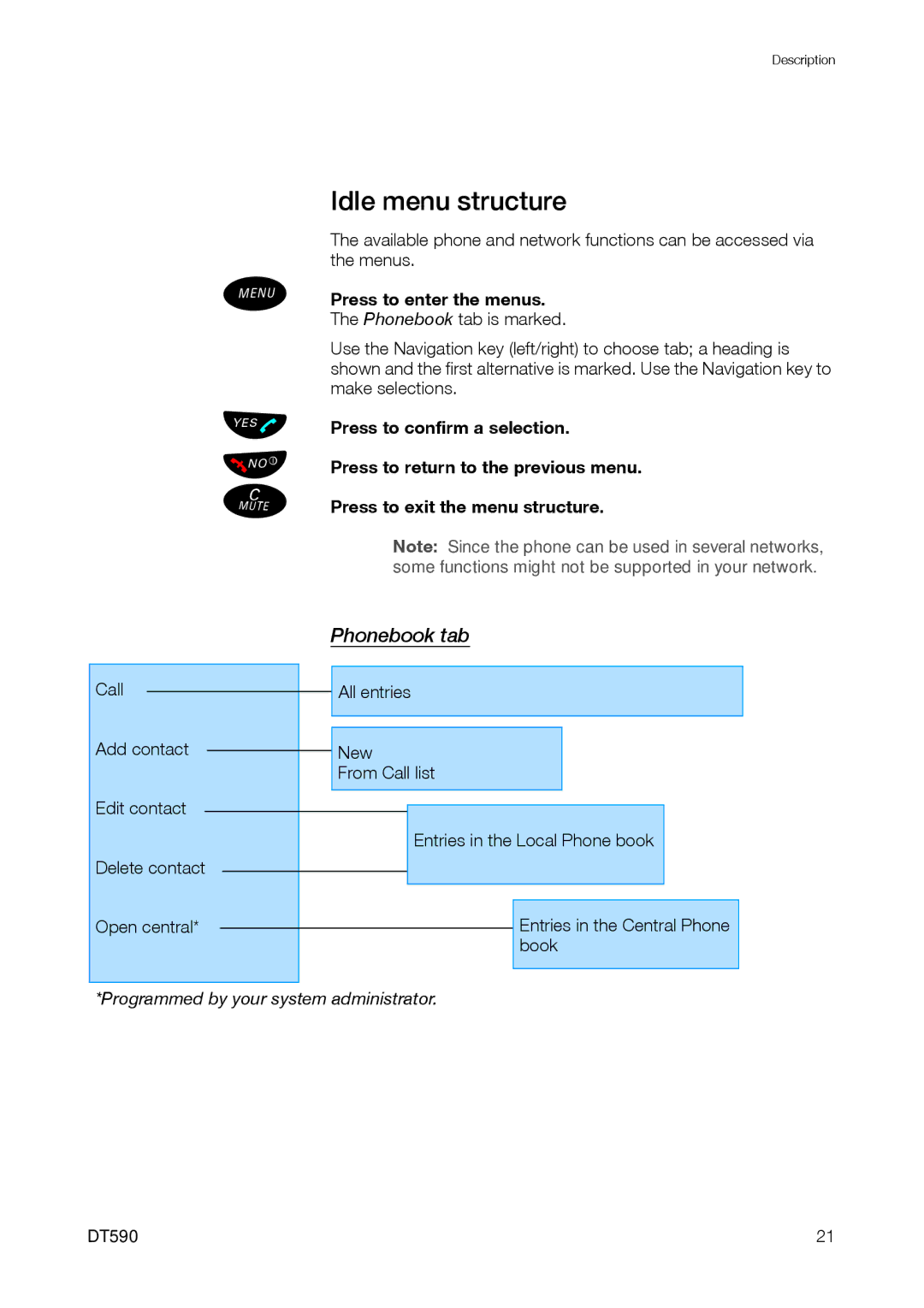Description
¾
ÜÛ ÚÙ
½
Idle menu structure
The available phone and network functions can be accessed via the menus.
Press to enter the menus.
The Phonebook tab is marked.
Use the Navigation key (left/right) to choose tab; a heading is shown and the first alternative is marked. Use the Navigation key to make selections.
Press to confirm a selection.
Press to return to the previous menu.
Press to exit the menu structure.
Note: Since the phone can be used in several networks, some functions might not be supported in your network.
Call
Add contact
Edit contact
Delete contact
Open central*
Phonebook tab
All entries
New
From Call list
Entries in the Local Phone book
Entries in the Central Phone book
*Programmed by your system administrator.
DT590 | 21 |