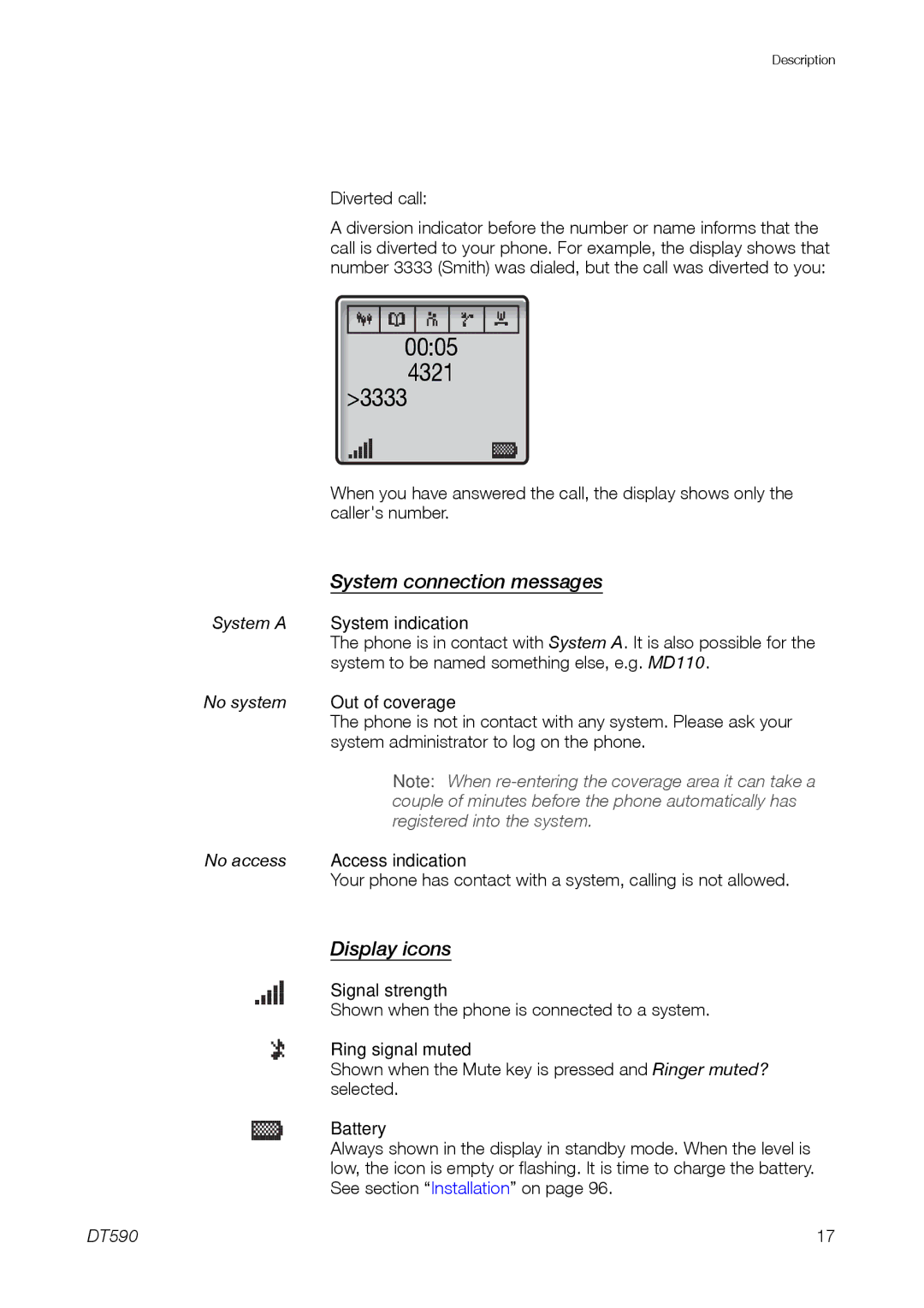Description
Diverted call:
A diversion indicator before the number or name informs that the call is diverted to your phone. For example, the display shows that number 3333 (Smith) was dialed, but the call was diverted to you:
00:05
4321
>3333
When you have answered the call, the display shows only the caller's number.
System connection messages
System A System indication
The phone is in contact with System A. It is also possible for the system to be named something else, e.g. MD110.
No system Out of coverage
The phone is not in contact with any system. Please ask your system administrator to log on the phone.
Note: When
No access Access indication
Your phone has contact with a system, calling is not allowed.
Display icons
Signal strength
Shown when the phone is connected to a system.
Ring signal muted
Shown when the Mute key is pressed and Ringer muted? selected.
Battery
Always shown in the display in standby mode. When the level is low, the icon is empty or flashing. It is time to charge the battery. See section “Installation” on page 96.
DT590 | 17 |