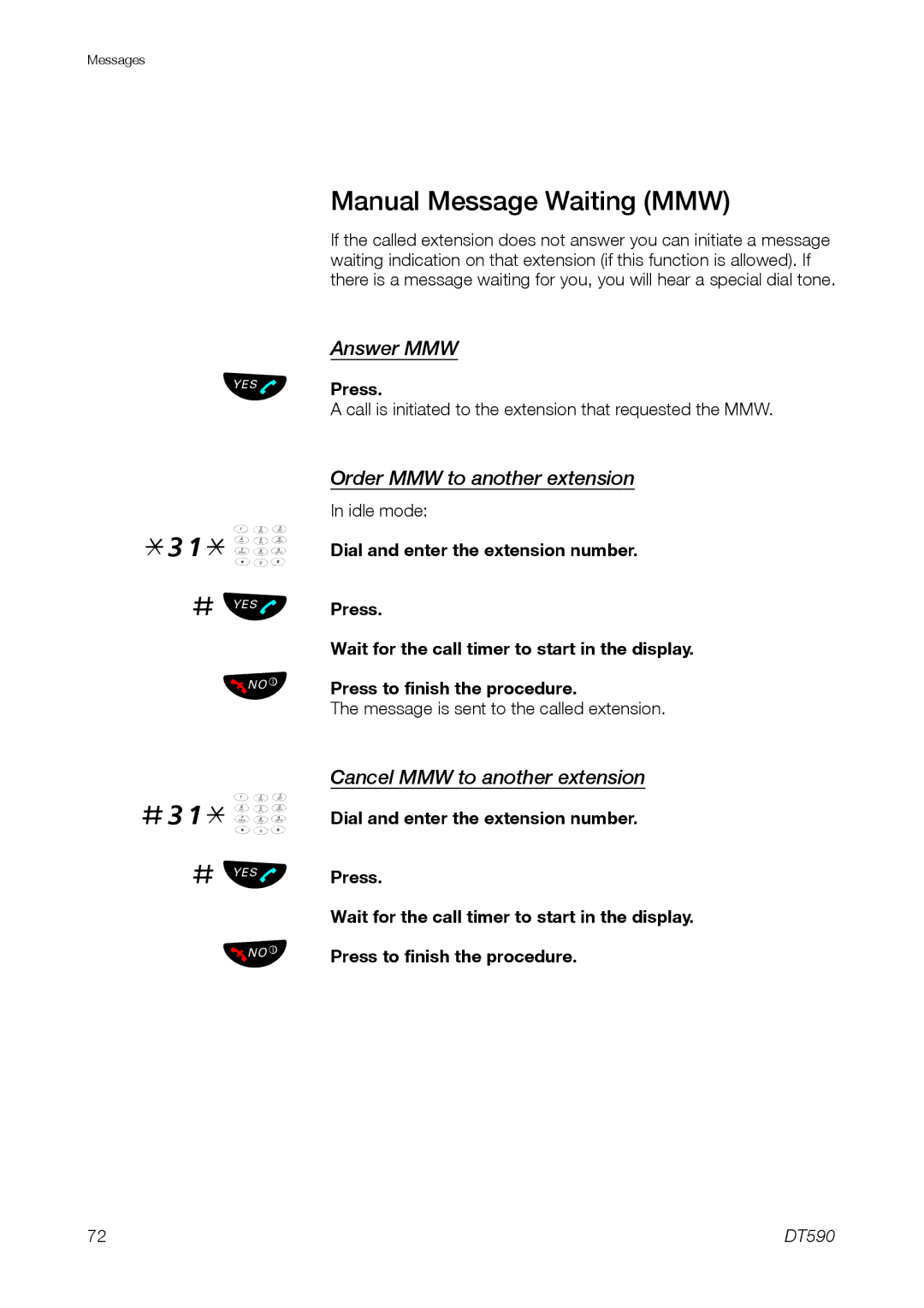Messages
Manual Message Waiting (MMW)
If the called extension does not answer you can initiate a message waiting indication on that extension (if this function is allowed). If there is a message waiting for you, you will hear a special dial tone.
ÛÜ
*31* ¿
# ÛÜ ÙÚ
#31* ¿
# ÛÜ ÙÚ
Answer MMW
Press.
A call is initiated to the extension that requested the MMW.
Order MMW to another extension
In idle mode:
Dial and enter the extension number.
Press.
Wait for the call timer to start in the display.
Press to finish the procedure.
The message is sent to the called extension.
Cancel MMW to another extension
Dial and enter the extension number.
Press.
Wait for the call timer to start in the display. Press to finish the procedure.
72 | DT590 |