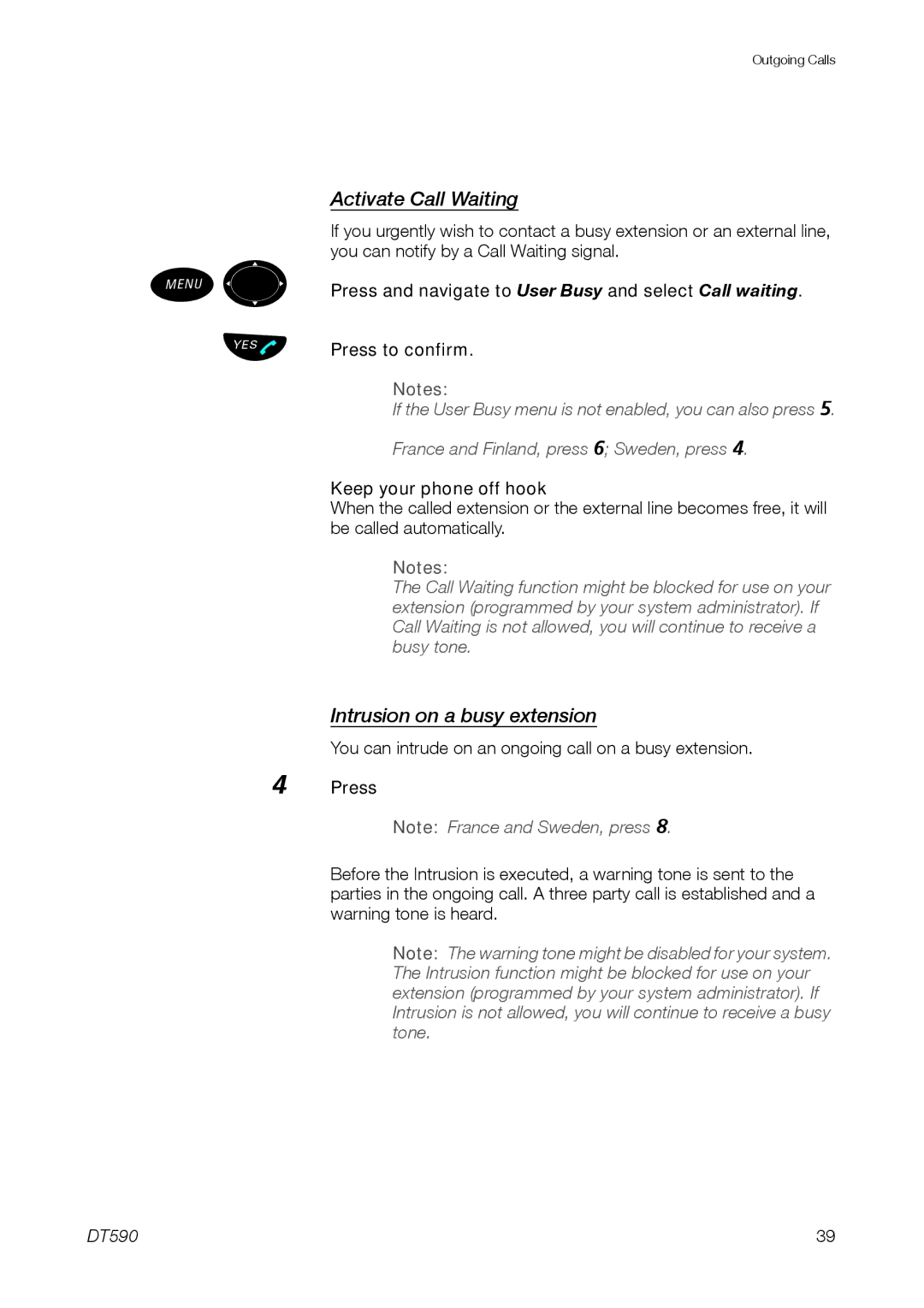Outgoing Calls
¾º
ÛÜ
4
Activate Call Waiting
If you urgently wish to contact a busy extension or an external line, you can notify by a Call Waiting signal.
Press and navigate to User Busy and select Call waiting.
Press to confirm.
Notes:5 If the User Busy menu is not enabled, you can also press .
France and Finland, press 6; Sweden, press 4.
Keep your phone off hook
When the called extension or the external line becomes free, it will be called automatically.
Notes:
The Call Waiting function might be blocked for use on your extension (programmed by your system administrator). If Call Waiting is not allowed, you will continue to receive a busy tone.
Intrusion on a busy extension
You can intrude on an ongoing call on a busy extension.
Press
Note: France and Sweden, press 8.
Before the Intrusion is executed, a warning tone is sent to the parties in the ongoing call. A three party call is established and a warning tone is heard.
Note: The warning tone might be disabled for your system. The Intrusion function might be blocked for use on your extension (programmed by your system administrator). If Intrusion is not allowed, you will continue to receive a busy tone.
DT590 | 39 |